4 click to dial, 5 call back, 6 auto answer – PLANET VIP-2020PT User Manual
Page 32: 7 hotline, 8 applications, 1 sms, Lick to dial, All back, Uto answer, Otline
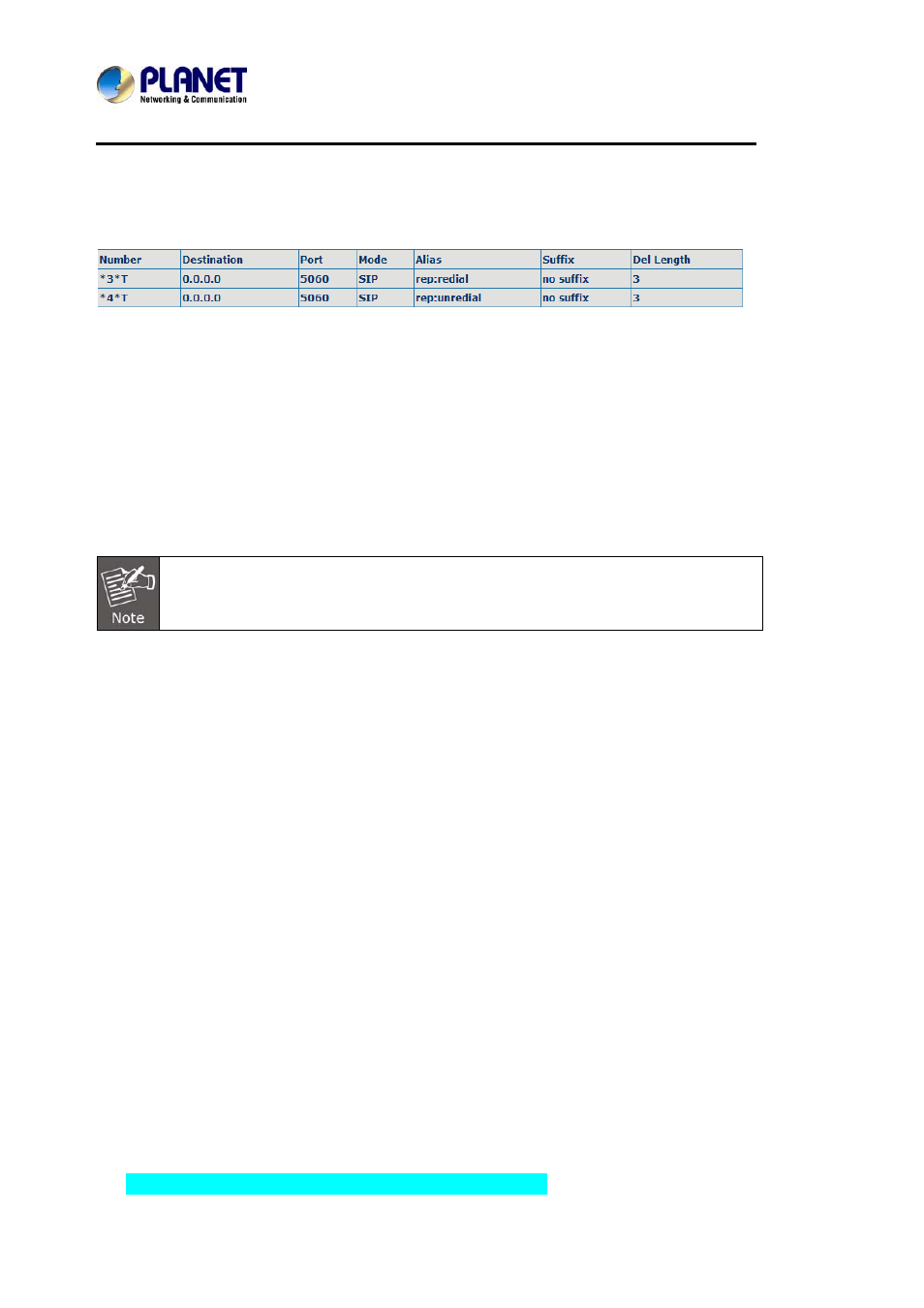
Enterprise HD PoE IP Phone
VIP-2020PT
calling mode at 60 second intervals. Once B is available, A will get reminder of rings to hook off,
while a hooks off, A will call B automatically. If at this time A is occupied temporarily and
unwilling to contact B, A also can cancel the redial function by dialing an appointed prefix plus
B’s number before making the redial function.
*3* is appointed prefix code. After making the above configuration, A can dial
*3* plus B’s phone number to make the redial function.
*4* is appointed prefix code. After configuration, A can dial *4* to cancel redial function.
User can set prefix at random, in case it does not affect the current dialing rules.
4.4 Click to dial
When user A browses on an appointed Web page, user A can click to call user B via a link (this
link to user B), then user A’s phone will ring, after A hooks off, the phone will dial to B.
It needs an external software that supports click to dial.
4.5 Call back
This function allows User to dial out the last phone call User receives.
4.6 Auto answer
When there is an incoming call unanswered, the phone will answer the call automatically.
4.7 Hotline
User can set hotline number for every sip, and then enter the dialer interface and after Warm
Line Time, the phone will call out the hotline number automatically.
4.8 Applications
4.8.1
SMS
1. Press
Menu
Æ Applications Æ Enter Æ SMS Æ Enter.