PLANET VIP-2020PT User Manual
Page 77
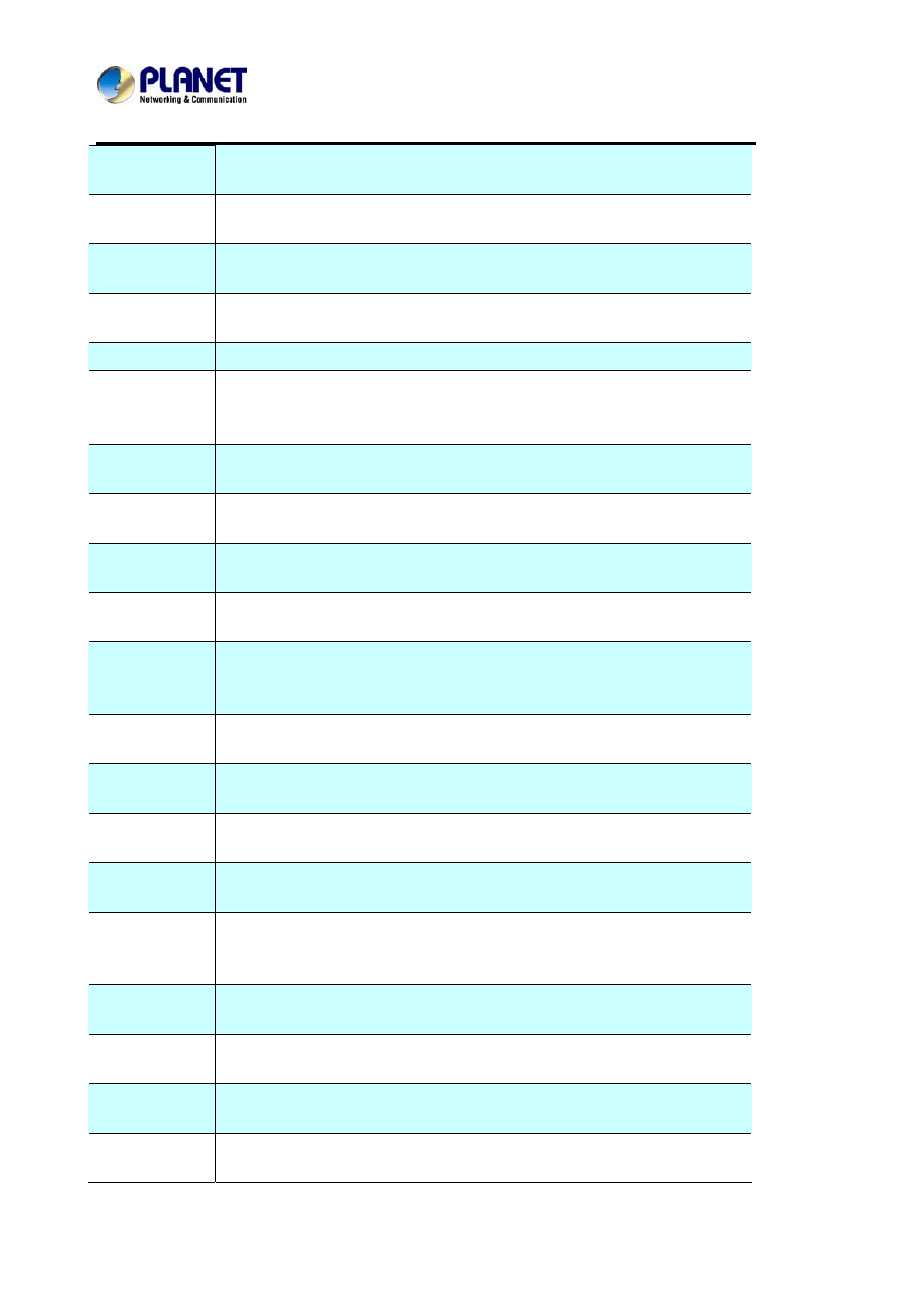
Enterprise HD PoE IP Phone
VIP-2020PT
Auto Redial
interval
Specify the Auto Redial interval.
Auto Redial
Times
Specify the Auto Redial interval.
Auto
Headset
Open this function, if there is a headphones in VIP-2020PT, User can press
“ answer” key or line key to answer a call with the headset
Enable Call
Completion
Enable Call Completion by selecting it.
Enable Pre-Dial Enable Pre-Dial
Enable Call
Waiting
Enable Call Waiting by selecting it. Then the phone reminds whether redial,
when the caller is busy or rejects. if it’s ok and the phone finds out that the
caller is idle by sip message, it will reminds whether redial.
Enable Call
Waiting Tone
Turn off this feature, User will not hear issued a " beep" sound with more
calls.
Enable 3-way
Conference
Enable 3-way conference by selecting it.
Accept Any Call
If select it, the phone will accept the call even if the called number is not
belong to the phone.
Enable Auto
Hand down
The phone will hang up and return to the idle automatically at hands-free
mode.
Auto Hand
down Time
Specify Auto Hand down Time, the phone will hang up and return to the idle
automatically after Auto Hand down Time at hands-free mode, and play dial
tone Auto Hand down Time at handset mode.
Ring From
Headset
Enable Ring From Handset by selecting it, the phone plays ring tone from
handset.
Enable
Intercom
Enable Intercom Mode by selecting it.
Enable
Intercom Mute
Enable mute mode during the intercom call.
Enable
Intercom Tone
If the incoming call is intercom call, the phone plays the intercom tone.
Enable
Intercom Barge
Enable Intercom Barge by selecting it, the phone auto answers the intercom
call during a call. If the current call is intercom call, the phone will reject the
second intercom call.
Enable Silent
Mode
Enable Silent Mode by selecting it, the phone light will red blink to remind
that there is a missed call instead of playing ring tone.
Turn Off Power
Light
Enable Turn Off Power Light by selecting it.
Emergency Call
Number
Specify the Emergency Call Number. Despite the keyboard is locked, User
can dial the emergency call number.
Enable
Password Dial
Enable Password Dial by selecting it, When number entered is beginning
with the password prefix, the following N numbers