PLANET VIP-2020PT User Manual
Page 57
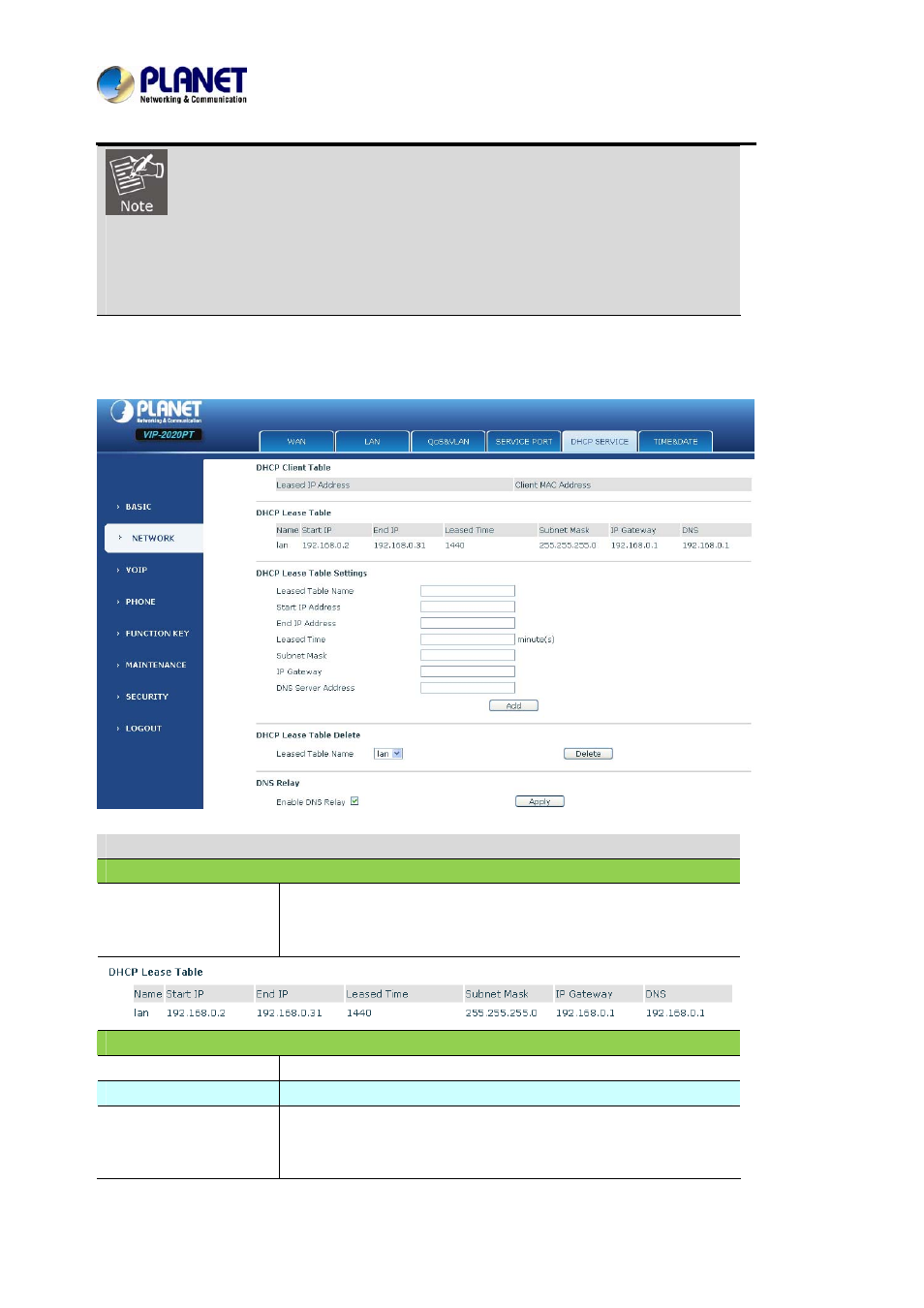
Enterprise HD PoE IP Phone
VIP-2020PT
1) User needs to save the configuration and reboot the phone after setting this page.
2) Please reboot the system if User modifies the HTTP or telnet port number (the new
number should be greater than 1024).
3) If User sets 0 for the HTTP port, it will disable HTTP service.
8.3.2.5 DHCP SERVICE
DHCP SERVICE
Field name
Explanation
DHCP Lease Table
IP-MAC mapping table. If the LAN port of the phone connects to
a device, this table will show the IP and MAC address of this
device.
Shows the DHCP Lease Table, the unit of Lease time is Minute.
Lease Table Name
Specify the name of the lease table.
Start IP Address
Set the start IP address of the lease table.
End IP Address
Set the end IP address of the lease table, the network device
connected to LAN port will get IP address between Start IP and
End IP by DHCP.