PLANET VIP-2020PT User Manual
Page 63
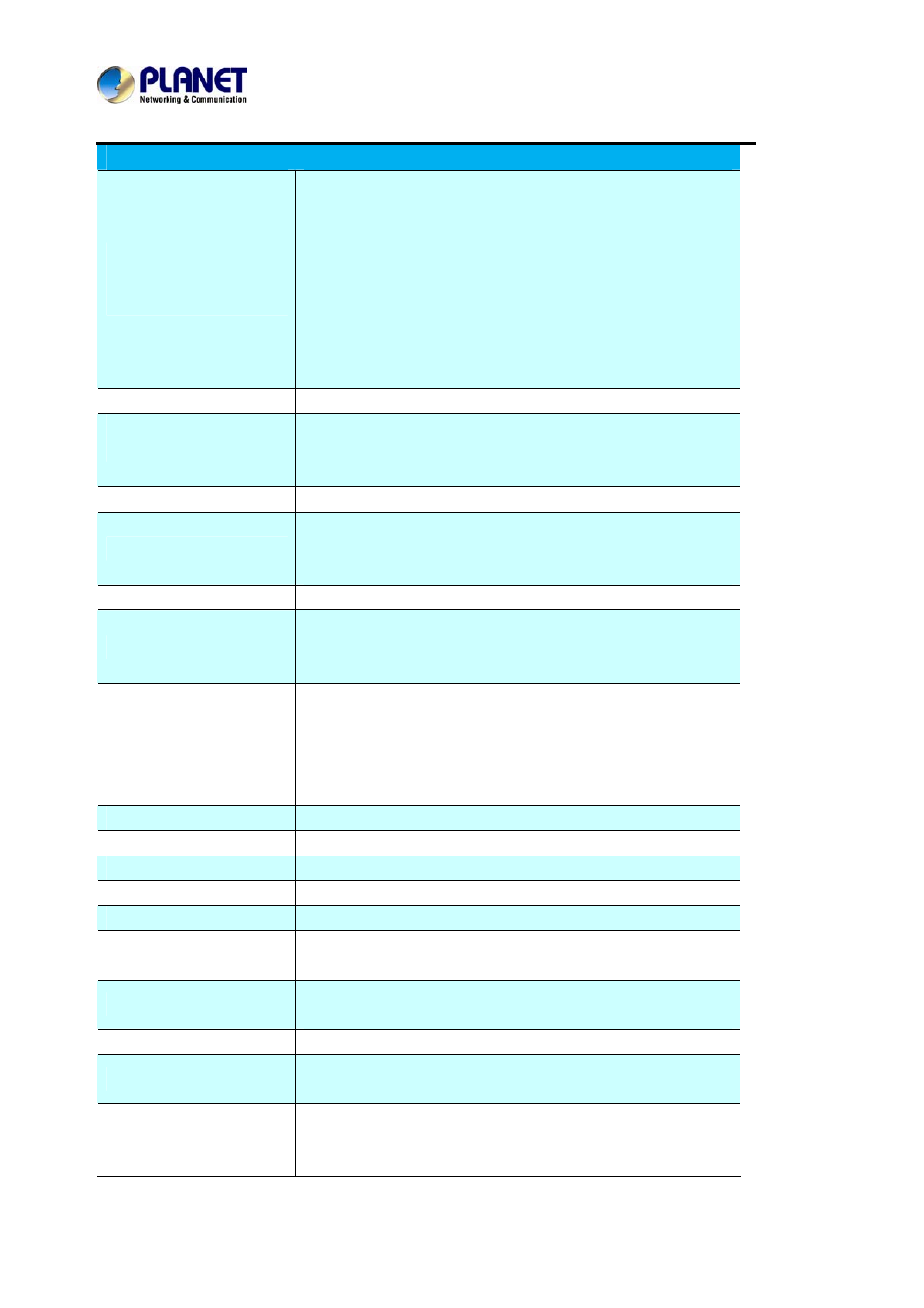
Enterprise HD PoE IP Phone
VIP-2020PT
Advanced SIP Setting
Forward Type
Select call forward mode, the default is Off.
Off: Close down calling forward.
Busy: If the phone is busy, incoming calls will be forwarded to
the appointed phone.
No answer: If there is no answer, incoming calls will be
forwarded to the appointed phone after a specific.
Always: Incoming calls will be forwarded to the appoint phone
immediately.
The phone will prompt the incoming while doing forward.
Forward Number
Specify the number User want to forward.
No Answer Forward Wait
Time
Specify the No Answer Forward Delay Time, if the Forward
Type is No answer, incoming calls will be forwarded after the
no answer forward wait time.
Enable Hot Line
Specify Hot Line by selecting it.
Hot Line Number
Specify Hot Line Number, the phone dial the hot line number
automatically at hands-free mode or handset mode after warm
line time.
Warm Line Wait Time
Specify the Warm Line Time.
Transfer Timeout
For the phone supports the transfer of certain special features
server, set interval time between sending “bye” and hanging
up after the phone transfers a call.
BLF Server
The registered server will be gotten subscription package from
ordinary application of BLF phone, please enter the BLF
server, when the sever dose not support subscription
package. then the registered server and subscription server
will be separate
SIP Encryption
Enable/Disable SIP Encryption.
SIP Encryption Key
Set the key for sip encryption.
RTP Encryption
Enable/Disable RTP encryption.
RTP Encryption Key
Set the key for RTP encryption.
Enable Auto Answer
Enable Auto Answer by selecting it.
Auto Answer Timeout
Specify Auto Answer Time, the phone auto answers the
incoming call after Auto Answer Time.
Enable Session Timer
Set Enable/Disable Session Timer, whether support
RFC4028.It will refresh the SIP sessions.
Session Timeout
Set the session timeout.
Subscribe for MWI
Enable the Subscribe for MWI by selecting it, the phone will
send subscribe message for MWI to the SIP Server.
MWI Number
Specify the MWI Number; Please contact User system
administrator for the connecting code. Different systems have
different codes.