Upper panel, Hardware installation, Installation steps – PLANET IAP-2000PE User Manual
Page 13
Advertising
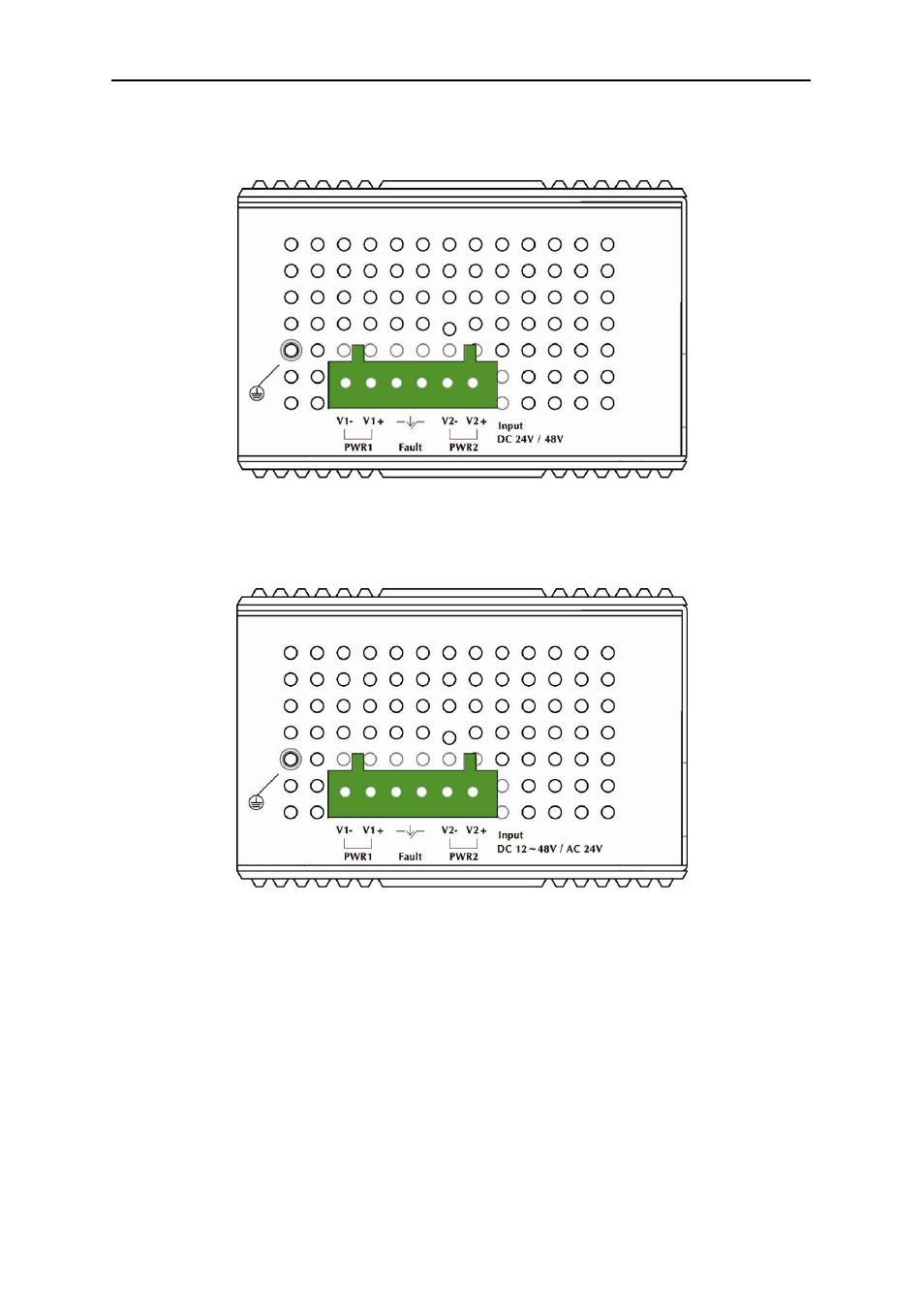
User’s Manual of IAP-200x Series
-12-
2.1.4. Upper Panel
Figure 2-6 IAP-2000PS Upper Panel
Figure 2-7 IAP-2000PE / IAP-2001PE Upper Panel
2.2. Hardware Installation
This section describes how to install your Industrial access point and make connection to it. Please read the
following topics and perform the procedures in the order being presented. To install your wireless access point on
a desktop or shelf, simply complete the following steps.
2.2.1. Installation Steps
1.
Unpack the package of Industrial Access Point
2.
Check if the DIN-Rail is screwed on the Industrial Access Point or not
. If the DIN-Rail is not screwed on
Advertising