PLANET IAP-2000PE User Manual
Page 57
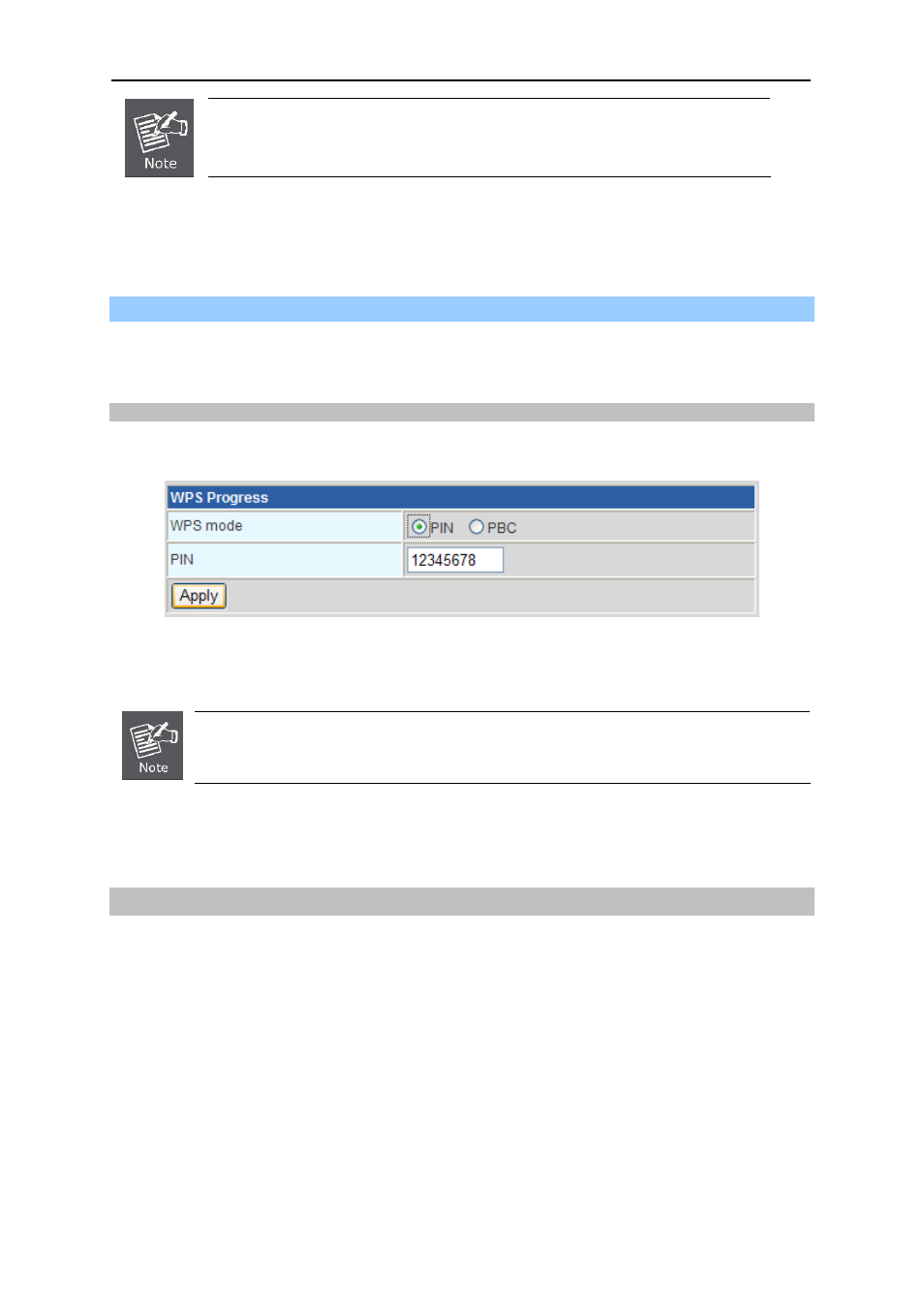
User’s Manual of IAP-200x Series
-56-
Step 1 & 2 should process within two minutes.
Step 3:
Wait for a while until the connection established to complete the WPS configuration.
II. By
PIN
If the new device supports Wi-Fi Protected Setup and the PIN method, you can add it to the network by PIN with
the following two methods.
Method One: Enter the PIN of your Wireless adapter into the configuration utility of the Router
Step 1:
Choose PIN, and enter the PIN code of the wireless adapter.
Figure 4-25 WPS – PIN of Wireless adapter
Please find the PIN code of the wireless adapter from the configuration utility of the WPS.
Step 2:
For the configuration of the wireless adapter, please choose the option that you want to enter PIN into
the Router in the configuration utility of the WPS, and click Next.
Method Two: Enter the PIN of the Router into the configuration utility of your Wireless adapter
Step 1:
Choose PIN option, and get the Current PIN code of the AP in WPS Summary table (each Router has
its unique PIN code).