Snmp configuration – PLANET IAP-2000PE User Manual
Page 31
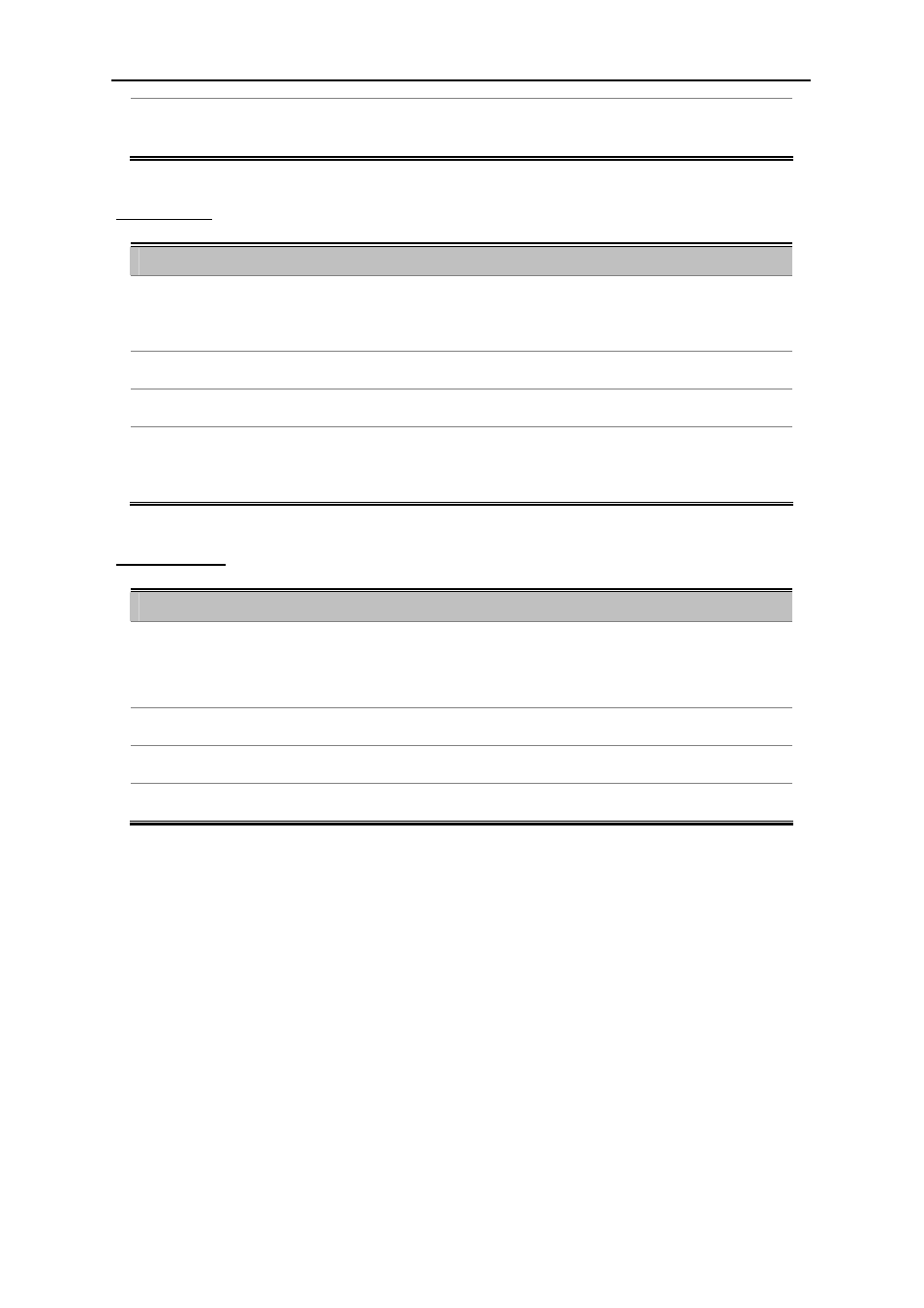
User’s Manual of IAP-200x Series
-30-
Password:
Enter the password of the administrator in the field.
Maximum length: 16 characters.
NTP Settings
Object
Description
Current Time:
Display the current date and time.
Click Sync with host, the current time is synchronized by your PC which is
connected to Router.
Time Zone:
Select the proper time zone in the drop-down list.
NTP Server:
Enter the IP address or domain name of NTP server.
NTP
Synchronization
(hours):
Enter the time interval for synchronization.
DDNS Settings
Object
Description
Dynamic DNS
Provider:
Select the proper dynamic DNS provider in the drop-down list. After
selecting a dynamic DNS provider, you are allowed to set the
following parameters.
Account:
Enter the username of DDNS provider in the field.
Password:
Enter the password of DDNS provider in the field
DDNS:
Enter the domain name of your device.
Click Apply to make the configuration take effect. Click Cancel to cancel the new configuration.
4.3.3. SNMP Configuration
The Simple Network Management Protocol (SNMP) is an application layer protocol that facilitates the exchange
of management information between network devices. It is part of the Transmission Control Protocol/Internet
Protocol (TCP/IP) protocol suite. SNMP enables network administrators to manage network performance, find and
solve network problems, and plan for network growth.
Users can enable of disable the SNMP function, and configure the related settings in this page. The default SNMP
mode is disabled.