Ipv6 ping – PLANET IAP-2000PE User Manual
Page 70
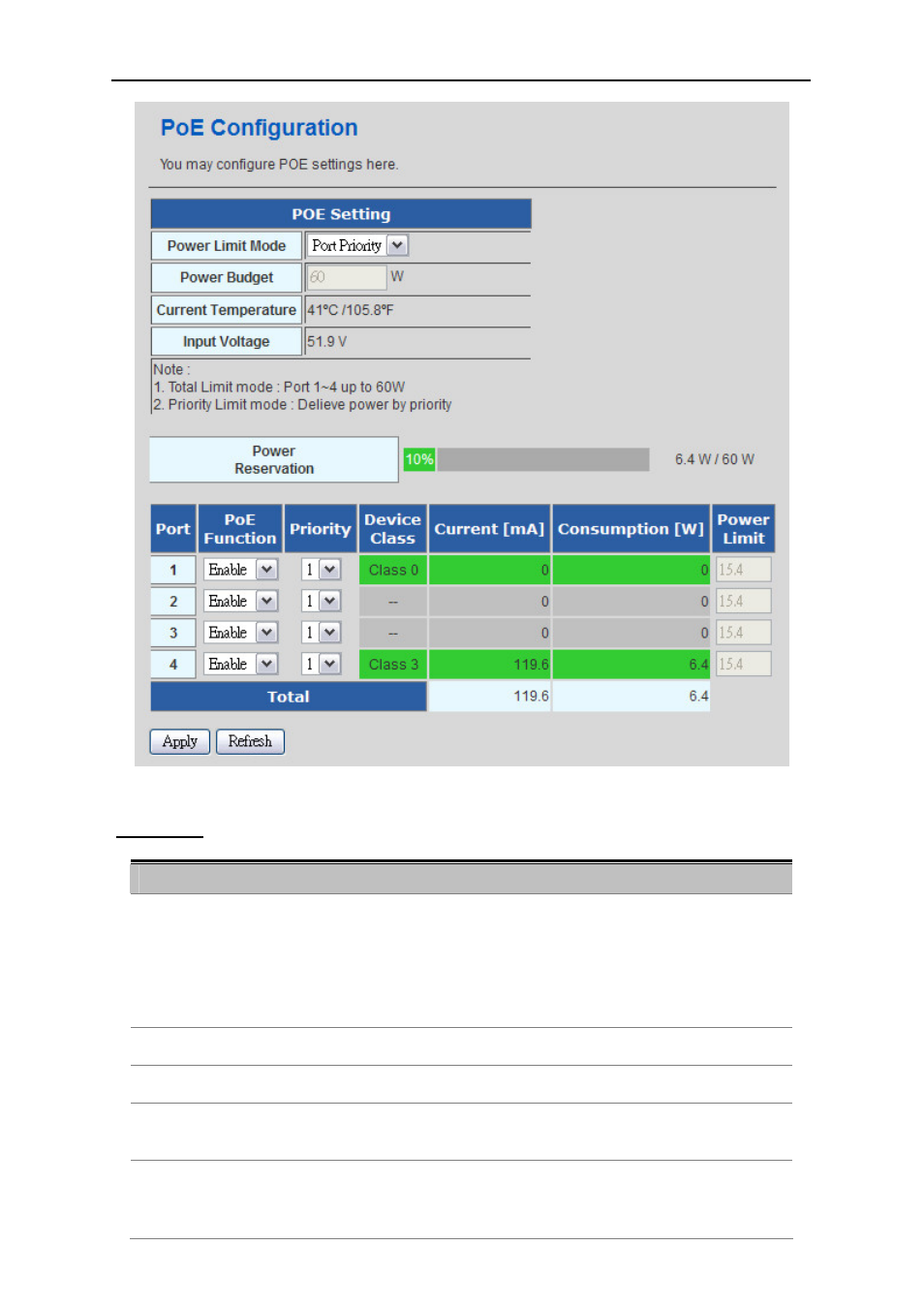
User’s Manual of IAP-200x Series
-69-
PoE Setting
Object
Description
Power Limit Mode:
Allow to configure power limit mode for PoE PD devices connected with
IAP-2000PS.
Port Priority: Deliver PoE power by port priority setting.
Total Limit: Set total limit value of all the POE ports to provide power
for the PDs.
Power Budget:
Show the total watts usage of PoE ports.
PoE Function:
Enable or disable the PoE function of each port.
Priority
Set port priority for the POE power management
It can choose the “port priority”, value is “1~4”. High priority is “1”.
Device Class:
Class 0 is the default for PDs. However, to improve power management at
the PSE, the PD may opt to provide a signature for Class 1 to 3.
The PD is classified based on power. The classification of the PD is the