PLANET IAP-2000PE User Manual
Page 61
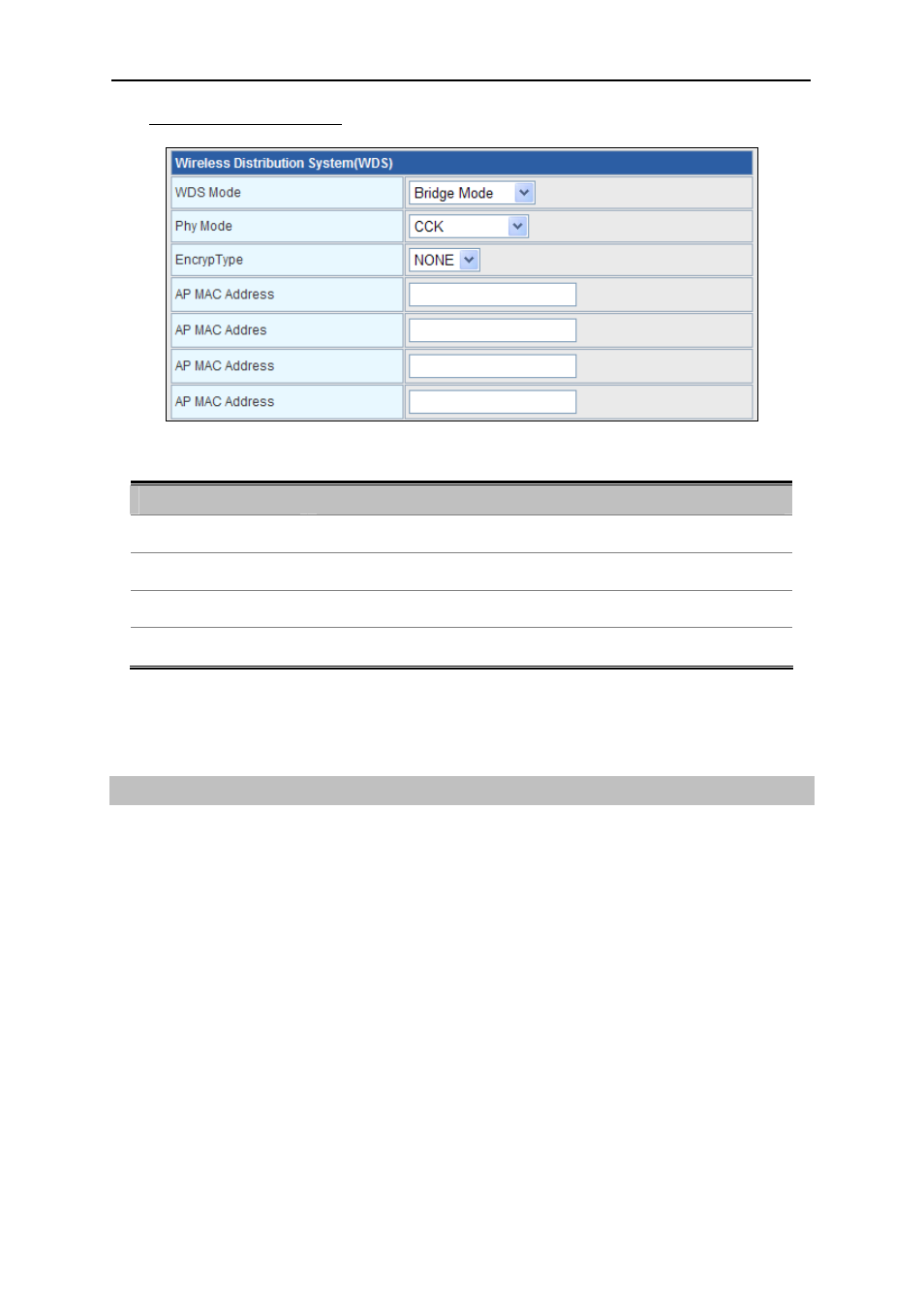
User’s Manual of IAP-200x Series
-60-
Bridge Mode/ Repeater Mode
Figure 4-20
Object
Description
WDS Mode:
Select Bridge Mode or Repeater Mode.
Phy Mode:
It provides 4 options, including CCK, OFDM, HTMIX, and GREENFIELD.
Encryp Type:
It provides 4 options, including None, WEP, TKIP, and AES.
AP MAC Address:
It provides 4 AP MAC Address. Enter the MAC address of the other APs.
Click Apply to make the configuration take effect. Click Cancel to cancel the new configuration.
Bridge Mode Configuration
In the bridge mode, you can use the wireless AP to connect to other AP, for extending wireless coverage.
Meanwhile, it can also decrease the working load of the AP that accesses the Internet. In that case, the wireless
card does not directly communicate with the wireless device that accesses the Internet, but it directly
communicates with the wireless AP.
Step 1.
In the Wireless Distribution System (WDS) page, select the WDS mode to be Bridge Mode.
Step 2.
Set the entity model and encryption type to accord with the peer AP, and then enter the MAC address
of the peer AP.
Step 3.
After finishing the settings, click the Save button to save the settings. The wireless AP will work in the
Bridge mode.
Step 4.
Choose Wireless Settings > Wireless Security Settings to display the Wireless Security Settings page.
Set the security mode of the wireless AP to accord with the peer AP.