PLANET IAP-2000PE User Manual
Page 37
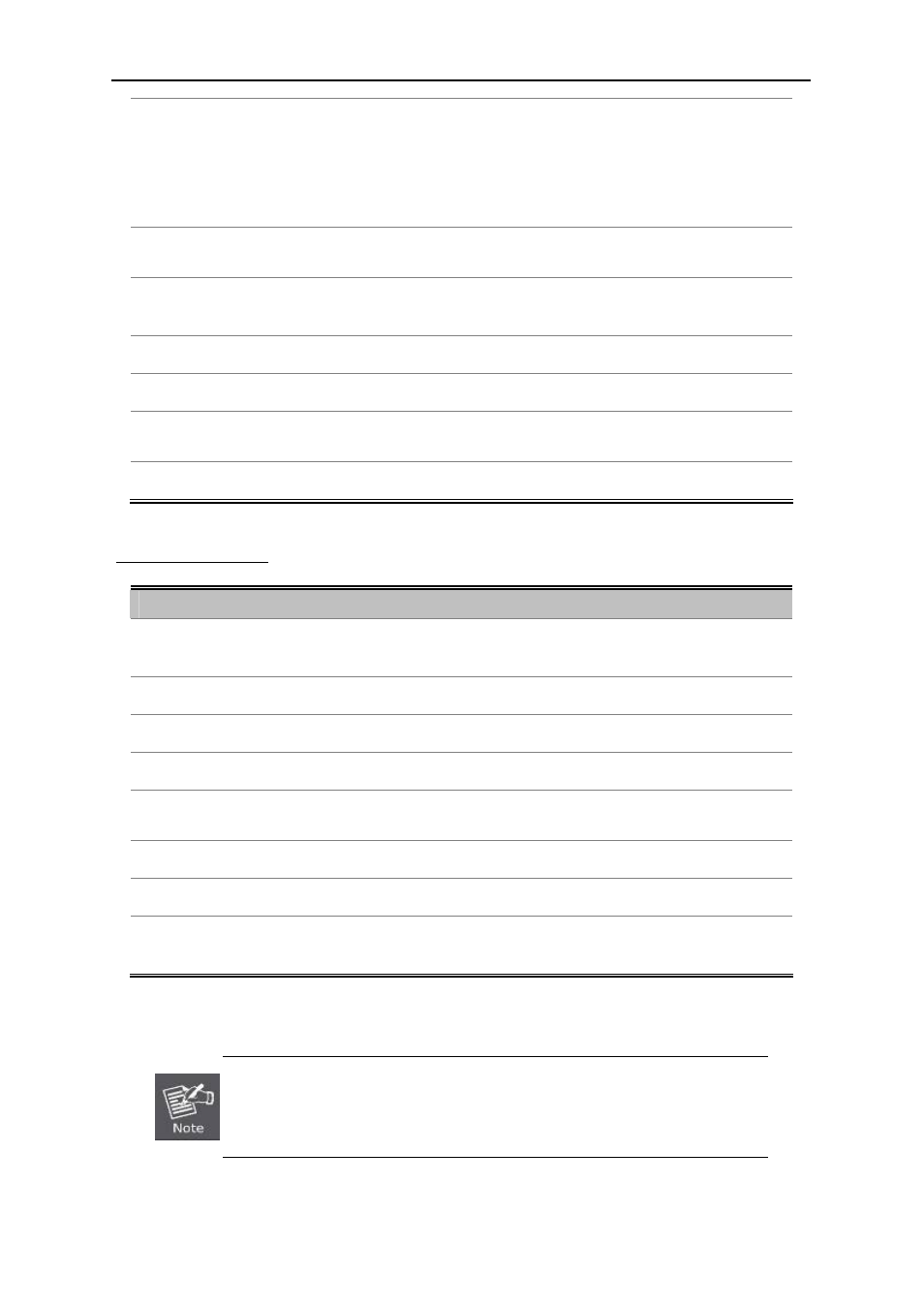
User’s Manual of IAP-200x Series
-36-
DHCP Type:
You can select Server or Disable.
Disable: If you select Disable, the DHCP service of LAN side is
disabled.
Server: After selecting Server, the DHCP server is enabled on LAN
side. You can set the items as “DHCP Server Enable”.
802.1d Spanning
Tree:
Spanning Tree Protocol. You can select Enable or Disable.
LLTD:
Select enable or disable the Link Layer Topology Discover function from
pull-down menu.
IGMP Proxy:
Select enable or disable the IGMP proxy function from pull-down menu.
UPNP:
Universal Plug and Play (UPNP).You can select Enable or Disable.
Router
Advertisement:
You can select Enable or Disable.
DNS Proxy:
Select enable or disable the DNS Proxy function from pull-down menu.
DHCP Server Enable
Object
Description
Start IP Address:
The first IP address that DHCP server assigns. Client with DHCP function
set will be assigned an IP address from the range.
End IP Address:
The last IP address that DHCP server assigns.
Subnet Mask:
The subnet mask of dynamic IP.
Primary DNS Server:
The primary DNS server address.
Secondary DNS
Server:
The secondary DNS Server address.
Default Gateway:
The default gateway that DHCP server assigns.
Lease Time:
Lease time of the IP address.
Statically Assigned:
Assign IP to the assigned MAC address. Enter the assigned MAC address
and IP in the corresponding fields.
Click Apply to make the configuration take effect. Click Cancel to cancel the new configuration.
If you have changed the IP address of the LAN interface, you need to enter the new IP
address to log in to the Web page, and the default gateways of all the hosts in LAN must
be set to be the new IP address, for accessing the Internet.