PLANET IAP-2000PE User Manual
Page 23
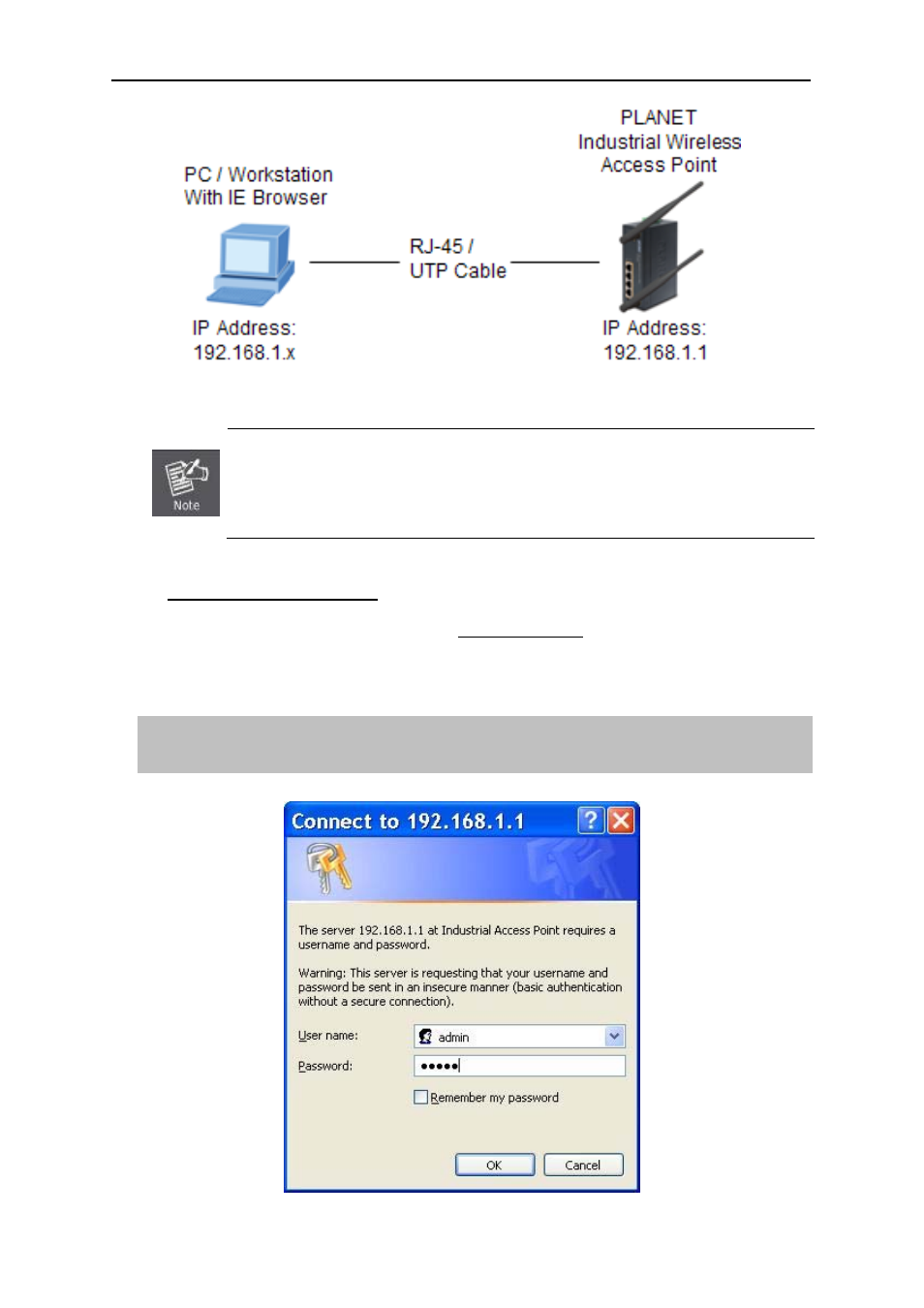
User’s Manual of IAP-200x Series
-22-
Figure 3-1 IP Management Diagram
The IAP-200x Series need to be configured through the Ethernet connection, so the
manager PC must be on the same IP subnet address. The default setting of the
DHCP server in the IAP-200x Series is disabled. If your PC obtains the IP address
from other devices, please manually configure the correct IP address as
192.168.1.xxx, xxx is from 2 to 254.
Login to the IAP-200x Series
1. Open the web browser, and enter IP address http://192.168.1.1 (the factory-default IP address if
you have not changed before) to access the management interface.
2. When the following window appears, please enter the user name and password.
Default User name: admin
Default Password: admin
Figure 3-2 Login Window