Planet smart discovery utility – PLANET IAP-2000PE User Manual
Page 24
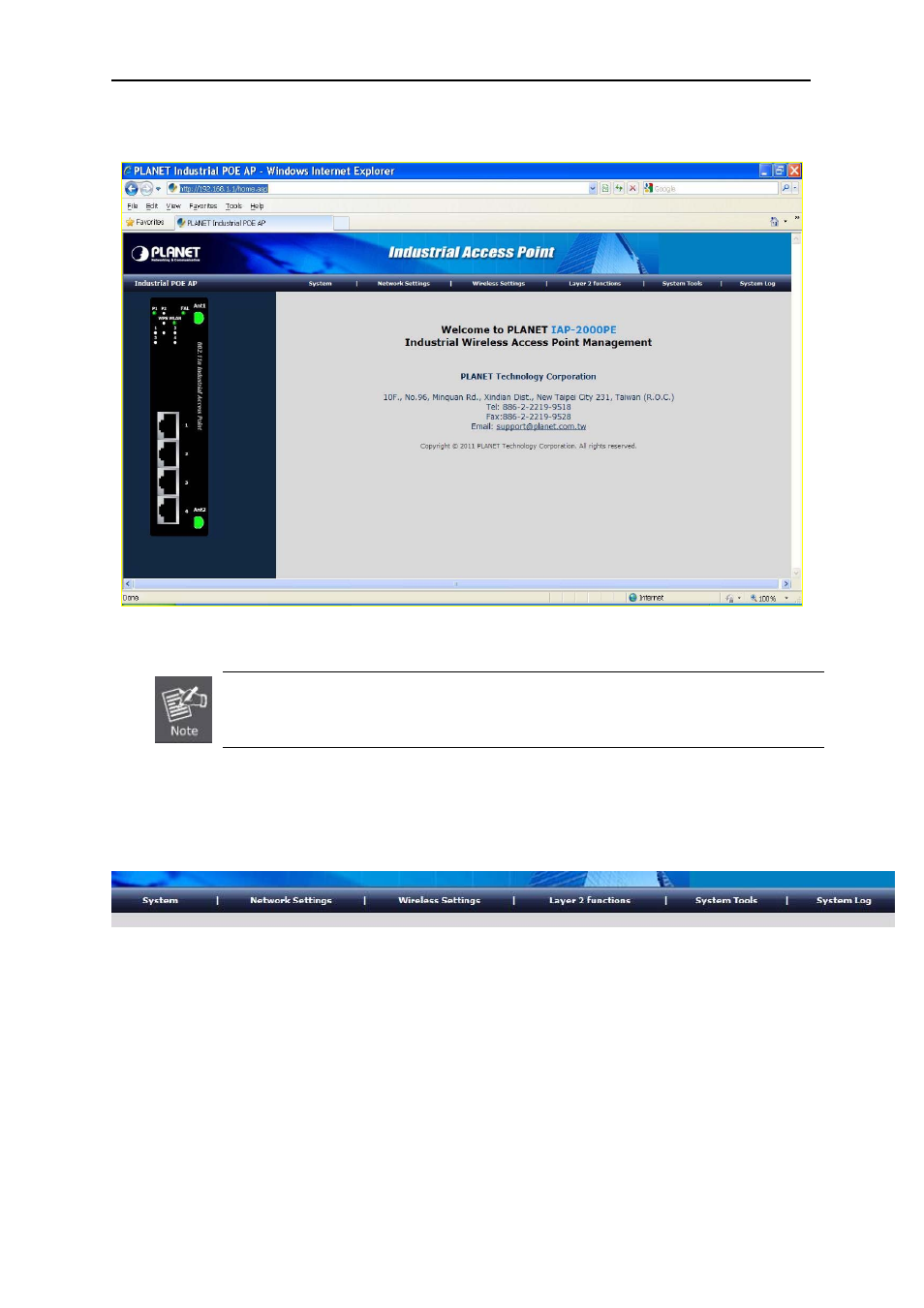
User’s Manual of IAP-200x Series
-23-
3. After entering the user name and password, you will see the main screen based on IAP-2000PE
as
Figure 3-3
for example.
Figure 3-3 Main Screen of IAP-2000PE Web UI
1. For security reason, please change and remember the new password after first setup.
2. Only the command in lowercase letter is accepted under WEB interface.
Now, you can configure the IAP-200x Series via web management interface. If you need more detailed description
of any function, please refer to the following sections for further information.
Figure 3-4 The Function Label of the Web UI
3.3.2. PLANET Smart Discovery Utility
For easily list the PLANET Industrial Access Point in your Ethernet environment, the Planet Smart Discovery Utility
from user’s manual CD-ROM is an ideal solution. The following instructions will guide you to launch the Planet
Smart Discovery Utility:
1. Deposit the Planet Smart Discovery Utility in administrator PC.
2. Run this utility and the following screen will appear.