4 preparation, 1 configuring network by planet ipinstaller – PLANET ICA-W8100 User Manual
Page 18
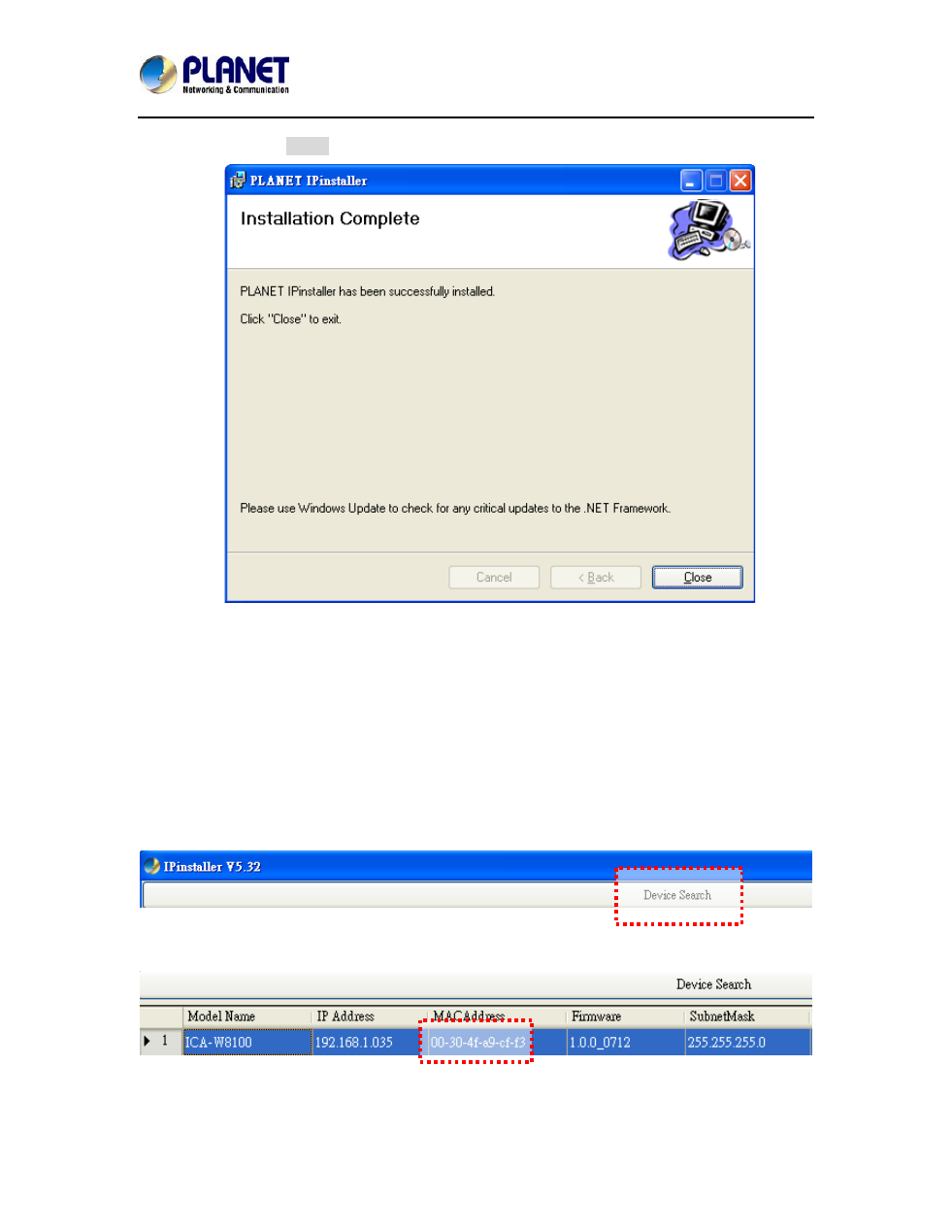
Wireless Cube Fish-Eye IP Camera
ICA-W8100
18
Step 6. Please click “Close” to complete the installation and launch program immediately.
2.4 Preparation
When you install the camera in a LAN environment, you may execute PLANET IPInstaller to
discover camera’s IP address and set up related parameters in the camera.
2.4.1 Configuring Network by PLANET IPInstaller
Please click “Device Search” button. PLANET IPInstaller will list all networked IP cameras in the
LAN. If the IP camera is not found, you may check whether this IP camera is connected to the
network properly and press the search button again.
Step 1. Click the menu bar Tool > Device Search to search the device in the LAN.
Step 2. Select an IP camera with the MAC address which corresponds to the IP camera to be
configured.