PLANET ICA-W8100 User Manual
Page 48
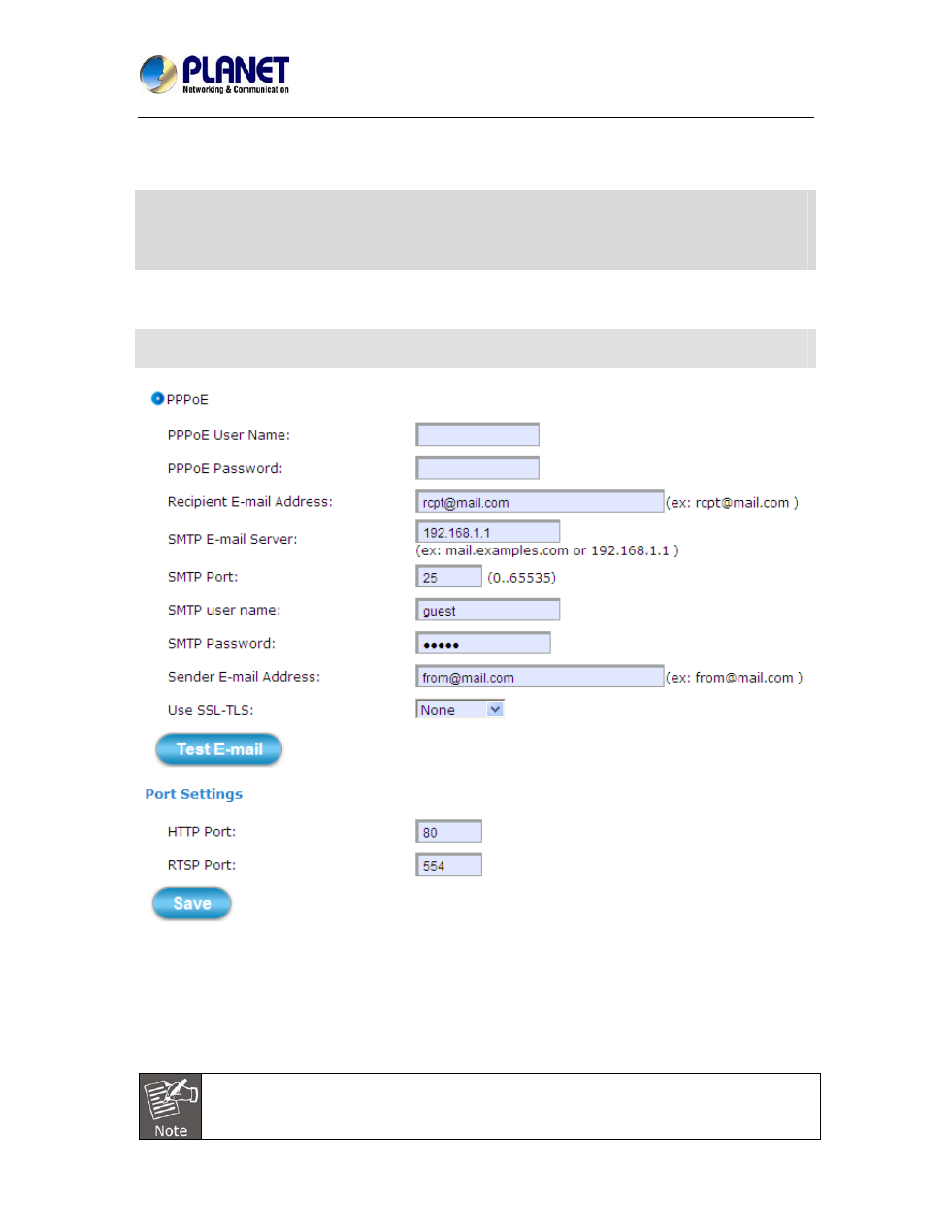
Wireless Cube Fish-Eye IP Camera
ICA-W8100
48
The General tabbed pane (shown above) allows you to redefine the network and port protocol
settings of the Network camera.
DHCP
This option obtains the available dynamic IP address assigned by
the DHCP server each time the camera is connected to the
network.
Fixed IP Address
This option manually assigns a static IP address to the Network
camera.
PPPoE
Select this option to set PPPoE account & password.
While PPPoE protocol is selected, you may have to enter some more information such as the
above picture.
While camera IP is changed dynamically because of PPPoE Network connection, its new IP
Address will be sent to “Sender E-mail Address” through SMTP service. So you won’t worry about
the difficulty in camera’s Webpage access.
As for the settings of SMTP service, kindly please contact your e-mail service provider.
After you confirm all parameters are correct and working properly, you may enter them
into the text area manually.