PLANET ICA-W8100 User Manual
Page 58
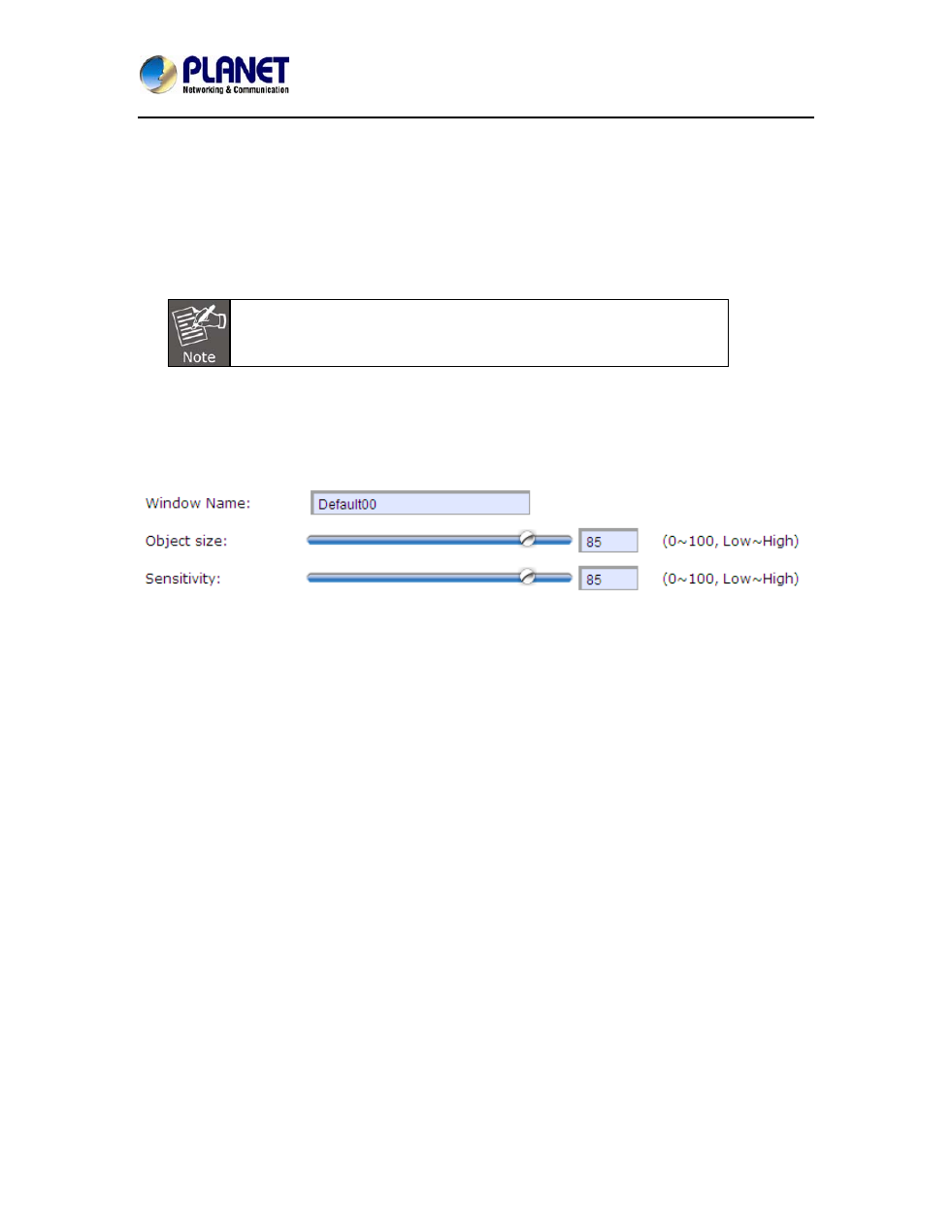
Wireless Cube Fish-Eye IP Camera
ICA-W8100
58
Step 4. Click the Save button to apply.
■
Defining multiple motion detection areas:
Step 1. After satisfactory positioning of the first detection area as described above, click the Add
button again. A second default frame will pop-up on the screen. Drag & resize the frame at the
desired location.
Step 2. Repeat the above step to add more detection area frames.
Total defined motion detection areas cannot exceed 10 frames.
Step 3. To assign unique names to each framed location for easy identification, click on the frame
and a Window Name text box with the default name of the selected frame, will appear at the
bottom of the pane (see figure below). Enter a new name and click the Save button. Wait for a
while for the change to take effect.
Step 4. To delete a frame that is no longer needed but was previously saved, click on the
unwanted frame and click Delete button. The frame will disappear after a while.
Step 5. To delete multiple frames that are not yet saved, directly click the Refresh button instead
of deleting them individually. The Refresh button will automatically clears all unsaved frames.