Lan interface setup – PLANET VIP-281SW User Manual
Page 21
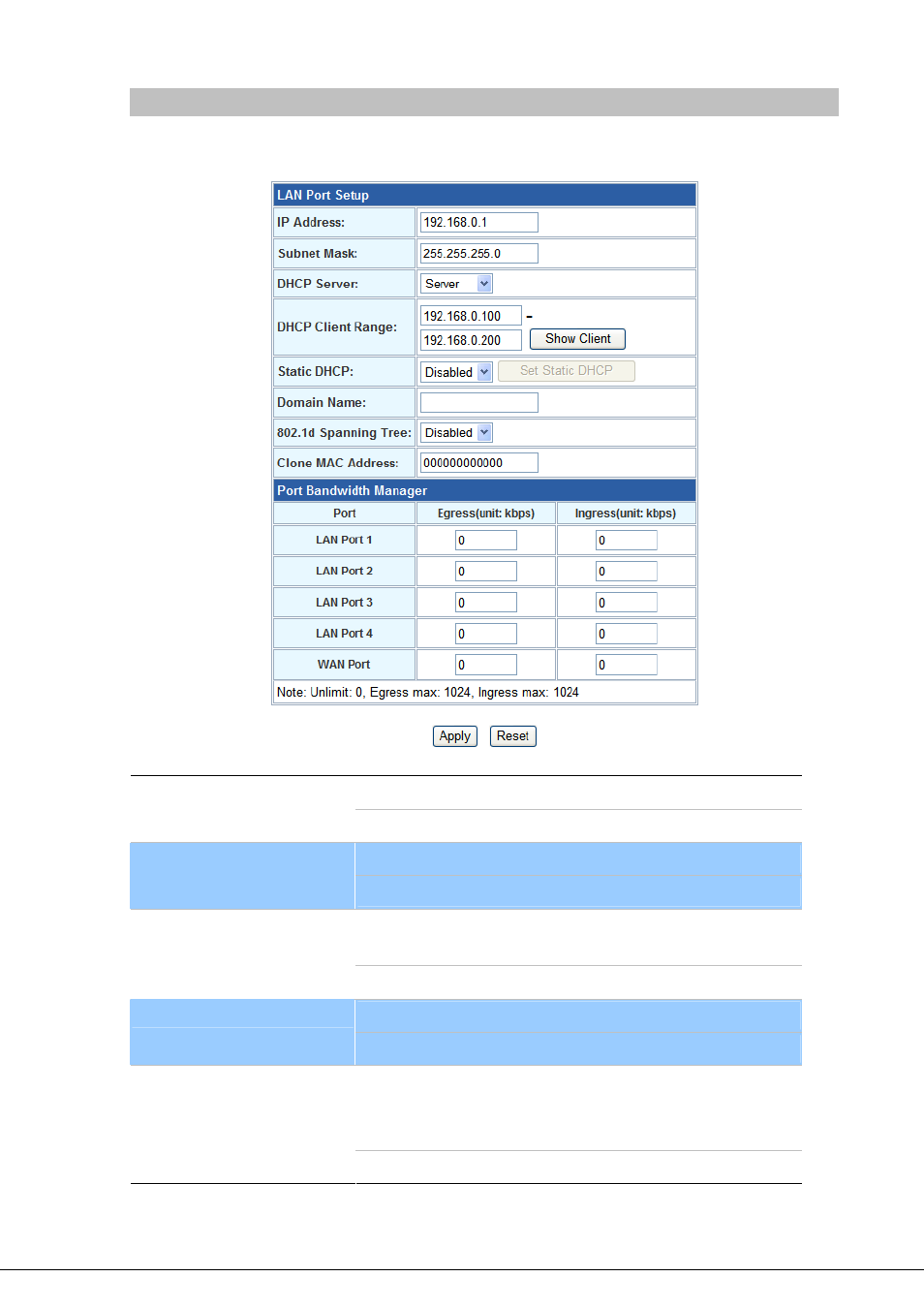
LAN Interface Setup
This page is used to configure the parameters for local area network which connects to the LAN port of
your Gateway. Here you may change the setting for IP address, subnet mask, DHCP, etc..
-
21
-
LAN IP Address of the Router
IP Address
Default :
192.168.0.1
LAN mask of the Router
Subnet Mask
Default :
255.255.255.0
You can select Server or Disable. If you select Disable, the
DHCP service of LAN port is disabled.
DHCP Server
Default :
Server
The first and last IP address that DHCP server assigns.
DHCP Client Range
Default :
192.168.0.100 – 192.168.0.200
It allows you reserve IP addresses, and assign the same IP
address to the network device with the specified MAC address
any time it requests an IP address
Static DHCP
Default :
Disable