PLANET VIP-281SW User Manual
Page 40
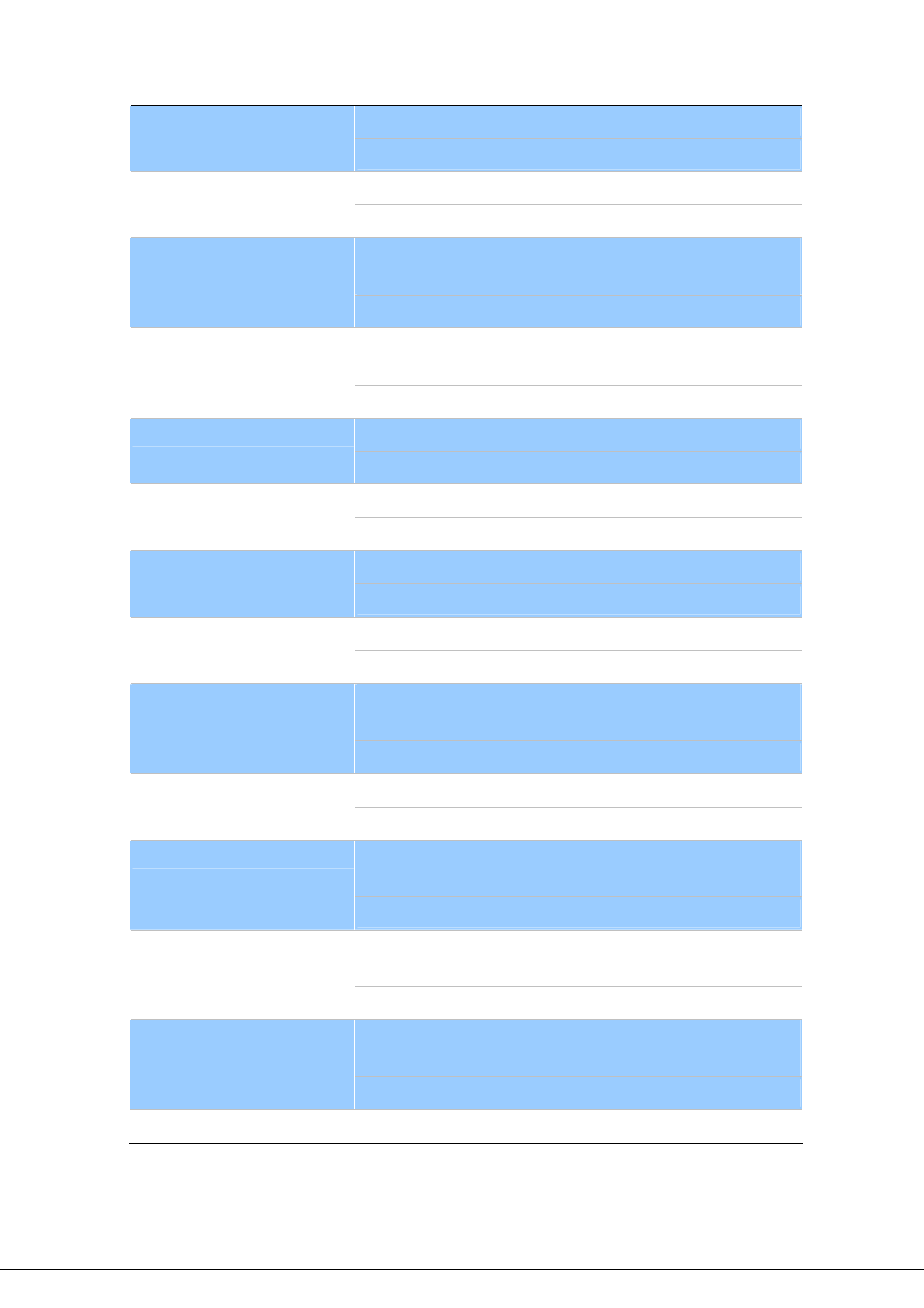
-
40
-
Set Router Phone display name for caller ID information.
Display Name
Default :
Null
Set registering Phone number.
Line Number
Default :
Null
If Proxy server needs registration authentication please input
Login ID here.
Register Name
Default :
Null
If Proxy server needs registration authentication please input
password here.
Register Password
Default :
Null
Check to enable Proxy mode.
Proxy
Default :
Disable
If user enable Proxy mode, please input Proxy address.
Proxy Server
Default :
Null
If user enable Proxy mode, please input Proxy port.
Proxy Port
Default :
5060
Set SIP domain name for SIP signaling.
Domain Server
Default :
Null
Set expire time of registration. Router will keep re-registering to
proxy server before expire timed out.
SIP Expire Time
Default :
60 (sec)
Check to enable Outbound Proxy mode.
Outbound Proxy
Default :
Disable
If user enables Outbound Proxy, please input Outbound Proxy
address.
Outbound Proxy Server
Default :
Null
If user enables Outbound Proxy, please input Outbound Proxy
port.
Outbound Proxy Port
Default :
5060
Enable this option for better compatibility capability with the
Nortel softswitch.
Nortel SoftSwitch
Default :
Disable
Register Status
Here will display SIP account register status.