Security setup – PLANET VIP-281SW User Manual
Page 27
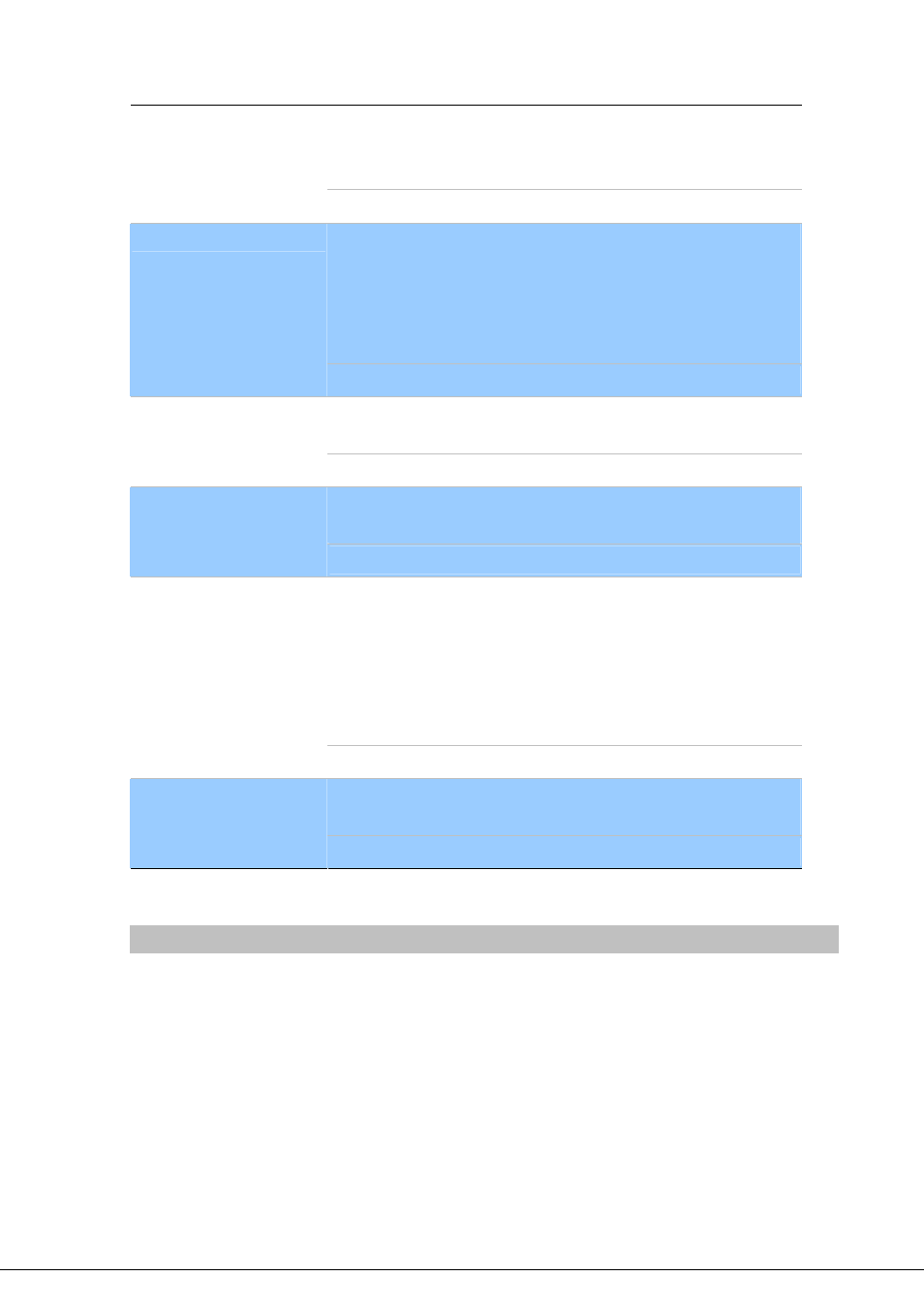
Security Setup
This page allows you setup the wireless security. Turn on WEP or WPA by using Encryption Keys could
prevent any unauthorized access to your wireless network.
-
27
-
Inter-Access Point Protocol is a recommendation that describes an
optional extension to IEEE 802.11 that provides wireless
access-point communications among multivendor systems.
IAPP
Default :
Enable
It is recommended to enable the protection mechanism. This
mechanism can decrease the rate of data collision between 802.11b
and 802.11g wireless stations. When the protection mode is enabled,
the throughput of the AP will be a little lower due to many of frame
traffic should be transmitted.
Protection
Default :
Enable
It is a function where the values of multiple rows are grouped
together.
Aggregation
Default :
Enable
It is used to set the time that the receiver waits for RF reflections to
settle out before sampling data.
Short GI
Default :
Enable
This feature also called WLAN isolation or Block Relay. If this feature
is disabled, then there is no barrier between communications among
wireless stations connecting to the Access Point, i.e the Router. If
this is enabled, wireless stations of the selected band are not allowed
to exchange data through the Access Point. The default value is set
to 'Disabled'.
WLAN Partition
Default :
Disable
Users can adjust the output power to 100%, 75% 50% 35% and
15%.
RF Output Power
Default :
100%