Save / reload settings – PLANET VIP-281SW User Manual
Page 60
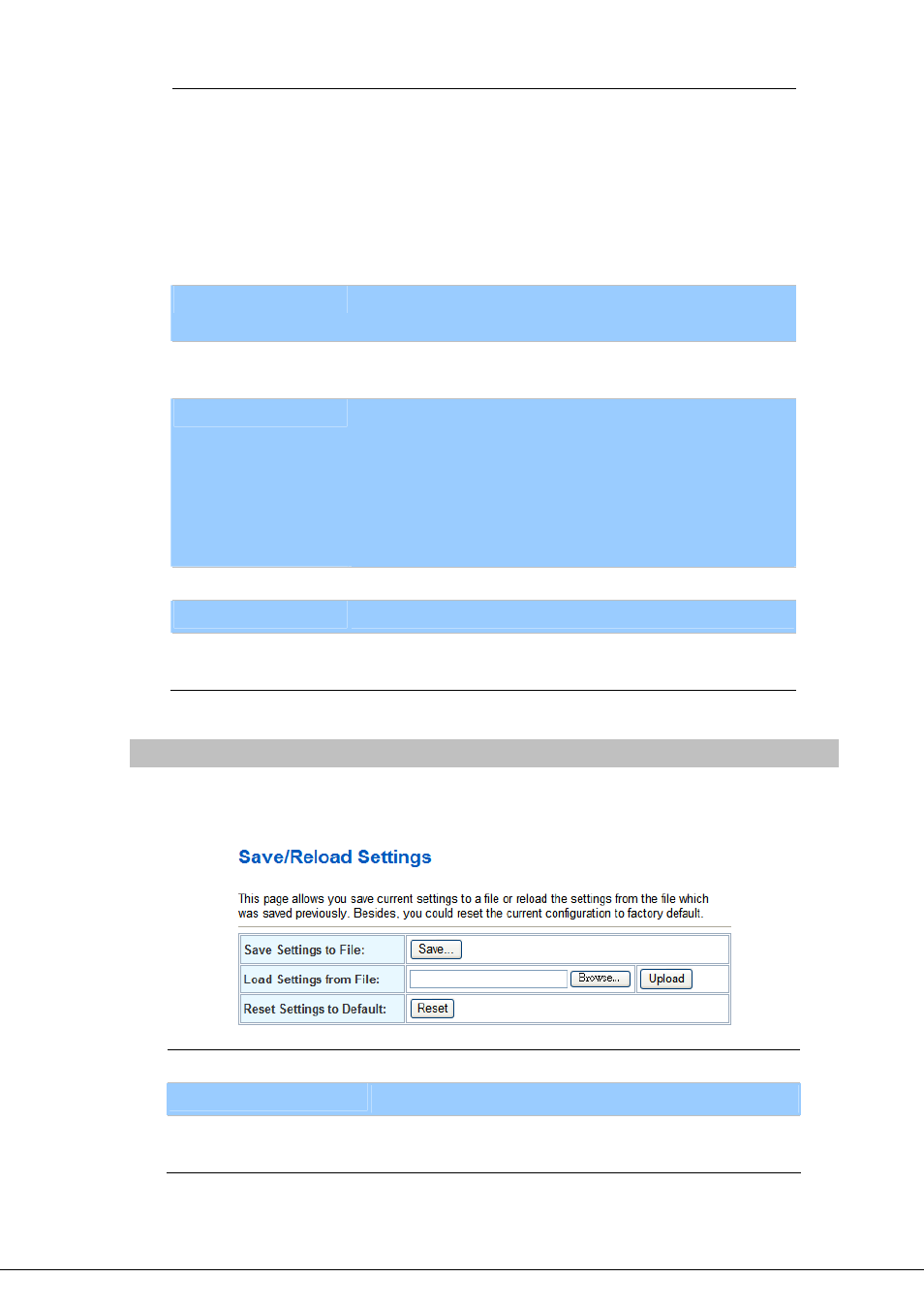
Check new firmware
The Router will according to the below ways to check the new
firmware.
- Power On
: The machine will check the new firmware
when power on and following the scheduling date and
time.
- Scheduling
: The machine will follow the scheduling date
and time to check the new firmware.
Scheduling Day
The Router will check the new firmware every the interval time.
The range is 1~30 days.
Scheduling Time
The Router will check the new firmware between the time range
by random.
Automatic Updat
e
There are Notify only and Automatic ways to update.
- Notify only
: If there are new firmware, the Router will
send the “Be Be Be” sounds when pick up the handset to
prompt there are new firmware.
- Automatic
: The Router will carry firmware update out
automatically.
File Prefix
It will check the information of model name.
Next update time
It will show the next check date and time.
Firmware Version
The current firmware version, the Router is use this value to
decide if there is newer firmware version fo upgrading.
Save / Reload Settings
This page allows you save current settings to a file or reload the settings from the file which was saved
previously. Besides, you could reset the current configuration to factory default.
Save Settings to File
Save current settings to a file.
Load Settings from File
Browse a file and upload to reload settings.
Reset Settings to Default
Press Reset will clean all current configurations and return to
default values.
-
60
-