Figure 23 setup wizard – security setting of wds – PLANET WNAP-C3220 User Manual
Page 32
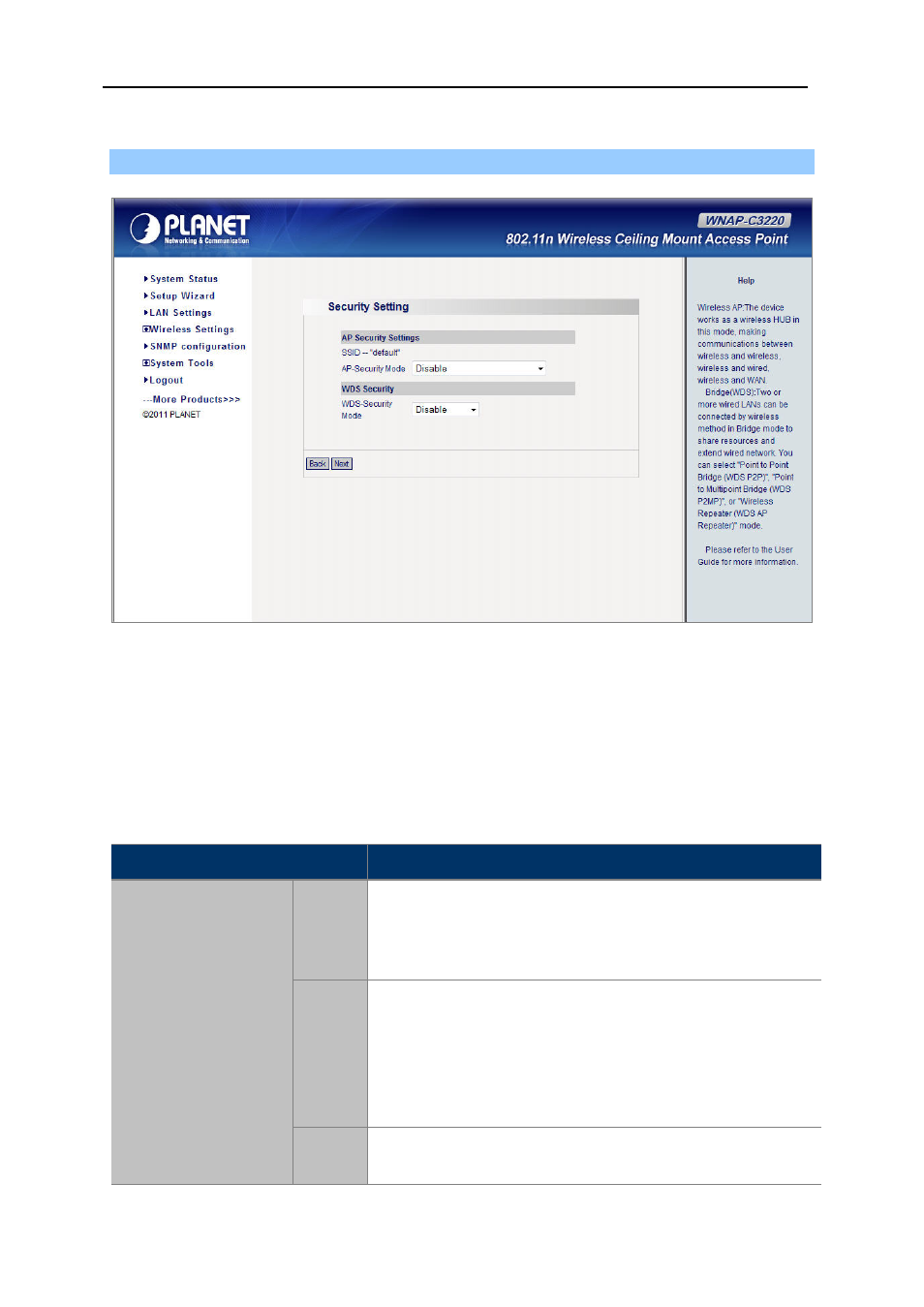
User’s Manual of WNAP-C3220
- 32 -
Step 3.
After finishing the setting, click Next to enter Security Settings page as shown in
Figure 23.
Figure
23
Setup Wizard – Security Settings of WDS
This page includes AP Security Settings and WDS Security Settings. Select one of the encryption
methods for the WDS connection.
WDS security setting provides three encryption modes: WEP encryption, TKIP encryption and
AES encryption.
Object
Description
WDS-Security Mode
Disable
The wireless security function can be enabled or disabled. If
disabled, the wireless stations will be able to connect to the AP
without encryption. It is recommended strongly that you choose
one of following options to enable security.
WEP
It is based on the IEEE 802.11 standard.
You can set the WEP key in ASCII code or Hexadecimal code.
Key: You can choose ASCII code (5 or 13 ASCII codes, illegal
characters like “/” are forbidden) or Hexadecimal characters (10
or 26 Hexadecimal characters).
TKIP
Temporal Key Integrity Protocol, which is a kind of dynamic
encryption, is co-used with WPA-PSK, etc.