PLANET WNAP-C3220 User Manual
Page 40
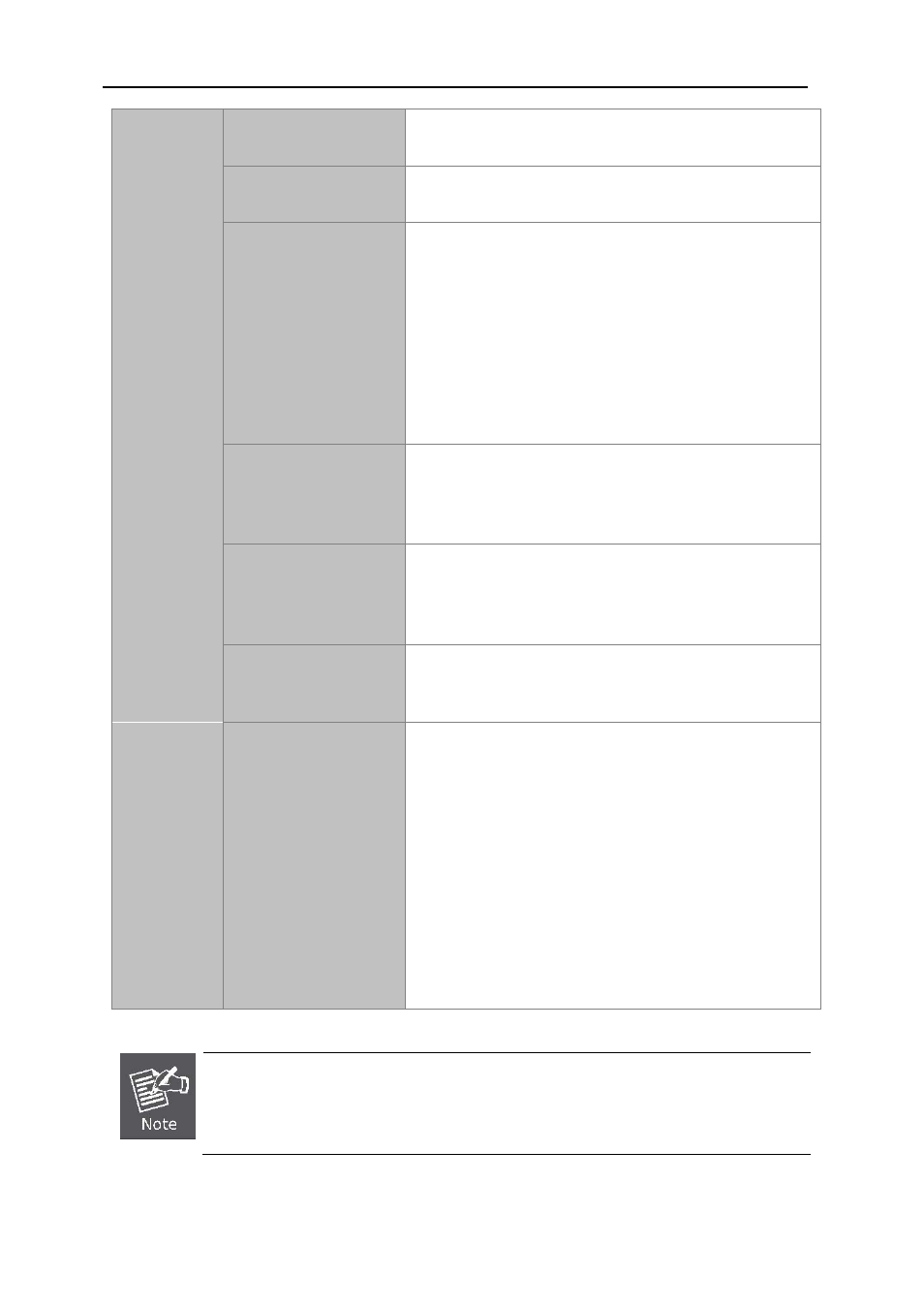
User’s Manual of WNAP-C3220
- 40 -
Open Mode
It allows any device to join the network without performing
any security check.
Shared Mode
Data encryption and key are required for wireless
authentication.
WEP Mixed Mode
WEP (Wired Equivalent Privacy), a basic encryption
method, usually encrypts wireless data using a series of
digital keys (64 bits or 128 bits in length).
By using the same keys on each of your wireless network
devices, you can prevent unauthorized wireless devices
from monitoring your transmissions or using your wireless
resources. WEP is based on RSA algorithm from RC4. It is
the original and weak encryption method, so it is
recommended not to use this method.
WPA-Enterprise
With warrant (user name, password,etc.) offered by user,
this kind of authentication can be realized with specific
RADIUS server. This is the common way to be adopted in
large enterprise network.
WPA2-Enterprise
You can use a RADIUS server to authenticate wireless
stations and provide the session key to encrypt data during
communication. It uses TKIP or CCMP (AES) to change
the encryption key frequently.
Mixed
WPA/WPA2-Enterprise
It provides options of WPA (TKIP) or WPA2 (AES) for the
client. If it is selected, the data encryption type must be
TKIP + AES and the RADIUS server must be set.
802.1X
This security mode is used when a RADIUS server is
connected to the device. 802.1x, a kind of port-based
authentication protocol, is an authentication type and
strategy for users. The port can be either a physic port or
logic port (such as VLAN). For wireless LAN users, a port
is just a channel.
The final purpose of 802.1x authentication is to check if the
port can be used. If the port is authenticated successfully,
you can open this port which allows all the messages to
pass. If the port isn’t authenticated successfully, you can
keep this port “disable” which just allows 802.1x
authentication protocol message to pass.
We strongly recommend you to enable wireless security on your network!
Only setting the same Authentication, Data Encryption and Key in the WNAP-C3220 and
other associated wireless devices can the communication be established!