Chapter 5. advanced settings, 1 lan settings, Chapter 5 – PLANET WNAP-C3220 User Manual
Page 34: Advanced settings, Lan settings, Figure 25 lan settings
Advertising
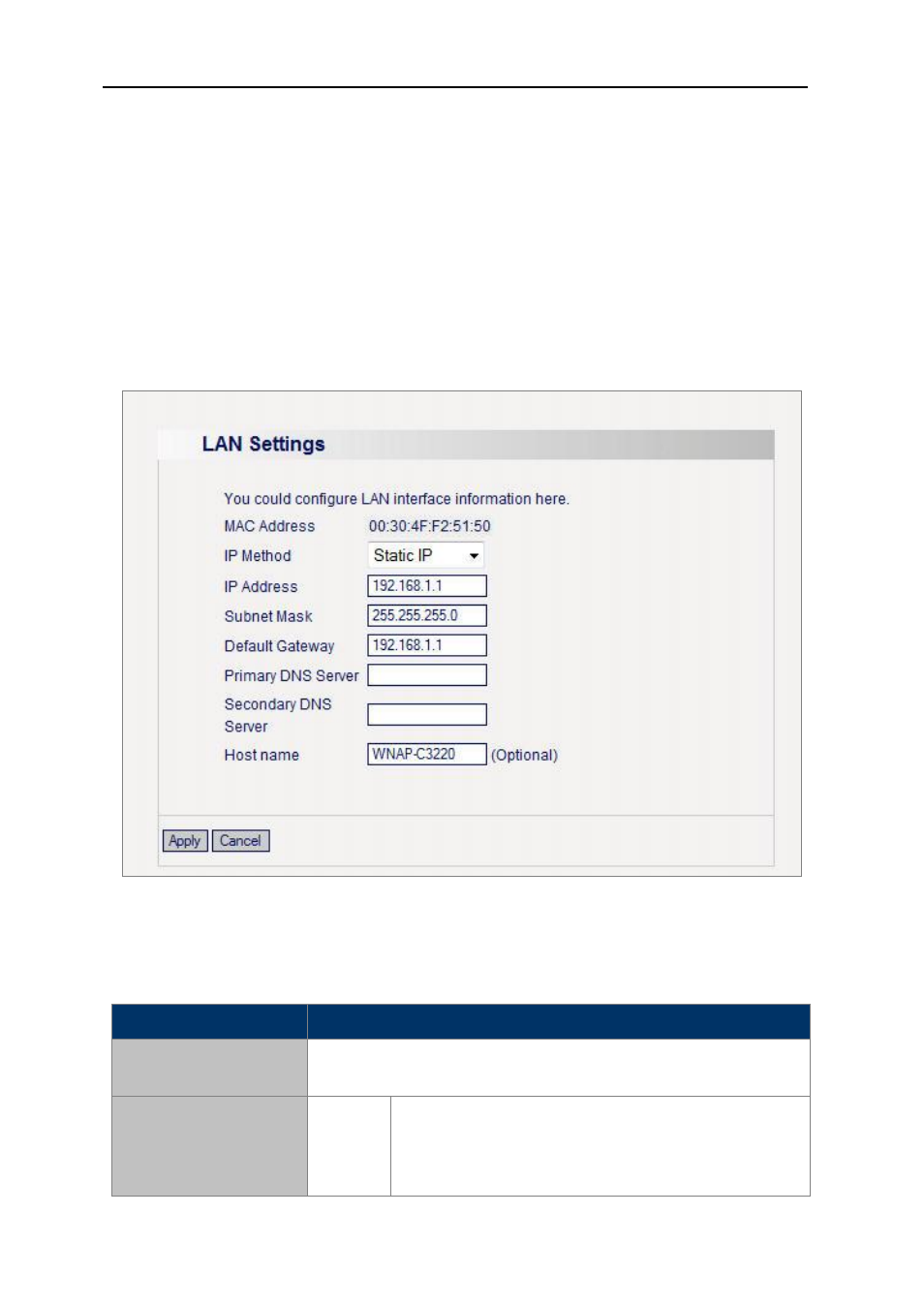
User’s Manual of WNAP-C3220
- 34 -
Chapter 5. Advanced Settings
This chapter will show you how to configure the advanced functions of your Wireless AP.
5.1 LAN Settings
On the LAN Settings page, you can configure the IP parameters of the LAN on the screen shown
below:
Figure 25 LAN Settings
The page includes the following fields:
Object
Description
MAC Address
The physical address of the Router, as seen from the LAN. The value
can't be changed.
IP Method
Static IP
Specify a static IP address, subnet mask, default gateway
and DNS server for
WNAP-C3220 manually. Make sure the
specified IP address is unique on your network in order to
prevent IP conflict.
Advertising