2 wireless basic settings, Basic wireless settings, Figure 26 basic wireless settings – PLANET WNAP-C3220 User Manual
Page 36
Advertising
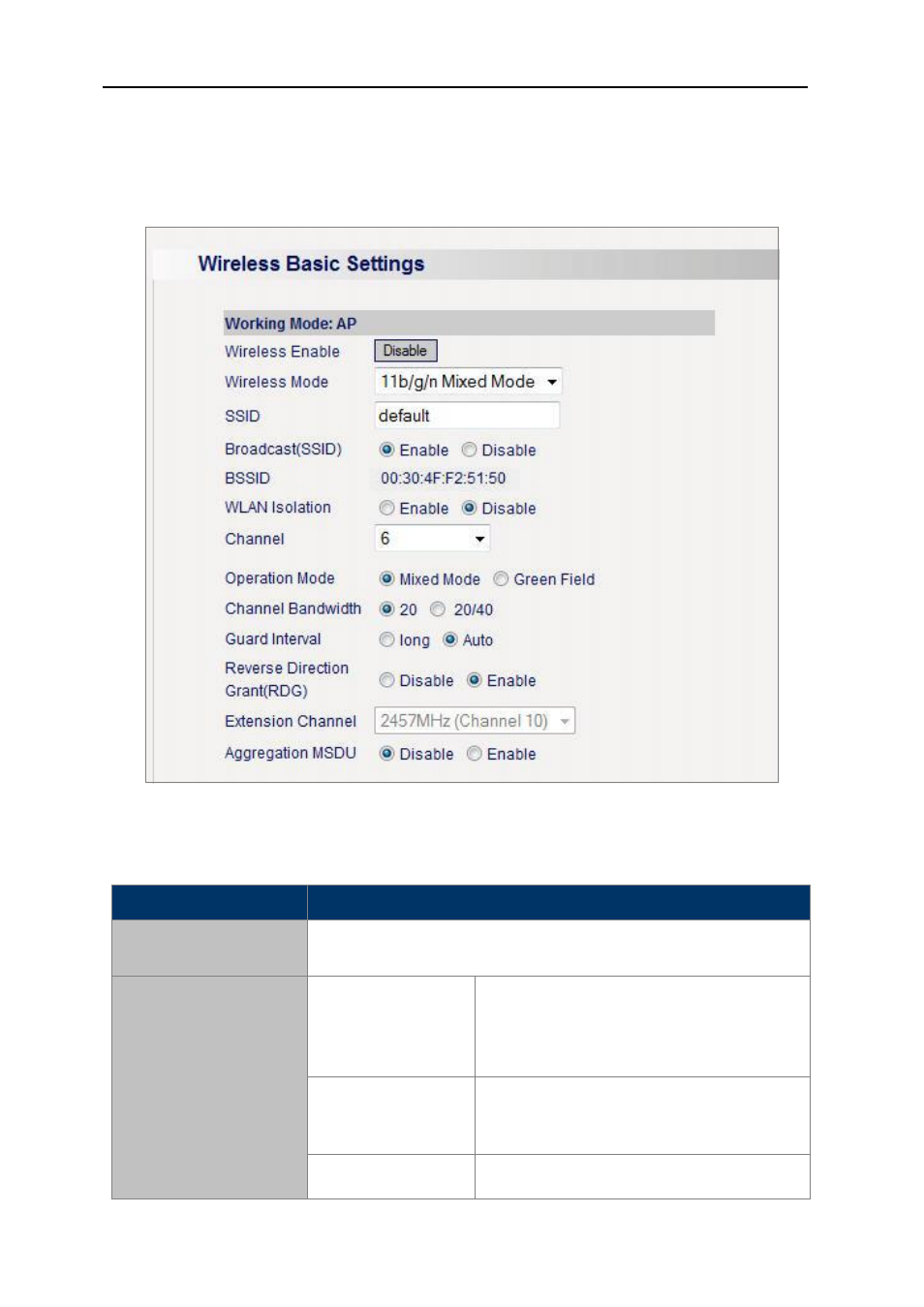
User’s Manual of WNAP-C3220
- 36 -
5.2 Wireless Basic Settings
You can configure the basic settings for the wireless network on this page.
Figure 26 Basic Wireless Settings
The page includes the following fields:
Object
Description
Wireless Enable
Click “Disable” to shut all the wireless features of this AP; click “Enable”
to open the wireless feature.
Wireless Mode
11b/g Mixed Mode
Allow the 11b/g-compliant client device to
connect with the AP with auto-negotiation
speed, and 11n wireless client to connect the
device with 11g speed.
11b Mode
Allow the wireless client to connect with the
device in 11b mode at the maximum speed of
11Mbps.
11g Mode
Allow the 11g/11n-compliant client device to
connect with the AP at the maximum speed of
Advertising