4 advanced wireless settings, Advanced wireless settings, Figure 30 advanced settings – PLANET WNAP-C3220 User Manual
Page 42
Advertising
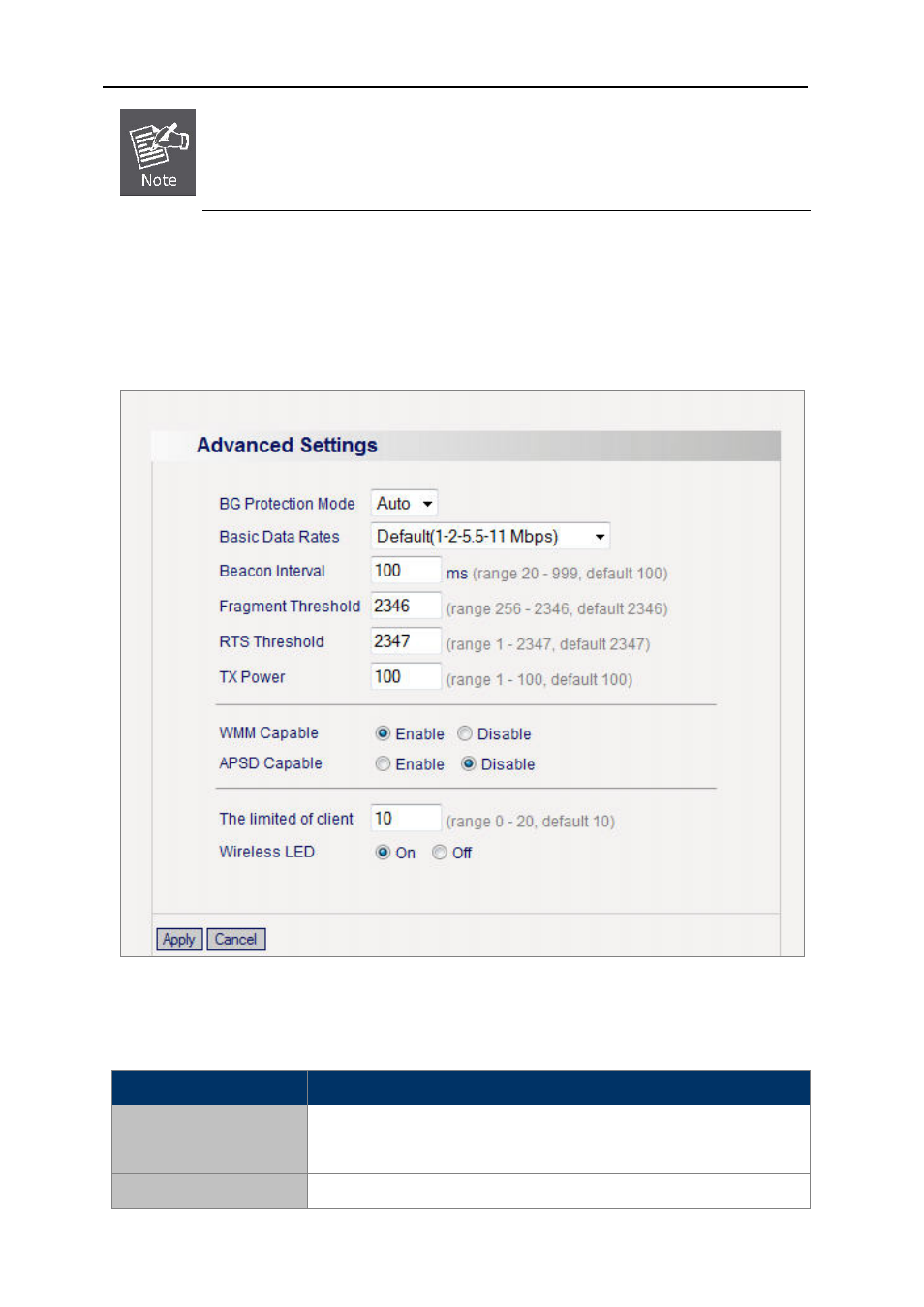
User’s Manual of WNAP-C3220
- 42 -
We strongly recommend you to enable wireless security on your network!
Only setting the same Authentication, Data Encryption and Key in the WNAP-C3220 and
other associated wireless devices can the communication be established!
5.4 Advanced Wireless Settings
You can configure advanced wireless parameters on this page.
Figure 30 Advanced Settings
The page includes the following fields:
Object
Description
BG Protection Mode
For 11b/g wireless client, it is easier to connect with 11n wireless device.
The default is “Auto”.
Basic Data Rates
In term of different requirements, you can select one of the suitable
Advertising