PLANET WNAP-C3220 User Manual
Page 56
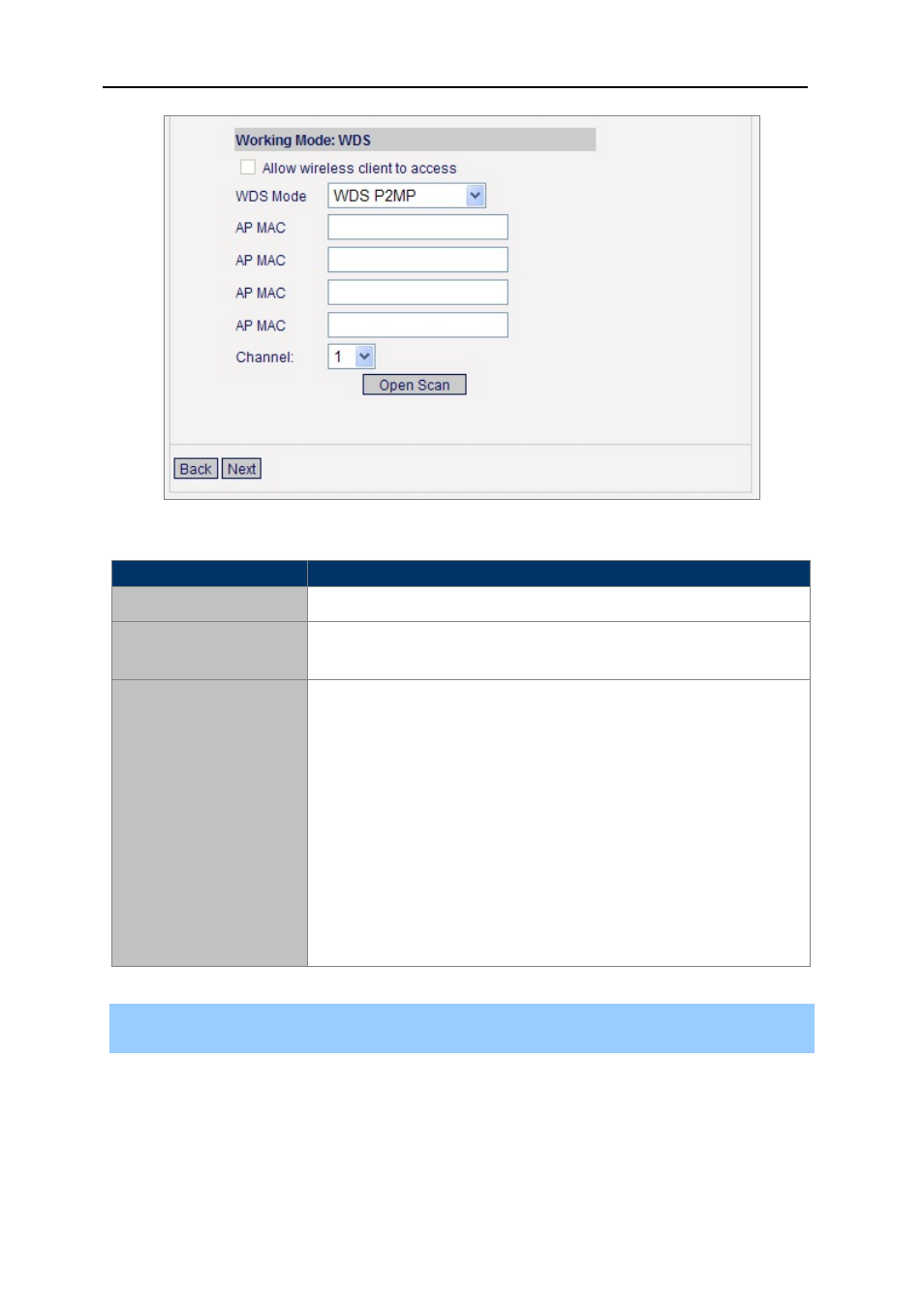
User’s Manual of WNAP-C3220
- 56 -
Configure the following fields before entering the Next page.
Object
Description
AP MAC Address
Input the remote AP’s MAC address. (No more than 4)
Channel
Select the channel at which bridge needs to use.
(
All APs in the bridge must be at the same channel.
)
Enable Scan
1. Click this button and the AP will scan the nearby wireless devices
automatically and display the information in the table.
2. Select the device which needs to bridge and the AP will add the
device’s MAC address automatically and select the
corresponding channel.
3. When multiple devices are added, AP will select the channel of the
last added device as the bridge used channel.
(You can also change the channel according to your need. All the
devices must at the same channel and thus the bridge can be
established.)
Step 4.
After finishing the setting, click Next to enter Security Settings page as shown in
Chapter
5.3.1.