PLANET WNAP-C3220 User Manual
Page 35
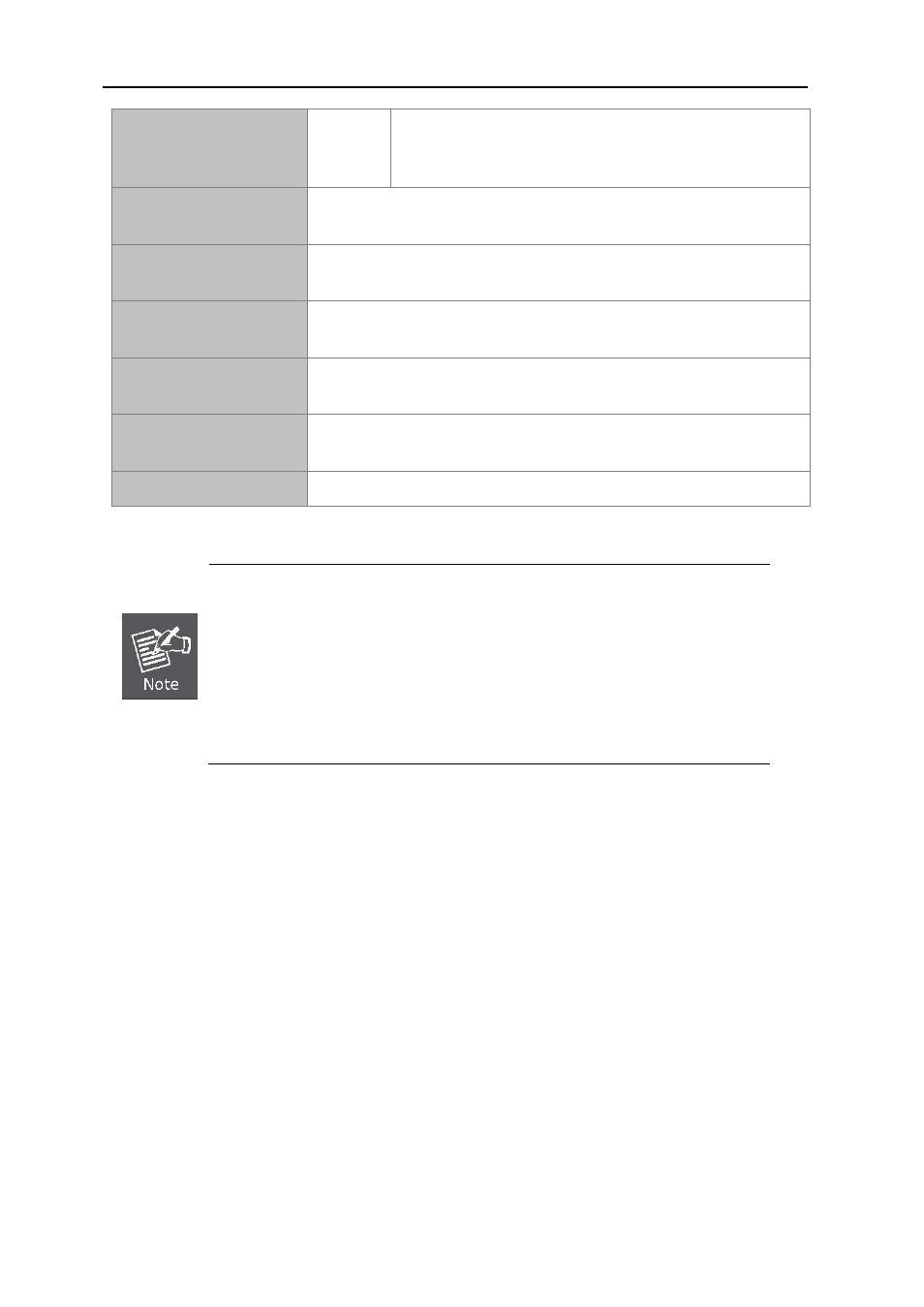
User’s Manual of WNAP-C3220
- 35 -
Dynamic
If a DHCP server exists in your network, you can select this
option and thus the
WNAP-C3220 is able to obtain IP
settings automatically from that DHCP server.
IP Address
Enter the IP address of your Router or reset it in dotted-decimal notation
(factory default: 192.168.1.1).
Subnet Mask
An address code that determines the size of the network. Normally use
255.255.255.0 as the subnet mask.
Default Gateway
(Optional.) Suggest to input the IP address of the LAN port of the
Router, default value is 192.168.1.1
Primary DNS Server
(Optional.) Input the DNS IP address provided by your ISP. Or consult
your ISP.
Secondary DNS Server
(Optional.) Input the IP address of another DNS server if your ISP
provides two DNS servers.
Host Name
(Optional.) This option specifies the Host Name of the AP.
1.
If you change the IP Address of LAN, you must use the new IP Address to
login the AP.
2.
When the IP address of the WNAP-C3220 is changed, the clients on the
network often need to wait for a while or even reboot before they can access
the new IP address. For an immediate access to the AP, please flush the
netbios cache on the client computer by running the “nbtstat –r” command
before using the device name of the WNAP-C3220 to access its Web
Management page.