PLANET NVR-3250 User Manual
Page 26
Advertising
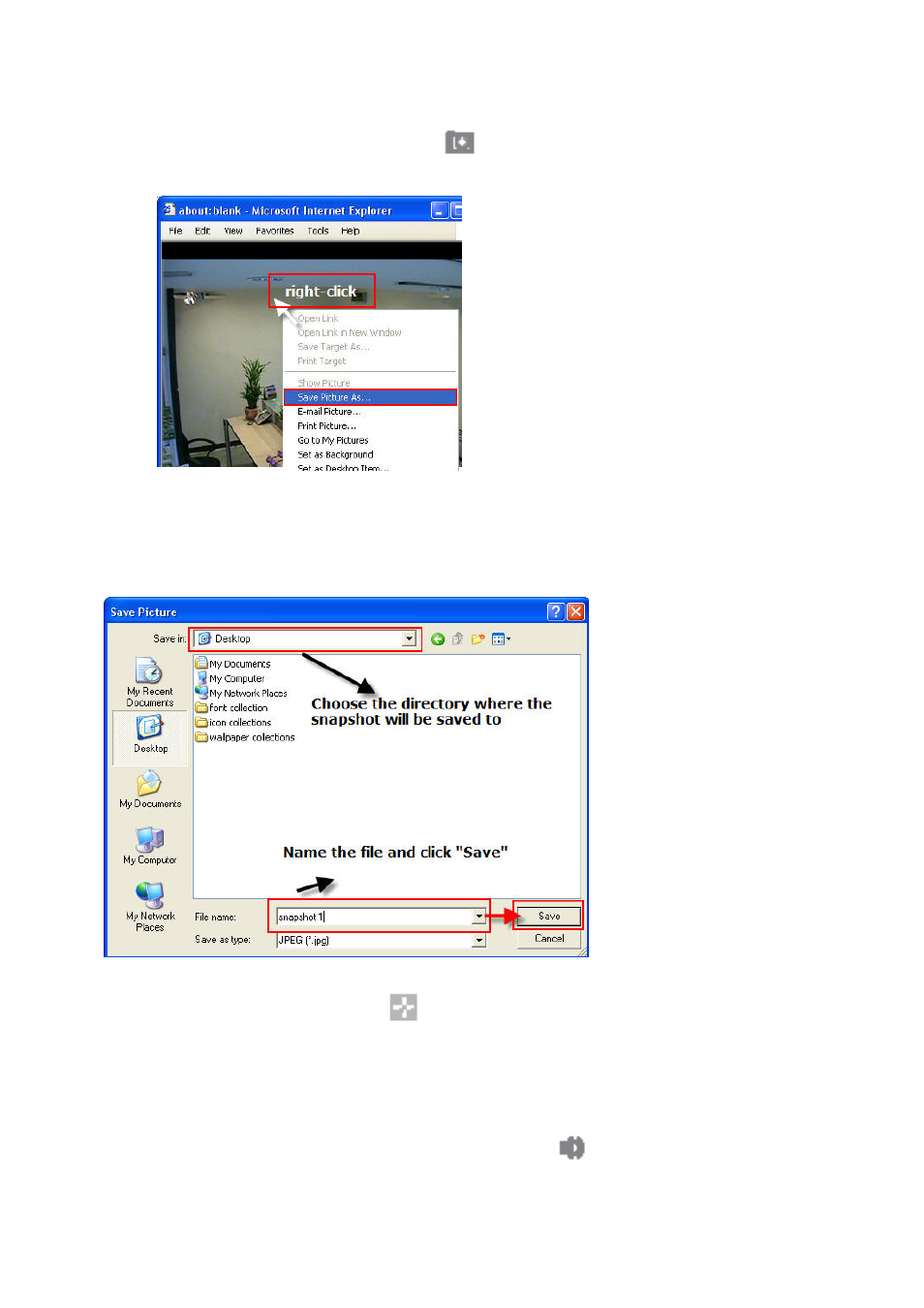
Take a snapshot of a live video
To take a snapshot of a live video, click the
button and the snapshot of the video will be
displayed in a pop up window shown like below.
Right-click anywhere on the image and select “Save Image as” from the pull-down menu.
In the pop up dialog, name the image file and choose which directory the image will be saved to and
click “Save”.
F
ull Screen View of a Live Video
To view a video in full screen, click the
button. To exit full screen video, double-click anywhere
on the video.
Turn On/Off Audio of a Live Video
You can retrieve audio from a particular camera. Simply click the
button to do so.
26
Advertising