PLANET NVR-3250 User Manual
Page 45
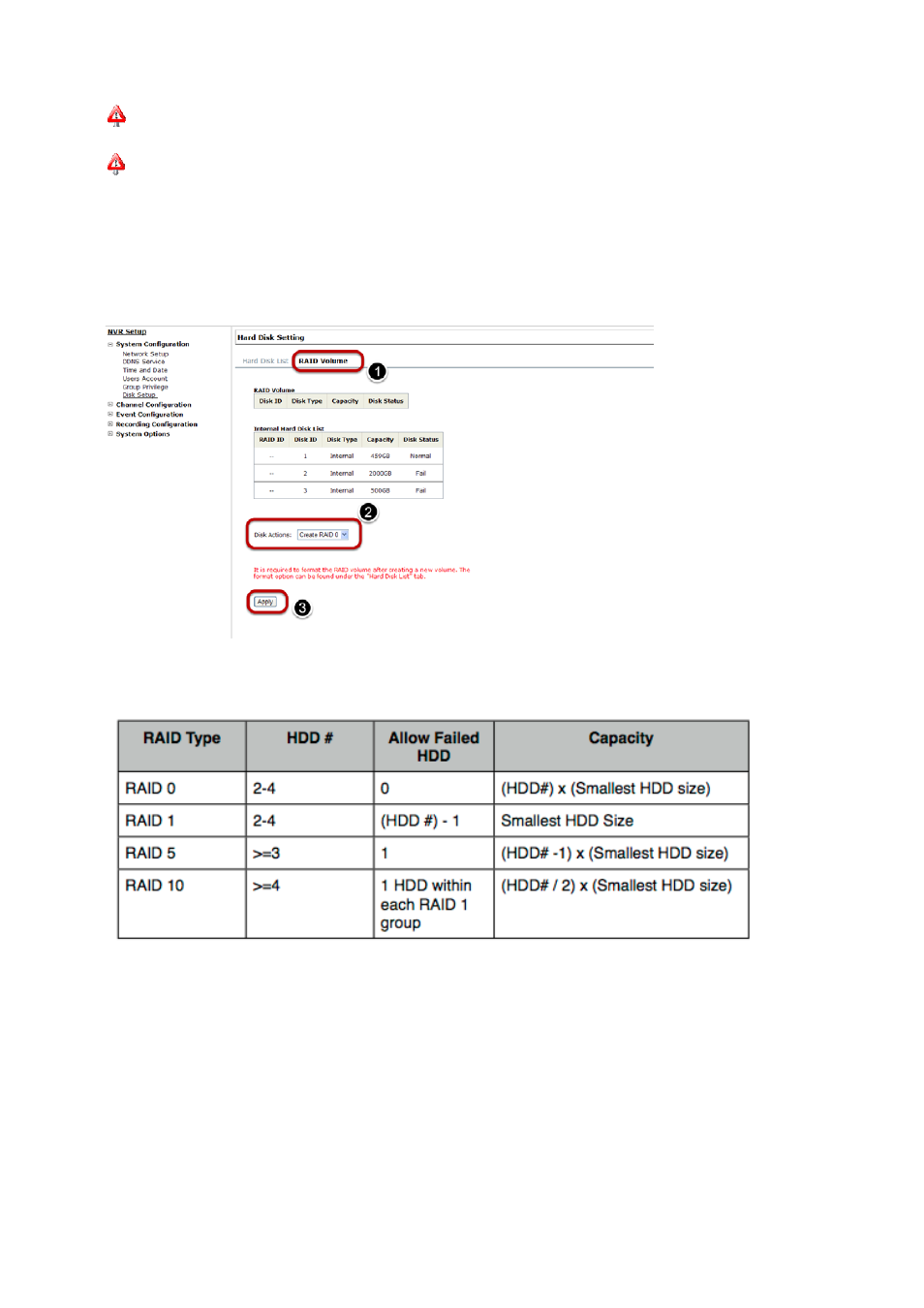
This page will list the Internal disks (or RAID volumes), and the E-SATA disk only. The HDD will be
formatted in EXT3 file system.
The USB HDDs will only be listed in the "USB Backup" and "Hard Disk Status pages in "System
Options". The USB HDDs have to be formatted in advance in FAT16/FAT32 or EXT3 file system.
(FAT32 is recommended).
Build RAID Volume
The internal HDDs can be used for RAID. To do so, go to "RAID Volume" in Disk Setup and choose the
available disk action
The "Disk Actions" drop-down menu displays available actions based on how many HDDs are installed
in the NVR. For detail, please refer to the table above.
1. Select a disk action and click "Apply" to proceed. A warning dialog will be displayed as creating RAID
volume will erase all existing data on the HDDs. Click "OK" to continue.
45