2 system requirements, 3 packet content, Ystem – PLANET NVR-3250 User Manual
Page 6: Equirements, Acket, Ontent, English
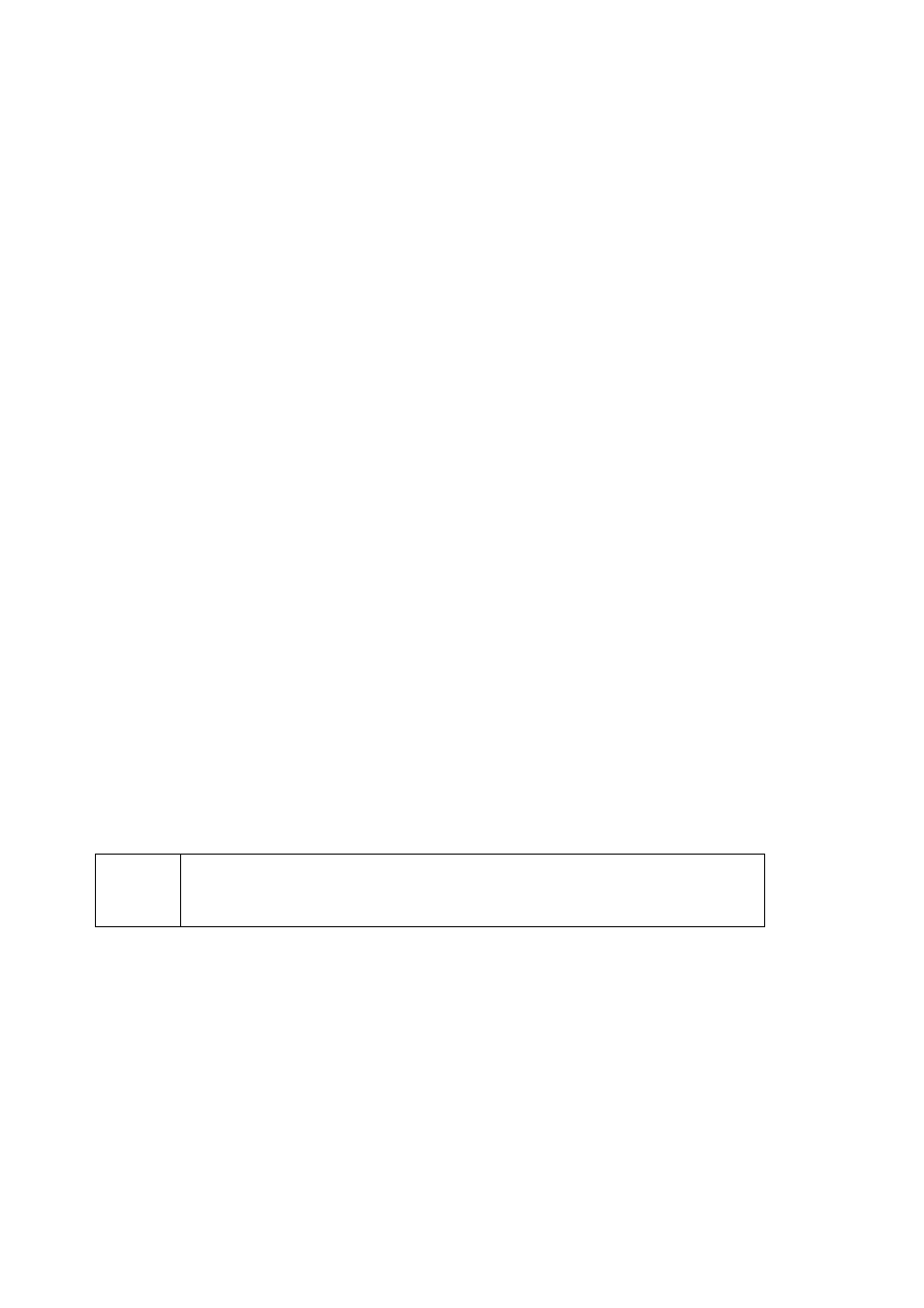
Multiple languages support
Supports mobile phone remote view with Android, WinMo, Symbian S60, iPhone, Blackberry 4.6
Manage up to 32 NVRs (max. 1024 IP camera channels) with the management software
Supports Real Time Clock (RTC)
Network:
1 x RJ-45, 10/100/1000Base-T
TCP/IP, DHCP, DNS, HTTP, FTP, NTP, SMTP, UpnP
Microsoft Networks (CIFS/SMB), Internet (HTTP), FTP
Hardware:
1U standard 19” rack-mount designed.
Gigabit Ethernet port
E-SATA / VGA / USB interfaces supported
Audio line-in, line out, Mic port
Supports external UPS
Auto power-on and recording after power recovery
1.2 System Requirements
The following are minimum system requirements for the system to operate Network Video Recorder
(NVR):
Operating System
Microsoft® Windows® 2000 Professional, Windows® XP Professional (32 bit) or Windows® Server
2003 (32 bit) Browser Microsoft Internet Explorer 7 or above
CPU
Minimum Intel® Pentium® 4 2.4 GHz or higher (Dual Core is recommended) RAM Minimum 1 GB of
RAM, 2GB or above is recommended
Network
Minimum 10/100 Ethernet (Gigabit Ethernet is recommended)
Graphics Adapter
AGP or PCI-Express, minimum 1024
x
768, 16 bit colors.(We highly recommend to work above the 1024
x 768 resolution to get the full experience of the software)
"
NOTE
Make sure your display DPI setting is set to default at 96DPI
To set DPI value, right-click on desktop, choose “Settings” tab >>
“Advanced” >> “General”
1.3 Packet Content
1 x NVR
1 x Power Cord
1 x RJ-45 Cable
1 x CD-ROM
1 x Quick Installation Guide
English
16 x HDD Screw
2 x Angle Bar
4 x Angle Screw
2 x Handle Kit
4 x Angle Screw
6