Module configuration, Installing and configuring the module, 2 module configuration – ProSoft Technology MVI56-BSAPS User Manual
Page 21
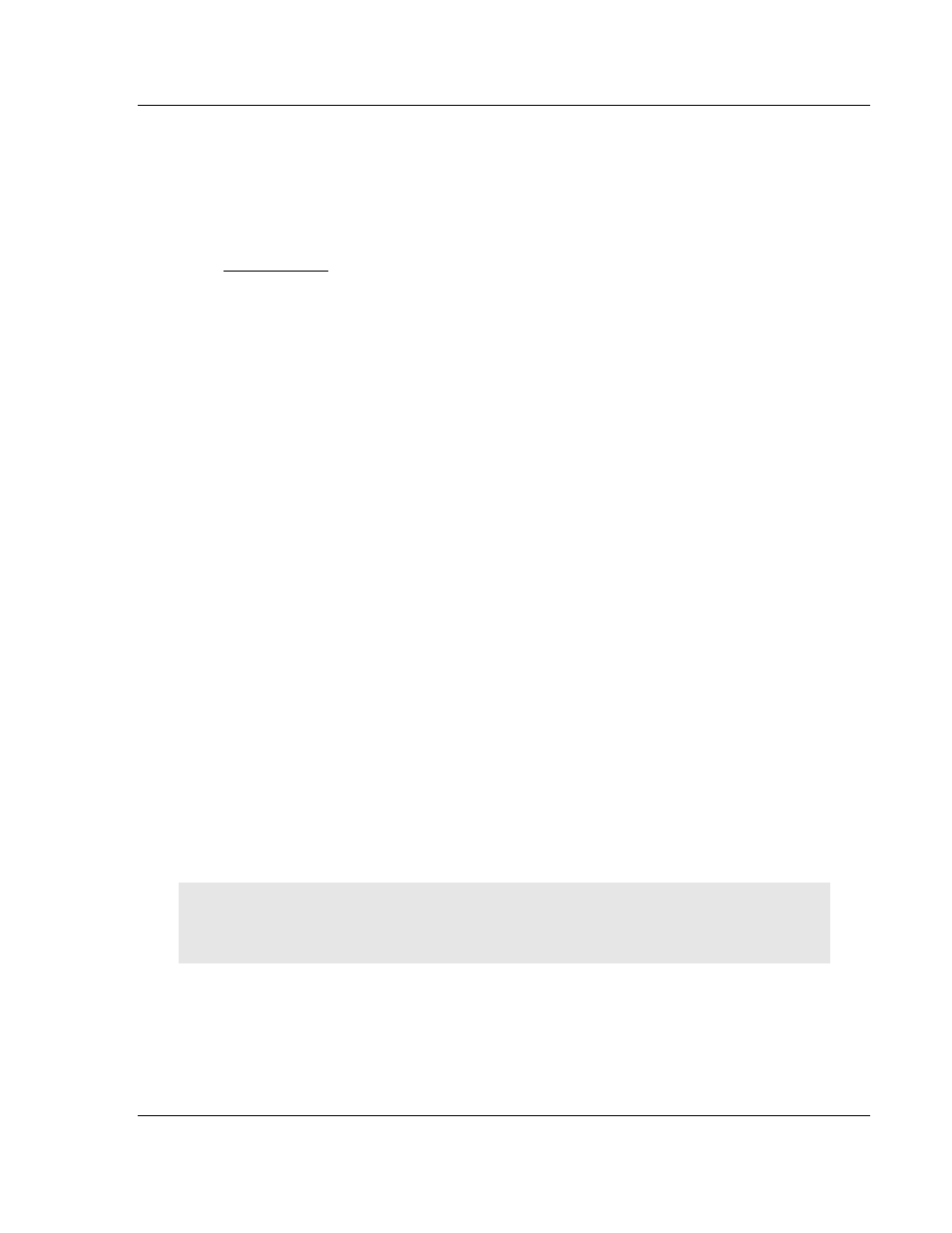
Module Configuration
MVI56-BSAPS ♦ ControlLogix Platform
Bristol Babcock Serial Slave Module
ProSoft Technology, Inc.
Page 21 of 83
September 22, 2008
2 Module
Configuration
In This Chapter
Configuring the Module ................................................... 21
Configuration Builder ................................................................ 25
Config] ..................................................................................... 30
Element] ............................................................................ 31
Port x] ........................................................................................ 32
Project to the Module...................................................... 33
a BSAP Master...................................................................34
This section contains the setup procedure, data, and ladder logic requirements
for successful application of the MVI56-BSAPS module. Each step in the setup
procedure is defined in order to simplify the use of the module.
The section also contains a discussion of the data object defined for the module.
This single object completely encapsulates all the data required for module
operation. It is important to understand each element of the object for proper
application of the module.
The ladder logic requirement section defines the minimum ladder logic required
to apply the module in a user application. The logic is simple to understand and
implement.
2.1 Installing
and
Configuring the Module
The configuration process consists of the following steps.
1
Download the sample program to the processor.
Note: For most applications, the sample program will work without modification. We strongly
recommend setting up the module first with the sample program, before attempting to add the
module to an existing application or create a custom application.
Modify the module's configuration files to meet the needs of your application, and
copy the updated configuration to the module. Example configuration files are
provided on the CD-ROM. Refer to Modifying the Configuration File (page 27) for
more information on the configuration files.