Configuring a bsap master, Bsap protocol, Required pin assignments – ProSoft Technology MVI56-BSAPS User Manual
Page 34: Configuring, A bsap master
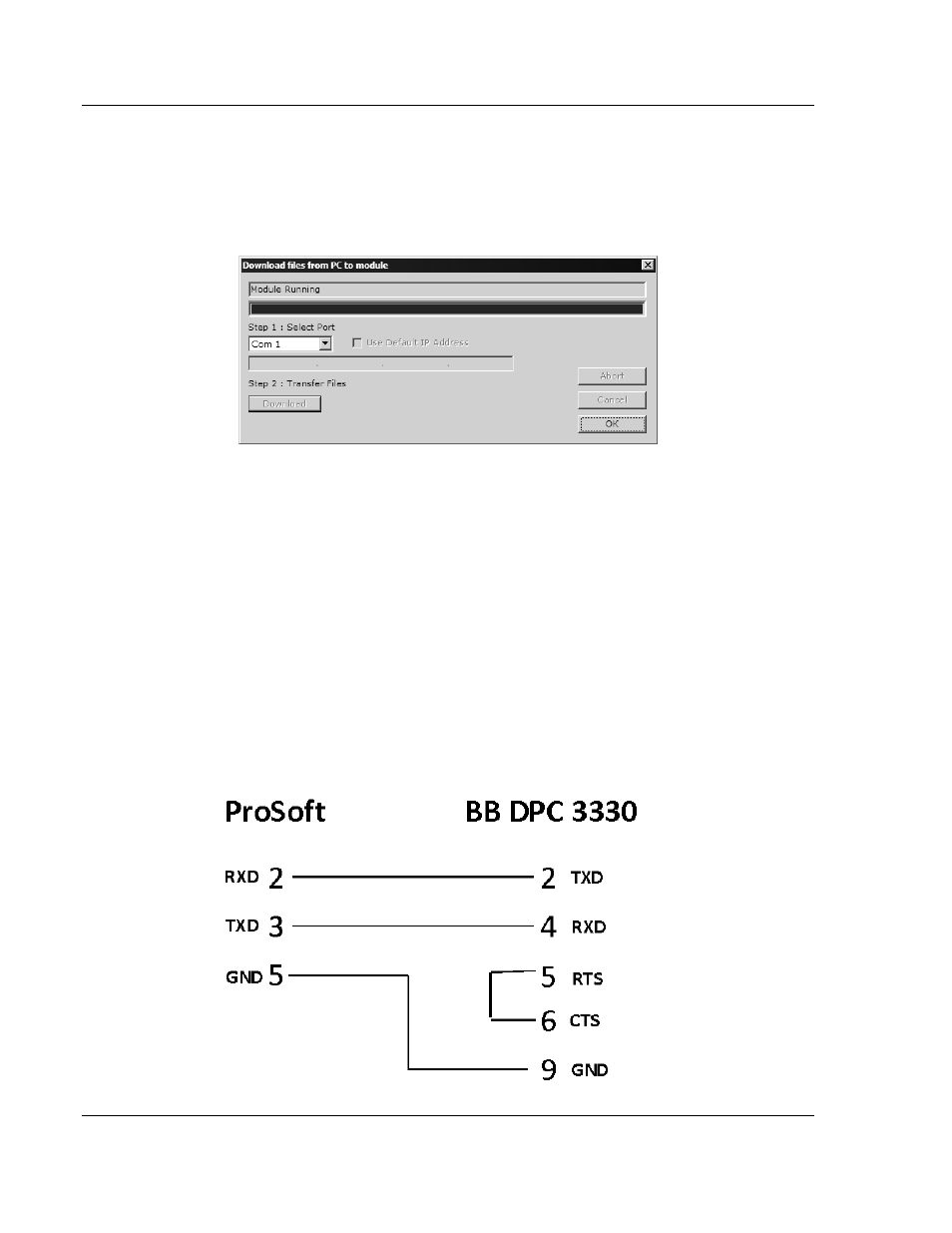
MVI56-BSAPS ♦ ControlLogix Platform
Module Configuration
Bristol Babcock Serial Slave Module
Page 34 of 83
ProSoft Technology, Inc.
September 22, 2008
3
Choose the com port to use from the dropdown list, and then click the
Download button.
The module will perform a platform check to read and load its new settings.
When the platform check is complete, the status bar in ProSoft Configuration
Builder will be updated with the message "Module Running".
2.9
Configuring a BSAP Master
This section describes a few required steps for setting up a BSAP-enabled
master (a Bristol Babcock DPC 3330 in this example) device to communicate with
ProSoft Technology's BSAPS – enabled products. You should have a general
understanding of the Bristol Babcock ACCOL Workbench software.
2.9.1 BSAP
Protocol
In order for the Bristol Babcock DPC 3330 and ProSoft Technology's BSAPS –
enabled products to communicate, please review the following information.
2.9.2 Required pin assignments