ProSoft Technology MVI56-BSAPS User Manual
Page 5
Advertising
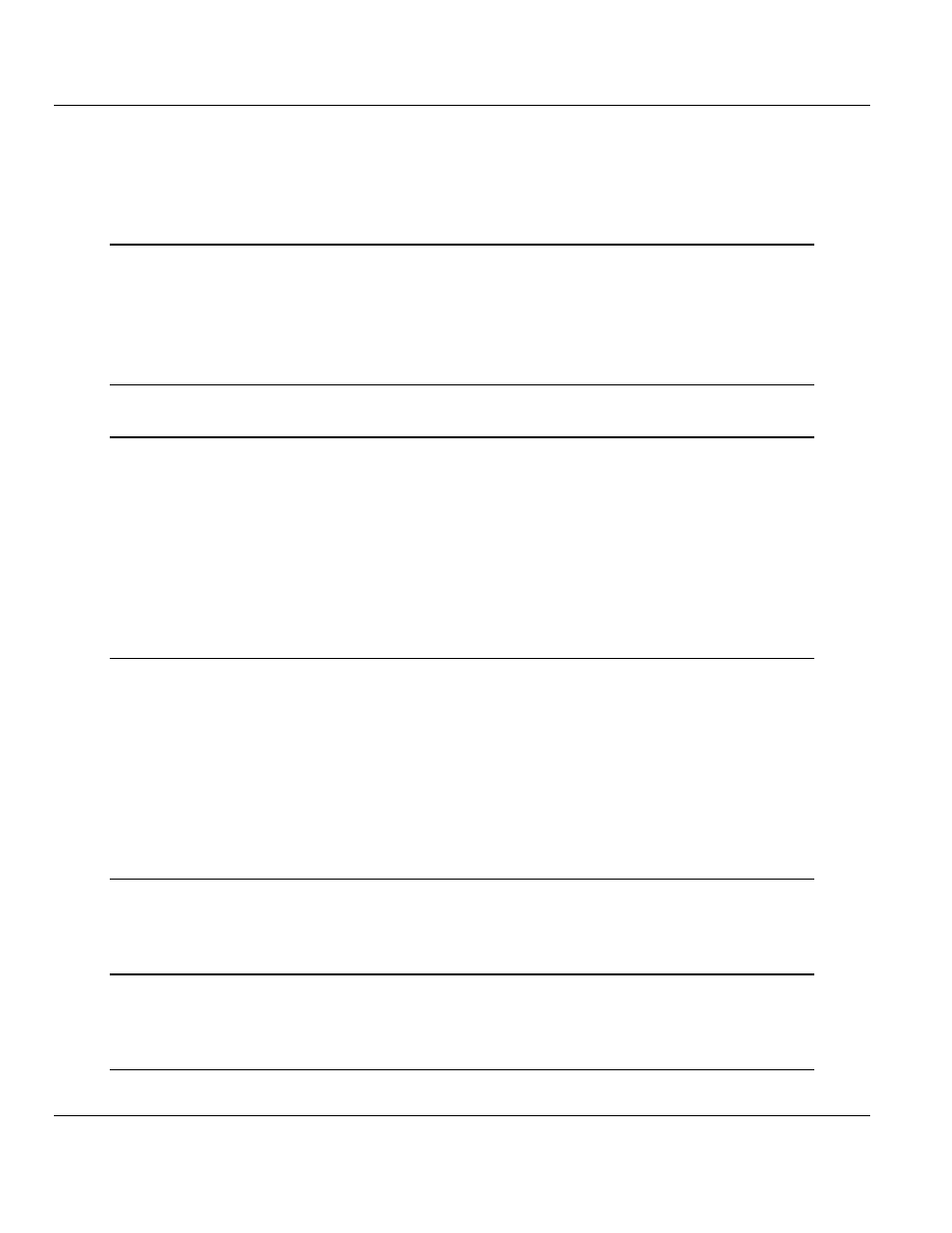
Contents MVI56-BSAPS
♦ ControlLogix Platform
Bristol Babcock Serial Slave Module
ProSoft Technology, Inc.
Page 5 of 83
September 22, 2008
Contents
Guide to the MVI56-BSAPS User Manual
Download the Sample Program to the Processor...................................................19
Advertising