Rts on, Rts off, Use cts line – ProSoft Technology MVI56-BSAPS User Manual
Page 33: Slave id, Download the project to the module, To download the project file, Download, Project to the module
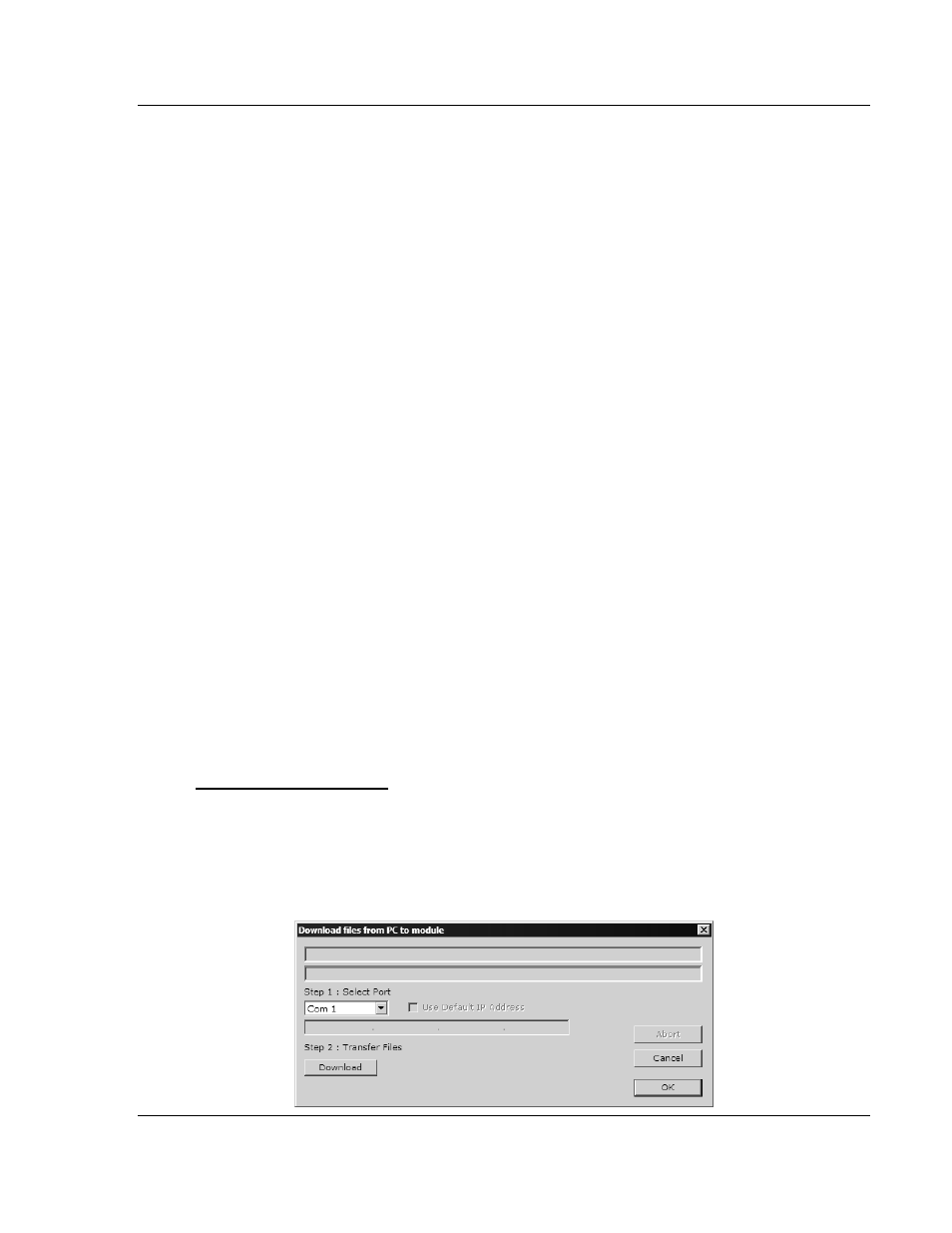
Module Configuration
MVI56-BSAPS ♦ ControlLogix Platform
Bristol Babcock Serial Slave Module
ProSoft Technology, Inc.
Page 33 of 83
September 22, 2008
2.7.6 RTS
On
0 to 65535 milliseconds
This parameter sets the number of milliseconds to delay after RTS is asserted
before the data will be transmitted.
2.7.7 RTS
Off
0 to 65535 milliseconds
This parameter sets the number of milliseconds to delay after the last byte of
data is sent before the RTS modem signal will be set low.
2.7.8 Use CTS Line
Yes or No
This parameter specifies if the CTS modem control line is to be used. If the
parameter is set to No, the CTS line will not be monitored. If the parameter is set
to Yes, the CTS line will be monitored and must be high before the module will
send data. Normally, this parameter is required when half-duplex modems are
used for communication (2-wire).
2.7.9 Slave
ID
Slave ID: 1 #1-255 Modbus Node Address (Slave)
Slave address used by the host to access this port. Valid values are 0 to 255.
2.8 Download
the
Project to the Module
In order for the module to use the settings you configured, you must download
(copy) the updated Project file from your PC to the module.
To Download the Project File
1
In the tree view in ProSoft Configuration Builder, click once to select the
MVI56-BSAPS module.
2
Open the Project menu, and then choose Module / Download. The program
will scan your PC for a valid com port (this may take a few seconds). When
PCB has found a valid com port, the following dialog box will open.