Epson PowerLite U50 3700-Lumen WUXGA 3LCD Projector User Manual
Page 122
Advertising
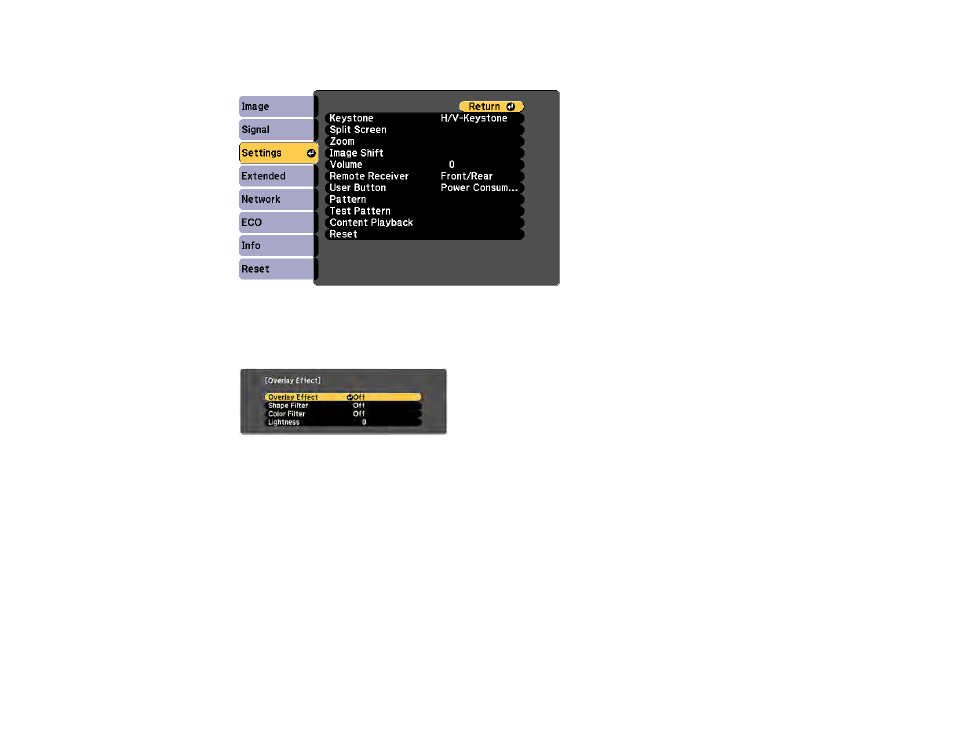
122
2.
Select the
Settings
menu and press
Enter
.
3.
Select the
Content Playback
setting and press
Enter
.
4.
Select the
Overlay Effect
setting and press
Enter
.
5.
Select the
Overlay Effect
setting again and select
On
.
6.
Select the
Shape Filter
setting and adjust the options as necessary.
•
Shape
: select a circle, rectangle, or other shape effect
•
Filter Effect
: select an option to mask the inside or outside of the shape
•
Size
: set the shape size
•
Position
: set the shape position
7.
Select the
Color Filter
setting and adjust the options as necessary.
•
Color Filter
: select the color
•
Custom
: adjust red, green, or blue individually
Advertising