Scaling an image – Epson PowerLite U50 3700-Lumen WUXGA 3LCD Projector User Manual
Page 142
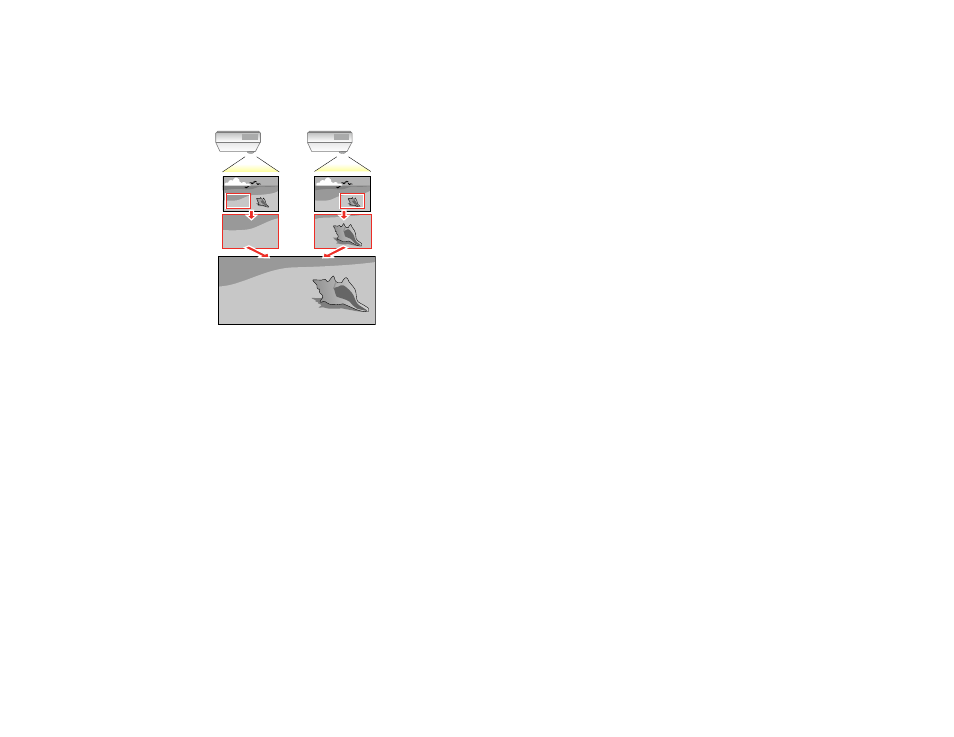
142
Scaling an Image
You can project the same image from multiple projectors and use the Scale feature to crop and combine
them into one large image.
1.
Press the
Menu
button.
2.
Select the
Extended
menu and press
Enter
.
3.
Select the
Scale
setting and press
Enter
.
You see this screen:
4.
Set the
Scale
setting to
On
.
5.
Select the
Scale Mode
setting and select one of these options:
•
Zoom Display
to maintain the image aspect ratio as you scale the image
•
Full Display
to adjust the image to the projector's screen size as you scale the image
6.
Use the arrow buttons to adjust each of the following scale options as necessary:
•
–
or
+
to scale the image horizontally and vertically at the same time
•
Scale Vertically
to scale the image vertically only
•
Scale Horizontally
to scale the image horizontally only
7.
Select the
Clip Adjustment
setting and use the arrow buttons to adjust the coordinates and size of
each image as you view the screen.