Saving a user's logo image to display – Epson PowerLite U50 3700-Lumen WUXGA 3LCD Projector User Manual
Page 130
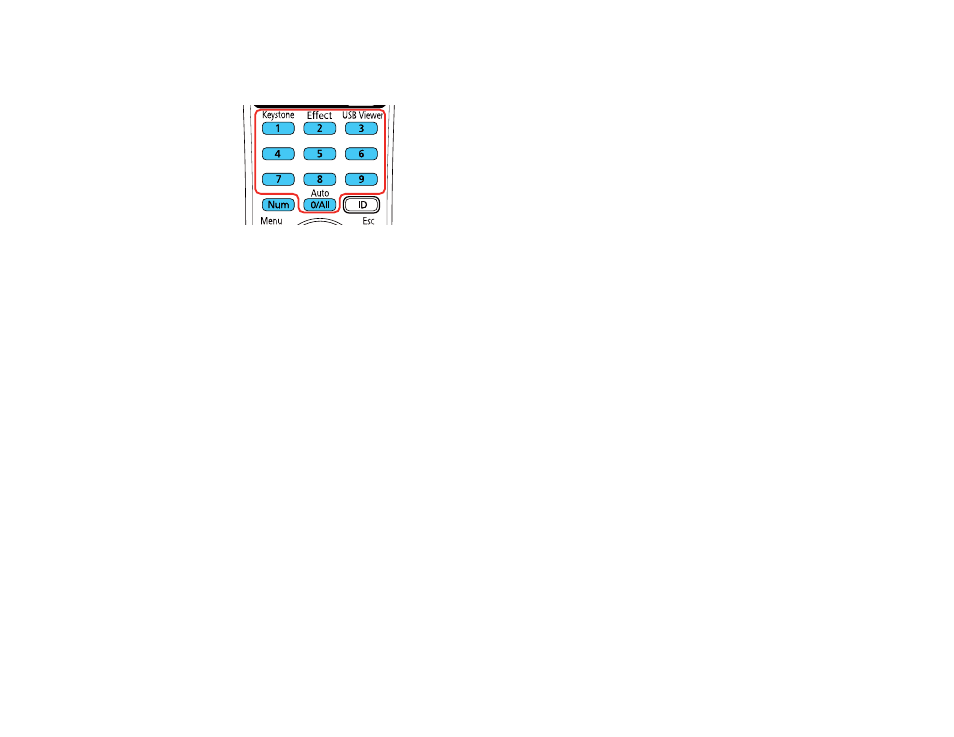
130
1.
Press and hold down the
Num
button on the remote control while you enter the password using the
numeric buttons.
Note:
The default password is
0000
.
The password screen closes.
2.
If the password is incorrect, the following may happen:
• You see a "wrong password" message and a prompt to try again. Enter the correct password to
proceed.
• If you have forgotten the password, make note of the
Request Code: xxxxx
number that appears
on the screen and contact Epson Support.
• If you enter an incorrect password three times in succession, you see a message telling you that
the projector is locked. After the message is displayed for 5 minutes, the projector enters standby
mode. Unplug the projector, plug in the power cord, and turn on the projector. You see a prompt to
enter the password.
• If you continue to enter an incorrect password many times in succession, the projector displays a
request code and a message to contact Epson Support. Do not attempt to enter the password
again. When you contact Epson Support, provide the displayed request code and proof of
ownership for assistance in unlocking the projector.
Parent topic:
Related references
Saving a User's Logo Image to Display
You can transfer an image to the projector and then display it whenever the projector turns on. You can
also display the image when the projector is not receiving an input signal or when you temporarily stop
projection (using the A/V Mute feature). This transferred image is called the User's Logo screen.