Epson PowerLite U50 3700-Lumen WUXGA 3LCD Projector User Manual
Page 163
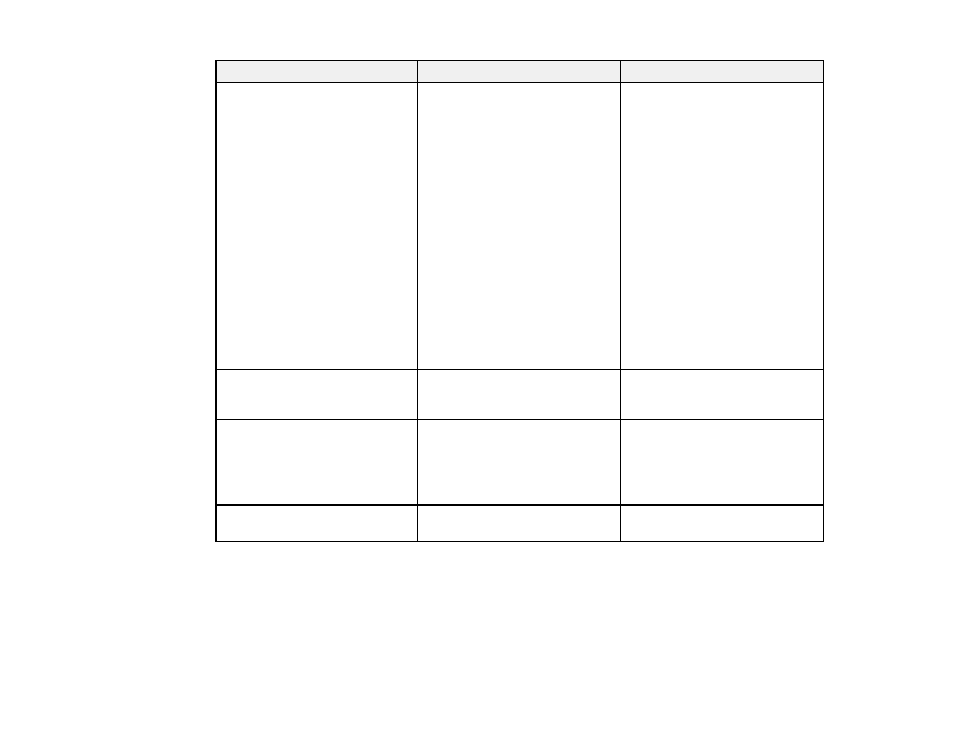
163
Setting
Options
Description
Display
Messages
Display Background
Startup Screen
A/V Mute
Color Uniformity
Selects various display options
Messages
: controls whether
messages are displayed on the
screen
Display Background
: selects
the screen color or logo to
display when no signal is
received
Startup Screen
: controls
whether a special screen
appears when the projector starts
up
A/V Mute
: selects the screen
color or logo to display when A/V
Mute is turned on
Color Uniformity
: adjusts the
color tone balance
User's Logo
—
Creates a screen that the
projector displays to identify itself
and enhance security
Projection
Front
Front/Ceiling
Rear
Rear Ceiling
Selects the way the projector
faces the screen so the image is
oriented correctly
Operation
—
See the
Operation
settings table
in this topic