Projector connections, Connecting to computer sources – Epson PowerLite U50 3700-Lumen WUXGA 3LCD Projector User Manual
Page 31
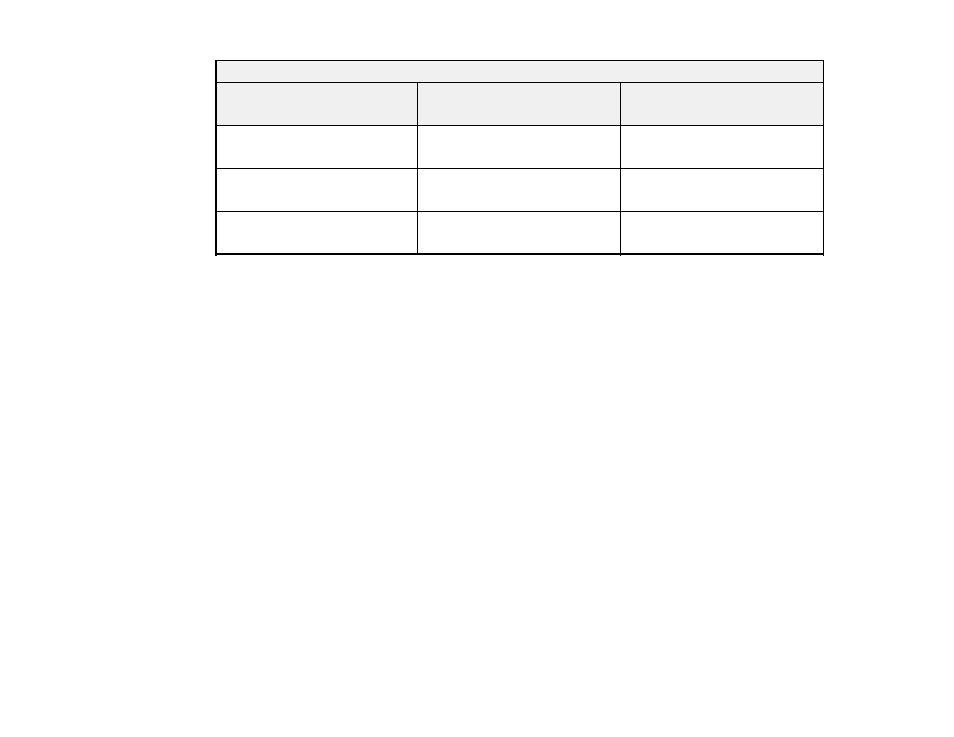
31
16:9 Aspect Ratio Image or Screen
Screen or image size
Projection distance (1)
Wide to Tele
Distance from center of lens to
base of screen (2)
150 inches
182 to 222 inches
(462 to 563 cm)
– 3.3 inches (–8 cm)
200 inches
243 to 296 inches
(617 to 752 cm)
– 4.5 inches (–11 cm)
290 inches
353 to 430 inches
(897 to 1091 cm)
– 6.5 inches (–16 cm)
Parent topic:
Projector Connections
See these sections to connect the projector to a variety of projection sources.
Caution:
If you will use the projector at altitudes above 4921 feet (1500 m), turn on
High Altitude Mode
to ensure the projector's internal temperature is regulated properly.
Connecting to Computer Sources
Connecting to Video Sources
Connecting to External USB Devices
Connecting to a Document Camera
Connecting to an External Computer Monitor
Connecting to External Speakers
Parent topic:
Related references
Projector Setup Settings - Extended Menu
Connecting to Computer Sources
Follow the instructions in these sections to connect a computer to the projector.
Connecting to a Computer for VGA Video
Connecting to a Computer for USB Video and Audio