Load paper to tray 2, Introduction – HP Color LaserJet Pro M283fdw Multifunction Printer User Manual
Page 31
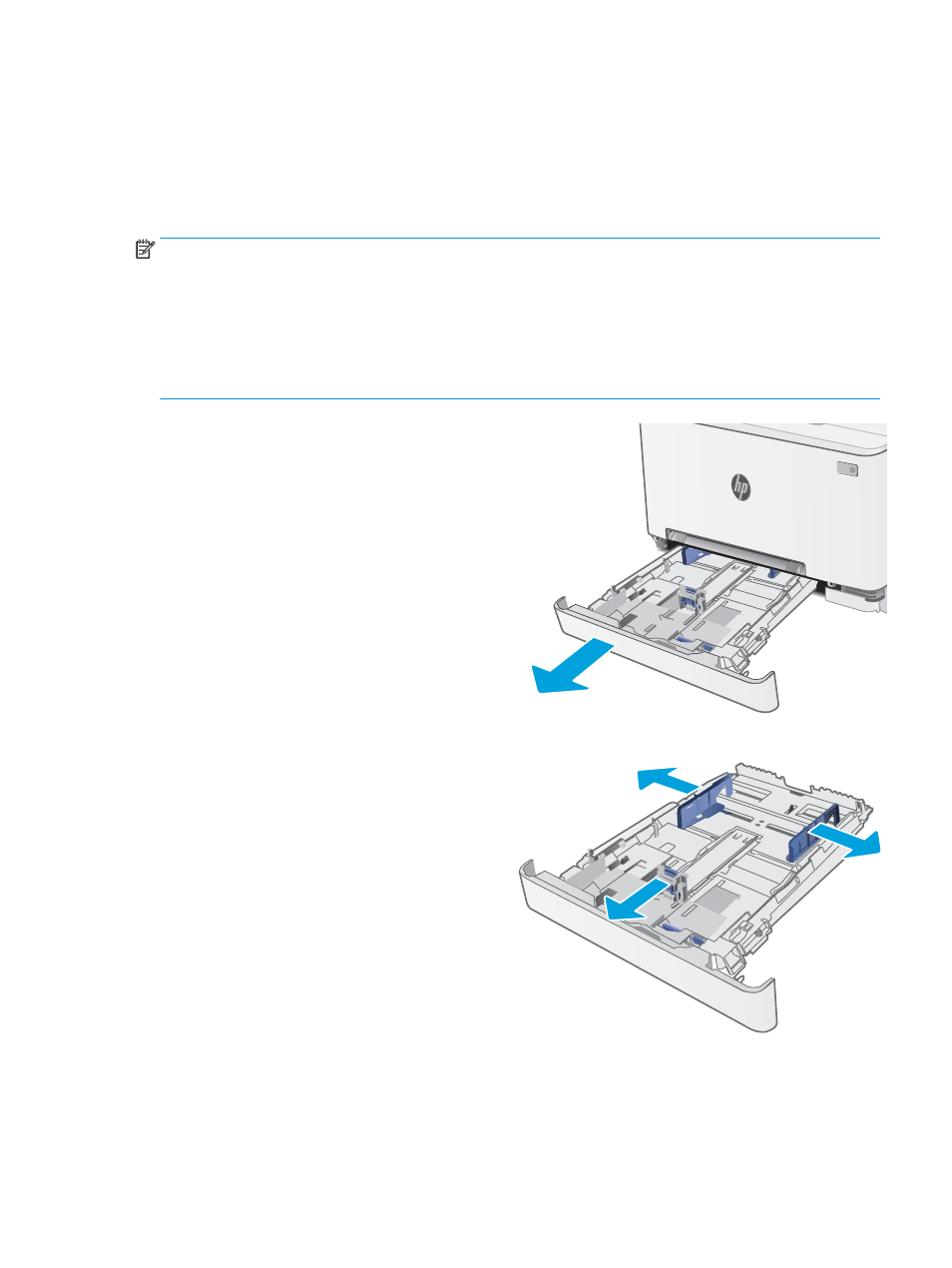
Load paper to Tray 2
Introduction
The following information describes how to load paper in Tray 2. This tray holds up to 250 sheets of 75 g/m
2
(20
lb) paper.
NOTE:
To avoid paper jams:
●
Never add or remove paper from the tray during printing.
●
Before loading the tray, remove all of the paper from the input tray and straighten the stack.
●
When loading the tray, do not fan the paper.
●
Use paper that is not wrinkled, folded, or damaged.
1.
Open the tray.
NOTE:
Do not open this tray while it is in use.
2.
Adjust the paper guides by squeezing the
adjustment latches and sliding the guides to the
size of the paper being used.
NOTE:
To load legal-size paper, extend the tray
front by pressing the blue latch and pulling the
front of the tray. When loaded with legal-size
paper, Tray 2 extends from the front of the printer
approximately 57.5 mm (2.2 in).
ENWW
Load paper to Tray 2
19