NETGEAR GS308E 8-Port Gigabit Managed Switch User Manual
Page 20
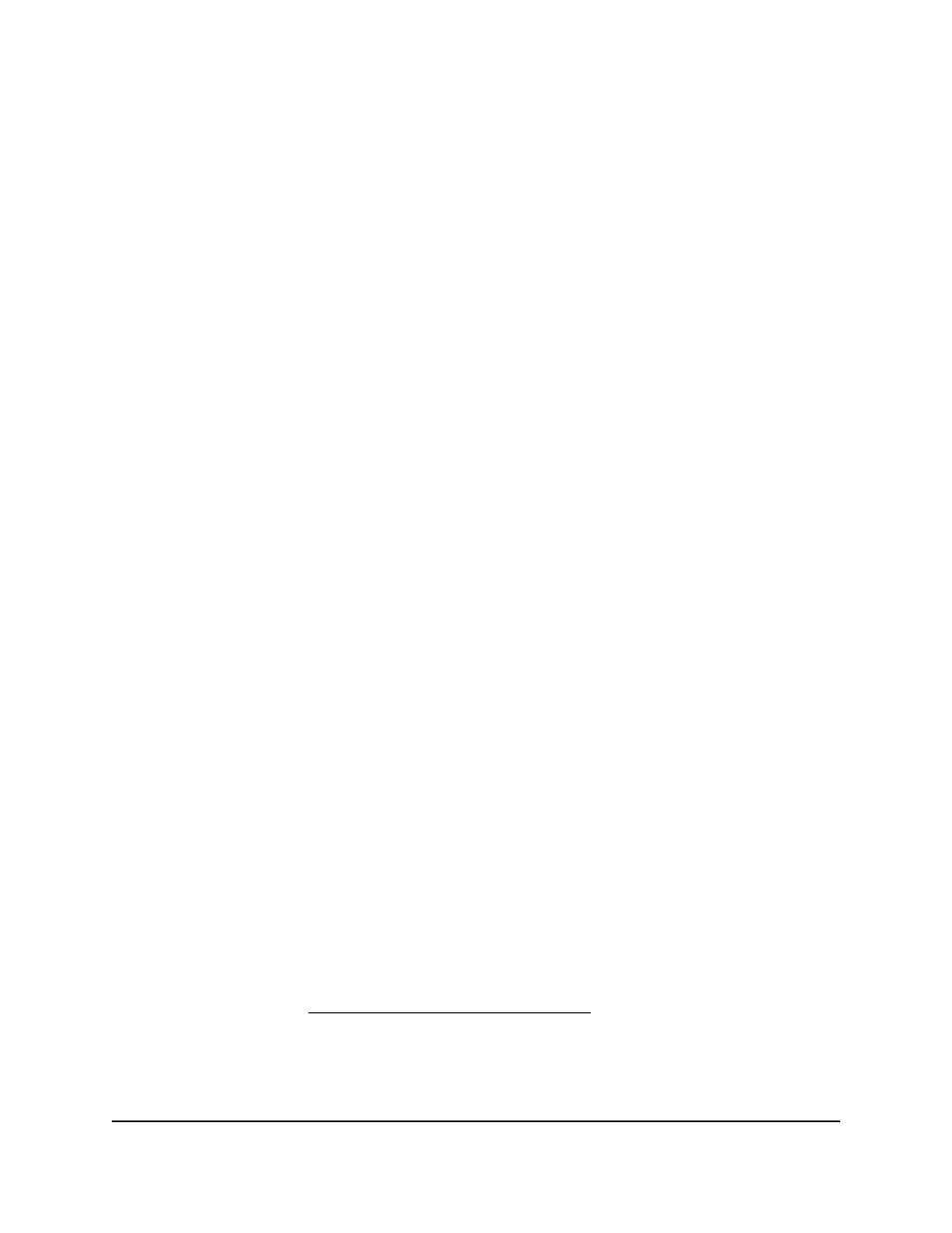
Note:
You can use the ProSAFE Plus Utility to upgrade the firmware on the switch.
In that situation, do not use a WiFi connection to the switch but use only a direct
wired connection over an Ethernet cable. That is, configure a computer with an IP
address in the same subnet as the switch and connect directly to the switch using
an Ethernet cable before you start the firmware upgrade using the ProSAFE Plus
Utility.
4. Double-click the
ProSAFE Plus Utility
icon.
The configuration home page displays a list of Smart Managed Plus switches that
the utility discovers on the local network.
Note:
To use the ProSAFE Plus Utility, you must configure your computer’s security
software to allow broadcast UDP packets to go through UDP remote and source
(local and destination) ports 63321 through 63324. To allow this traffic, you can
create a rule in your computer’s security software, or temporarily disable the firewall,
Internet security, antivirus programs, or all of these on the computer that you use to
configure the switch. If you temporarily disable any security services, be sure to
reenable those services once configuration is complete.
5. Select the Smart Managed Plus switch that you want to configure.
If you do not see the switch, click the
REFRESH
button.
6. Click the
APPLY
button.
The login window displays.
7. Enter the switch password.
The default password is
password
. The password is case-sensitive.
The Switch Information page displays.
8. Use the utility to configure the switch settings.
9. When you are finished with the configuration, return the computer’s firewall, Internet
security, and antivirus programs to their usual settings.
For a description of ProSAFE Plus Utility features, see the
ProSAFE Plus Utility User
Manual
.
You can access the user manual through a link on the
Help
tab of the utility or you can
download it by visiting
User Manual
20
Get Started
Gigabit Ethernet Smart Managed Plus Switches