Set up link aggregation groups – NETGEAR GS308E 8-Port Gigabit Managed Switch User Manual
Page 51
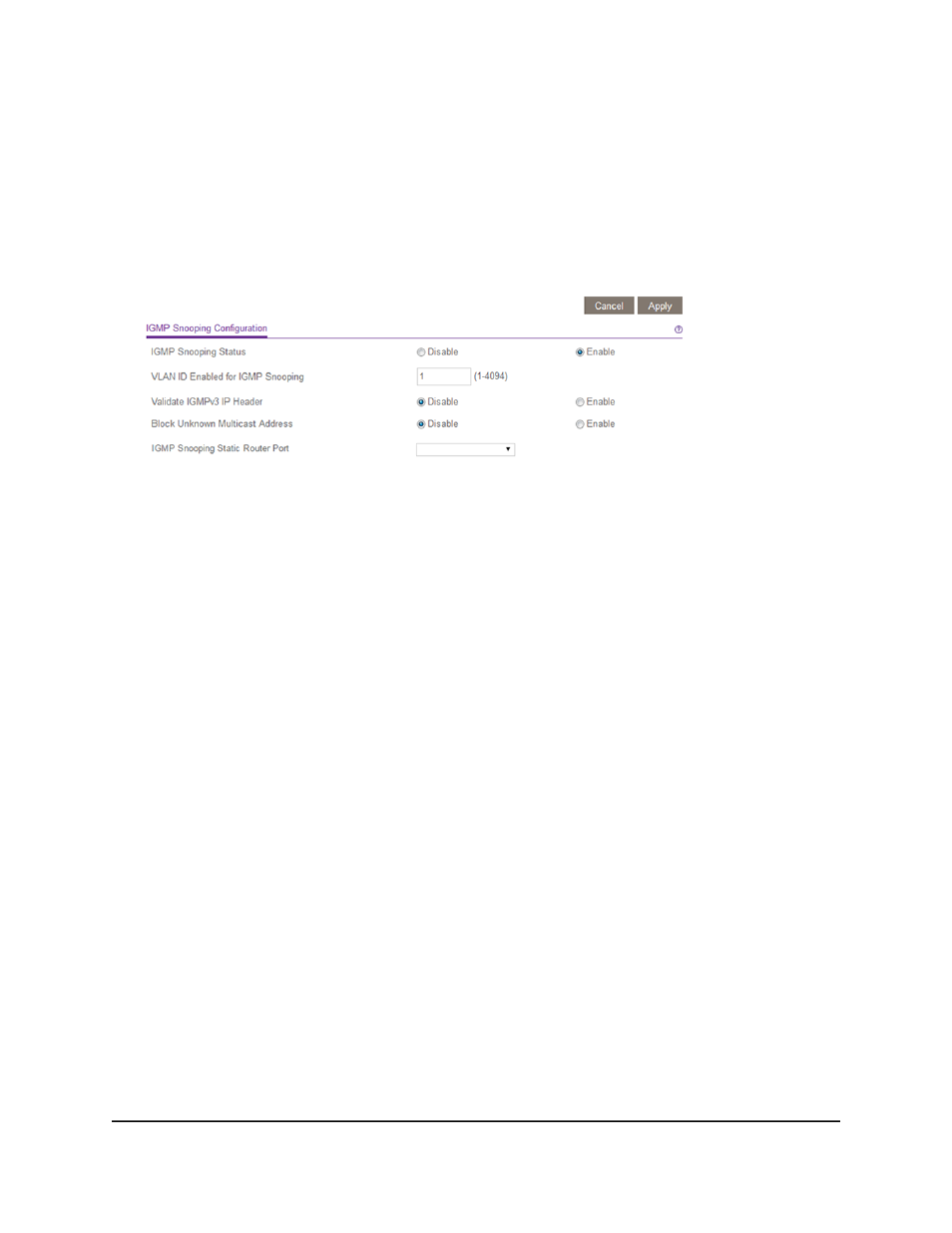
The login window opens.
4. Enter the switch password.
The default password is
password
. The password is case-sensitive.
The Switch Information page displays.
5. Select
System > Multicast
.
6. Make sure that the IGMP Snooping Status
Enable
radio button is selected.
By default, the
Enable
radio button is selected.
7. In the
VLAN ID Enabled for IGMP Snooping
field, enter the ID of the VLAN.
By default, if you enable IGMP snooping, snooping occurs on VLAN 1. However, you
can enable snooping on any VLAN:
•
For port-based VLANs, you can enter a VLAN ID from 1 to the maximum number
of ports that the switch supports.
•
For 802.1Q-based VLANs, you can enter a VLAN ID from 1 to 4094.
8. Click the
Apply
button.
Your settings are saved.
Set Up Link Aggregation Groups
Note:
Static link aggregation (port trunking) is supported on models GS116E, JGS516PE,
JGS524E, and JGS524PE.
Link aggregation groups (LAGs) allow you to combine multiple Ethernet links into a
single logical link. Network devices treat the aggregation as if it were a single link, which
increases fault tolerance and load sharing.
The number of LAGs that the switch supports depends on the model.
Configure LAG membership before you enable the LAG.
User Manual
51
Manage Network Settings
Gigabit Ethernet Smart Managed Plus Switches