4 - connections, 4 - 1 connection examples, Using the manual app – Tascam Portacapture X6 32-Bit 6-Channel Multitrack Field Recorder User Manual
Page 17: Using the podcast app, 4 - 2 setting the built-in mics, Using the manual app using the podcast app
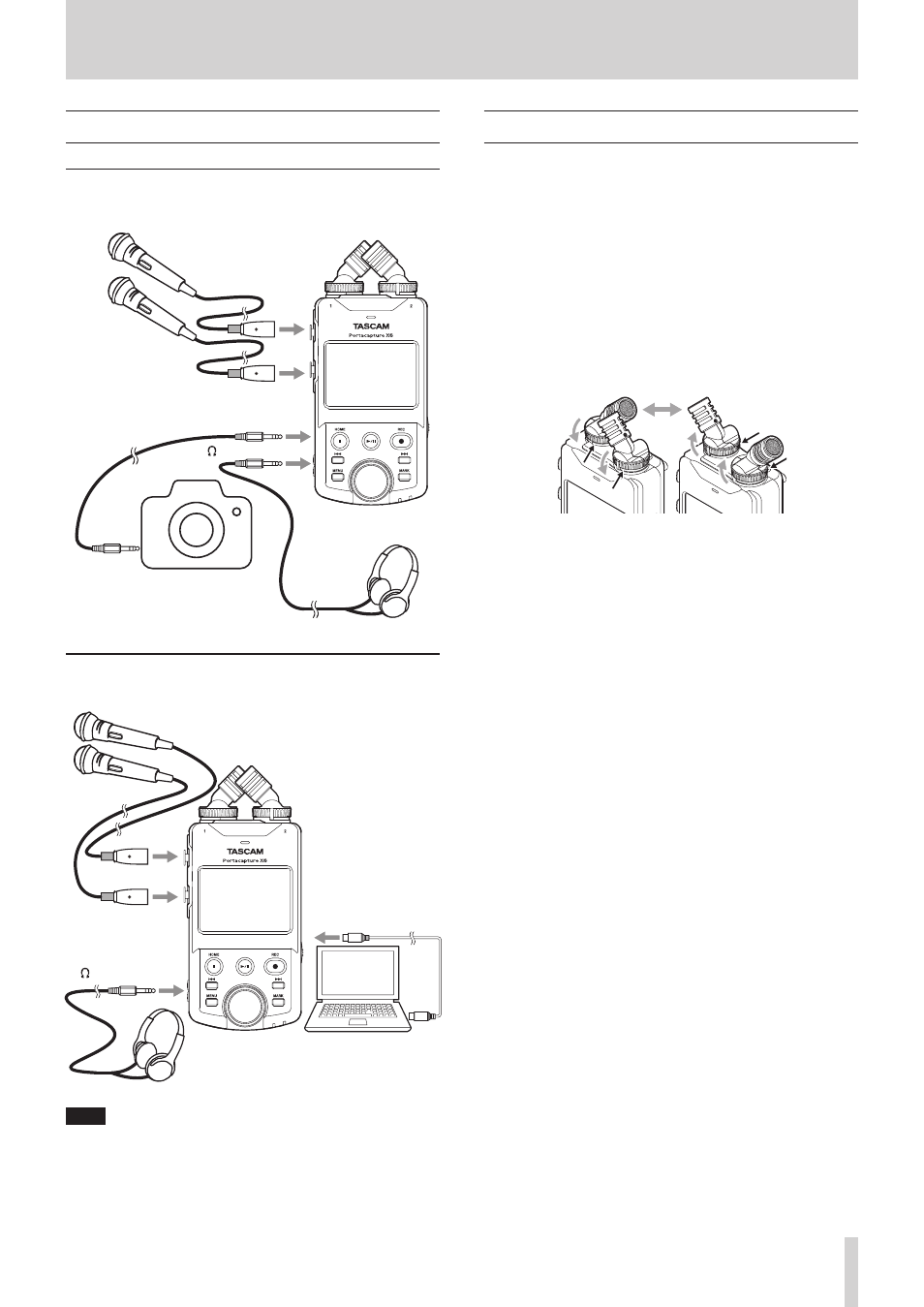
TASCAM Portacapture X6
17
4 - Connections
4 - 1 Connection examples
Using the MANUAL app
Multitrack recording of up to 4 inputs is possible.
Input jacks 3/4
MIC/EXT IN
(headphone) jack
LINE OUT jack
Mics
Digital SLR camera
Headphones
Built-in mics
Using the PODCAST app
Multitrack recording of up to 2 inputs is possible.
Input jacks 3/4
(headphone) jack
Mics
Headphones
Computer
USB Type-C port
NOTE
To use multiple sets of headphones, use a commercially-available
multichannel headphone amplifier, for example.
4 - 2 Setting the built-in mics
Using the built-in stereo mic
This unit’s built-in mics are adjustable, enabling the mic format to be
changed by setting their angles.
True X-Y method
This enables recording with a clear stereo field and reduced phase differ-
ence.
A-B method
This enables recording with a wide left–right stereo field.
Hold the rings indicated by the black arrows and turn the built-in mics to
change their angles.
True X-Y method
A-B method
Turn the mics
to change their
orientations.
The built-in mics become usable by turning their lock rings until they
stop and are tight.
The built-in mics will not be set properly if their rings have not been
turned until they stop.