8 - playing files, 8 - 1 opening the playback screen, Screen overview – Tascam Portacapture X6 32-Bit 6-Channel Multitrack Field Recorder User Manual
Page 37: Playing and pausing, Stopping playback, Changing the playback position, Selecting files for playback, Searching backward and forward, Adjusting the mix balance of the tracks
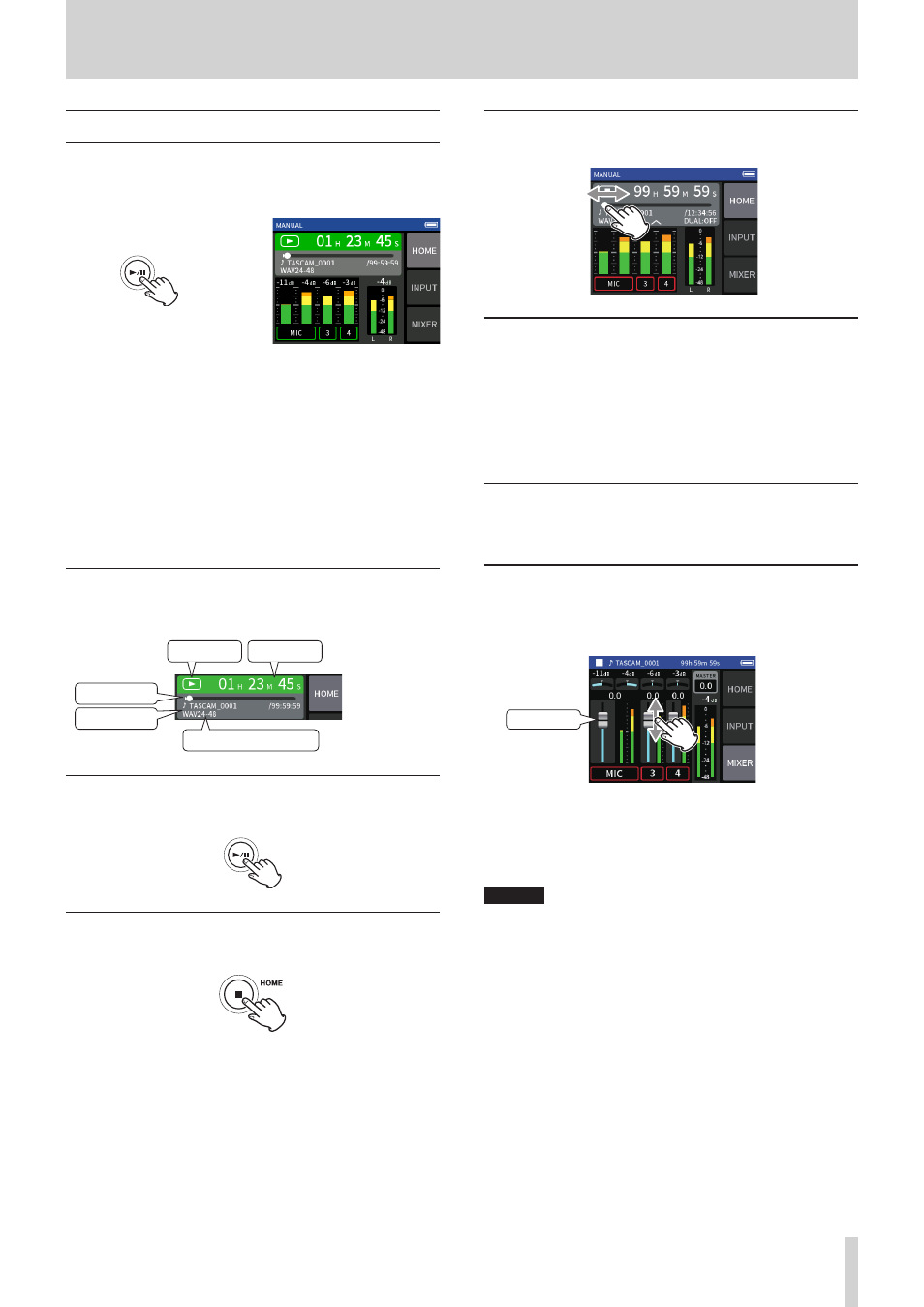
TASCAM Portacapture X6
37
8 - Playing files
8 - 1 Opening the playback screen
When a recording app screen is open, press the
y
/
9
button to play
the last recorded file.
Recording app screen open
MANUAL app example
e
Press the
y
/
9
button.
The last recorded file will play
back.
o
In the MANUAL and PODCAST apps, the track files will be played and
the sound will be output from the mixer. For this reason, track output
levels can be changed by adjusting the mixer settings to affect the
output sound. (“Adjusting the mix balance of the tracks” on page
37)
o
In the ASMR, MUSIC, VOICE and FIELD apps, master files will be
played back.
o
When using the PLAY menu on the BROWSE screen, master files will
be played back regardless of the app used for recording.
Screen overview
Project status bar
Status
Counter
Playback bar
File names
File format
Playing and pausing
When stopped or paused, press the
y
/
9
button to start playback.
Stopping playback
During playback, press the HOME [
8
] button to stop playback.
Changing the playback position
Slide the playback slider to the desired playback position.
Selecting files for playback
Use the
.
and
/
buttons to select a file for playback.
Pressing the
.
button during playback will return to the beginning
of the file. Pressing the
.
button at the beginning of a file will skip to
the beginning of the previous file.
If you press the
/
button when located at the beginning or middle of
a file, the playback position will skip to the beginning of the next file.
Searching backward and forward
Use the
.
and
/
buttons to search backward and forward.
Adjusting the mix balance of the tracks
This operation is possible when using the MANUAL and PODCAST apps.
Open the MIXER screen, and slide the faders as desired to adjust the mix
balance.
Faders
Each project will play back with the mix balance used when it was re-
corded.
Changes to a mix balance during playback will not be saved.
Use the mixdown function to change the mix balance of a project that
has already been recorded. (“Mix down function” on page 49)
CAUTION
The mix balance will not be saved properly if the microSD card is
removed from the unit during operation.