5 - 5 setting plug-in power, 23 5 - input and output settings – Tascam Portacapture X6 32-Bit 6-Channel Multitrack Field Recorder User Manual
Page 23
Advertising
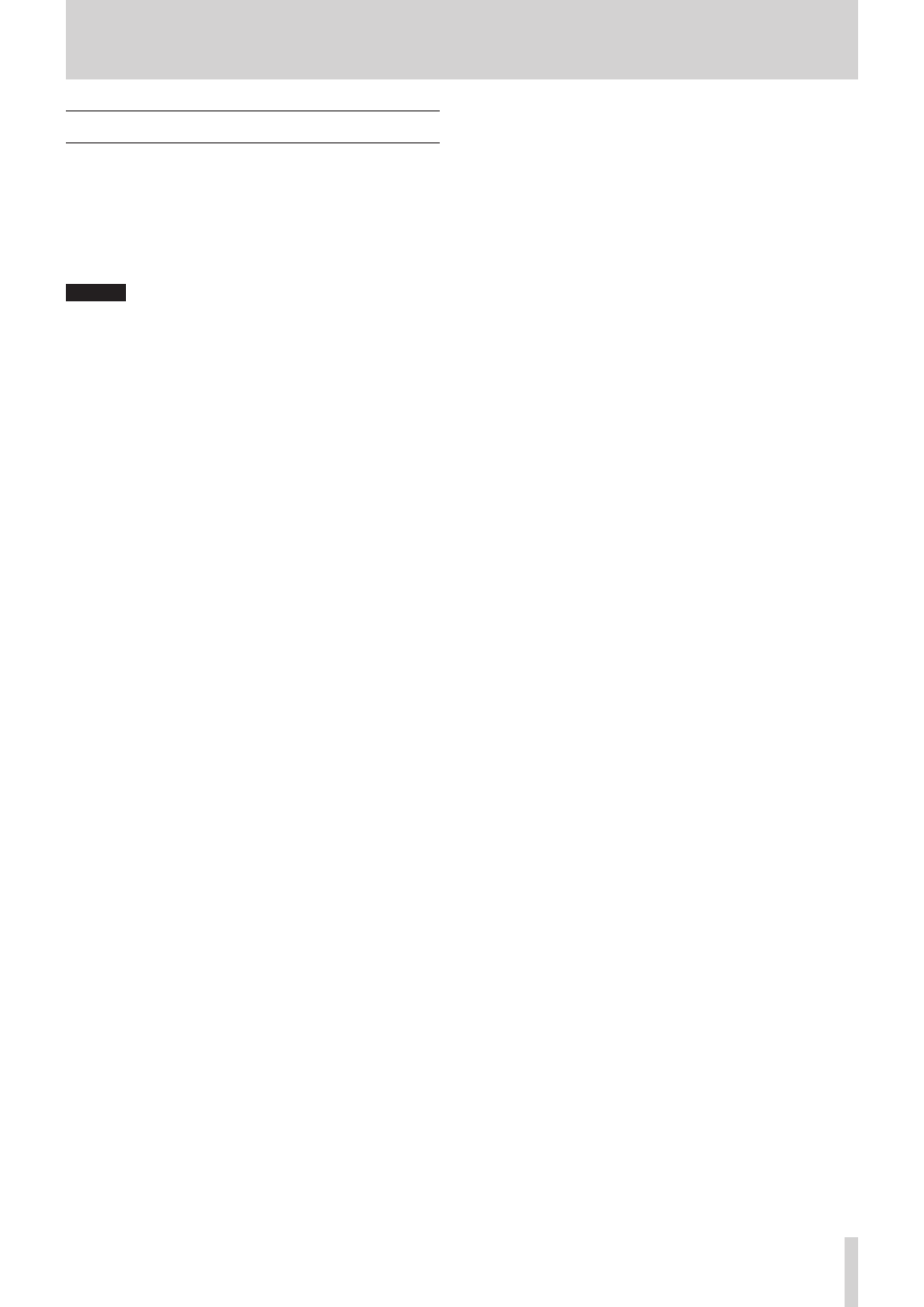
TASCAM Portacapture X6
23
5 - Input and output settings
5 - 5 Setting plug-in power
Set this with the GENERAL SETTINGS screen > I/O SETTINGS page >
PLUG IN POWER item.
Options: OFF (default), ON (STEREO), ON (MONO)
When connecting a microphone that requires plug-in power, set this to
ON.
When connecting a mono mic, set this to “ON (MONO)” to record the
same signal to both left and right channels.
CAUTION
Do not turn plug-in power on when connected to a mic that does not
require it. Doing so could damage the connected equipment.
See the mic operation manual for details.
Advertising