11 - camera functions, 11 - 1 setting the output for camera use, 11 - 2 using the auto tone function (auto tone) – Tascam Portacapture X6 32-Bit 6-Channel Multitrack Field Recorder User Manual
Page 46: Setting the auto tone function, Adjusting the tone volume
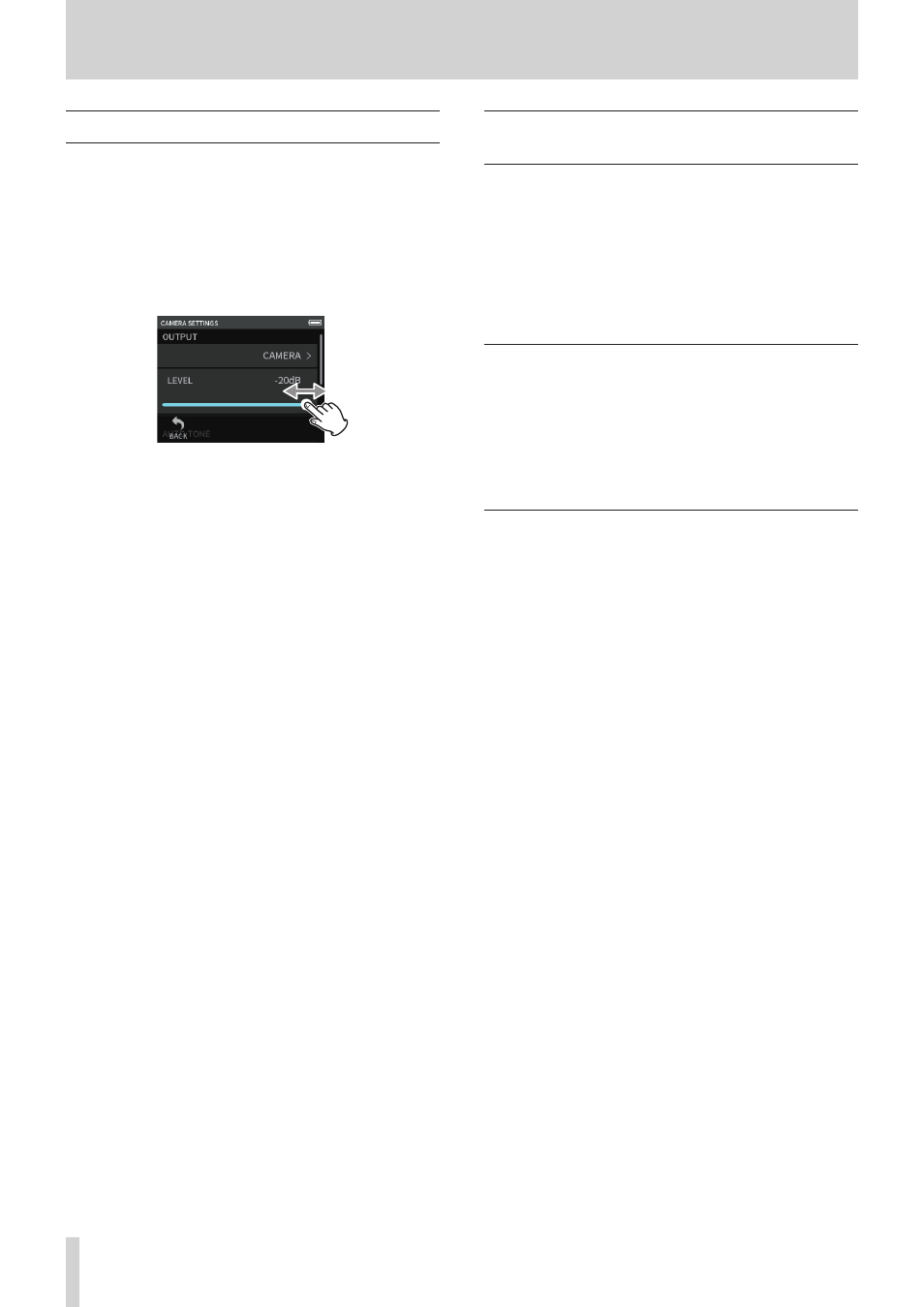
46
TASCAM Portacapture X6
11 - Camera functions
11 - 1 Setting the output for camera use
Set this with the GENERAL SETTINGS > CAMERA SETTINGS > OUTPUT
item.
When connecting the LINE OUT jack to a camera, LINE OUT jack output
can be attenuated −20 to −30 dB. This enables inputting audio to the
camera at a suitable level.
When OUTPUT is set to CAMERA, the output from the LINE OUT jack is
attenuated −20 dB.
Slide the LEVEL slider left and right to adjust the attenuation in a range
from −20 to −30 dB.
11 - 2 Using the auto tone function (AUTO
TONE)
Set this with the GENERAL SETTINGS screen > CAMERA SETTINGS >
AUTO TONE item.
The auto tone function can be used to automatically insert a tone signal
whenever recording starts and stops.
By connecting the LINE OUT jack on the left side of the unit to the audio
input jack of a camera, both units can record the same tone signals to
their files. These tones can be used as guides to synchronize files in video
editing software.
Setting the AUTO TONE function
Set where tone signals are inserted.
OFF
No tone signals are inserted.
HEAD
Tone signals are only inserted at the start of recording.
HEAD+TAIL
Tone signals are inserted at both the start and end of recording.
Adjusting the tone volume
Set the tone volume.
The default value is −12 dB.