Undoing punching in and out (undo), Canceling undo operations (redo), 7 - 13 recording times (in hours: minutes) – Tascam Portacapture X6 32-Bit 6-Channel Multitrack Field Recorder User Manual
Page 36: 7 - recording settings
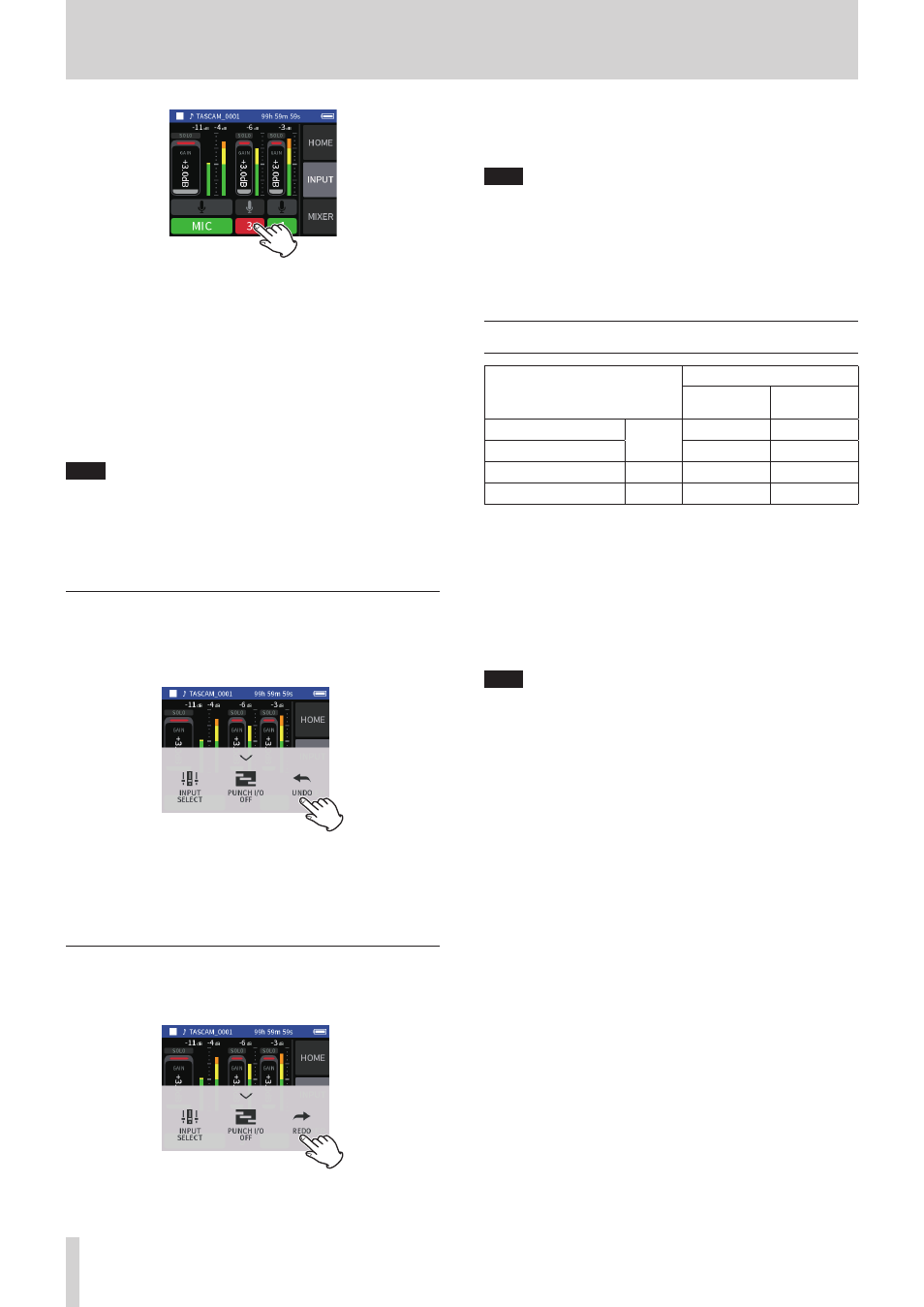
36
TASCAM Portacapture X6
7 - Recording settings
5.
Press the REC [
0
] button at the moment to start overwriting.
The overwriting of the track enabled for recording (red) will start.
(Punch in.)
During recording, sound input on both the track being overwritten
(red) and the playback tracks (green) can be monitored.
6.
At the end of the section to be overwritten, press the HOME [
8
]
button to stop recording. (Punch out.)
This stops the unit.
7.
Tap the shortcut menu button, and select “PUNCH I/O OFF” to deac-
tivate punch in/out mode.
NOTE
o
Since punching in/out overwrites part of a track, the audio of the
master file will also be updated to reflect the change.
o
When punching in/out, “MIC/EXT IN” and “USB” cannot be assigned to
recording tracks as new inputs.
Undoing punching in and out (UNDO)
The most recent punch in/out recording can be undone. (UNDO)
1.
When in punch in/out mode, tap the shortcut menu button at the
bottom left of the unit, and select “UNDO”.
A message confirming execution of the UNDO operation will pop
up.
2.
Select YES.
The recording will be returned to the state before the last punch in/
out operation was conducted.
Canceling UNDO operations (REDO)
1.
After conducting an UNDO operation, tap the shortcut menu but-
ton at the bottom left of the unit, and select “REDO”.
A message confirming execution of the REDO operation will pop
up.
2.
Select YES.
The unit will be restored to the state after the last punch in/out
recording was conducted.
NOTE
o
UNDO and REDO can only be used on the most recent punch in/out
recording.
o
If punch in/out mode is ended or the unit is turned off, the data used
for UNDO and REDO operations will be lost, making them no longer
possible.
7 - 13 Recording times (in hours: minutes)
File format (recording setting)
Card capacity
32GB
(microSDHC)
128GB
(microSDXC)
320kbps MP3 (stereo)
44.1kHz
222:13
888:53
16-bit WAV (stereo)
50:23
201:33
24-bit WAV (stereo)
96kHz
15:25
61:43
32-bit float WAV (stereo)
96kHz
11:34
46:16
o
The recording times shown above are estimates. They might differ
depending on the microSD card in use.
o
The recording times shown above are not continuous recording
times, but rather they are the total possible recording times for the
microSD card.
o
If recorded in mono, maximum recording times will be about double
those above.
o
If using dual recording, maximum recording times will be shorter
than those above.
NOTE
If the size of a file exceeds 4 GB during recording, a new file will be
created and recording will continue in that file (file incrementation).
See “File name overview” on page 38 for information about file
names.