3contents – Tascam Portacapture X6 32-Bit 6-Channel Multitrack Field Recorder User Manual
Page 3
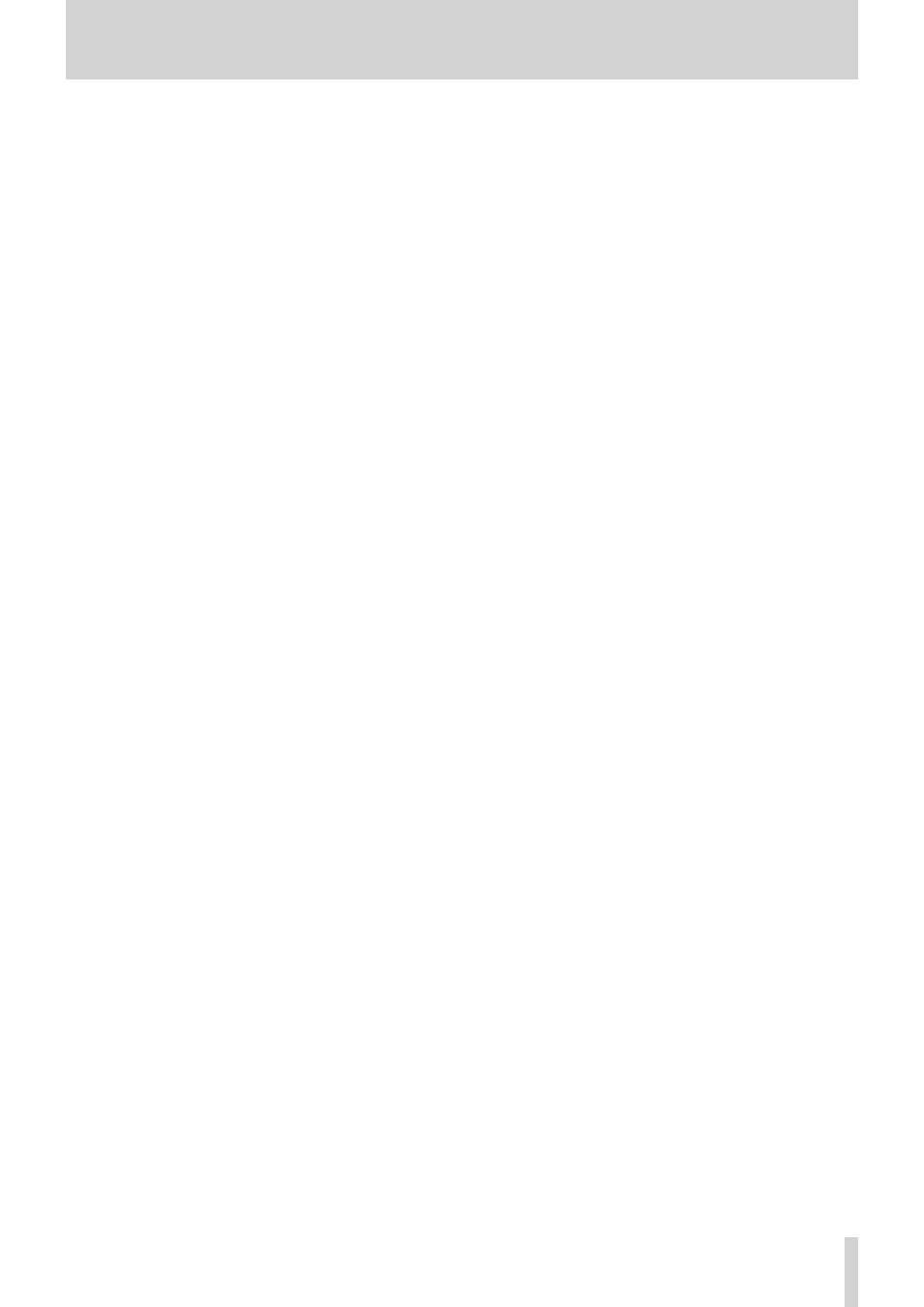
TASCAM Portacapture X6
3
Contents
(file incrementation function) ................................................................35
7 - 12 Punch in/out (MANUAL app only) .........................................................35
Punching in and out.........................................................................................35
Undoing punching in and out (UNDO) .....................................................36
Canceling UNDO operations (REDO) .........................................................36
7 - 13 Recording times (in hours: minutes) ....................................................36
9 - 2 File and project structure overview ........................................................40
9 - 3 Folder hierarchy example ...........................................................................40
9 - 4 Project overview ............................................................................................41
9 - 5 Using the BROWSE screen ..........................................................................41
9 - 6 Folder operations ..........................................................................................41
Screen overview ................................................................................................41
Folder menu ........................................................................................................41
Creating folders (NEW) ....................................................................................41
Changing the names of folders (RENAME) ..............................................41
Deleting all files in a folder (ALL FILES DELETE) .....................................42
Deleting folders (FOLDER DELETE) .............................................................42
File menu..............................................................................................................42
SELECT...................................................................................................................42
Playing master files(PLAY) ..............................................................................42
Viewing file details (FILE INFORMATION) ..................................................43
Deleting files and projects (FILE DELETE) .................................................43
Deleting tracks in projects (TRACK DELETE)............................................43
Enabling and disabling protection (CHANGE PROTECT) ....................43
Changing names (RENAME) ..........................................................................43
Viewing the mark list (MARK) .......................................................................44
Dividing files (DIVIDE) ......................................................................................44
Normalizing recordings (NORMALIZE) ......................................................44
9 - 8 Setting where recording files are saved ................................................44
10 - Mark functions ............................................................................. 45
11 - Camera functions ......................................................................... 46
12 - USB connection ............................................................................ 47
Exchanging files with computers ................................................................47
Portacapture X6 USB audio channel assignments ................................47
13 - Other functions and apps ............................................................ 49
15 - 1 Adjusting gain differences between built-in mics
15 - 2 XRI function overview ...............................................................................52
15 - 3 Showing various information .................................................................52
15 - 4 Resetting the date and time ...................................................................52
15 - 5 Resetting the language.............................................................................52
15 - 6 Resetting the unit to its factory defaults. ...........................................52
15 - 7 Formatting microSD cards .......................................................................52
15 - 8 Using the automatic power saving function.....................................53
15 - 9 Selecting the power source .....................................................................53
15 - 10 Setting the AA battery type (BATTERY) ............................................53
15 - 11 Power saving (energy conservation) mode ....................................53
15 - 12 Adjusting the display contrast (CONTRAST) ...................................53
15 - 13 MENU ............................................................................................................54
GENERAL SETTINGS ..........................................................................................54
INPUT SETTINGS ................................................................................................55
Mixer ......................................................................................................................56
BROWSE ................................................................................................................56
INPUT SELECT .....................................................................................................56
LAUNCHER ...........................................................................................................56
17 - Troubleshooting ........................................................................... 58
Recorder specifications ...................................................................................60
Analog audio input ratings ............................................................................60
Analog audio output .......................................................................................60
USB .........................................................................................................................60
USB audio .............................................................................................................60
Bluetooth device connector .........................................................................60
Audio performance ..........................................................................................60
Recording times (in hours: minutes) ..........................................................60
Operating system and other requirements .............................................61
Other ......................................................................................................................61
18 - 2 Dimensional drawings ..............................................................................62
18 - 3 Block diagram ...............................................................................................63