Changing the settings, Global settings, Setting item list – Pioneer Toraiz SQUID - Creative Multitrack Sequencer User Manual
Page 108: Project] setting (22)
Advertising
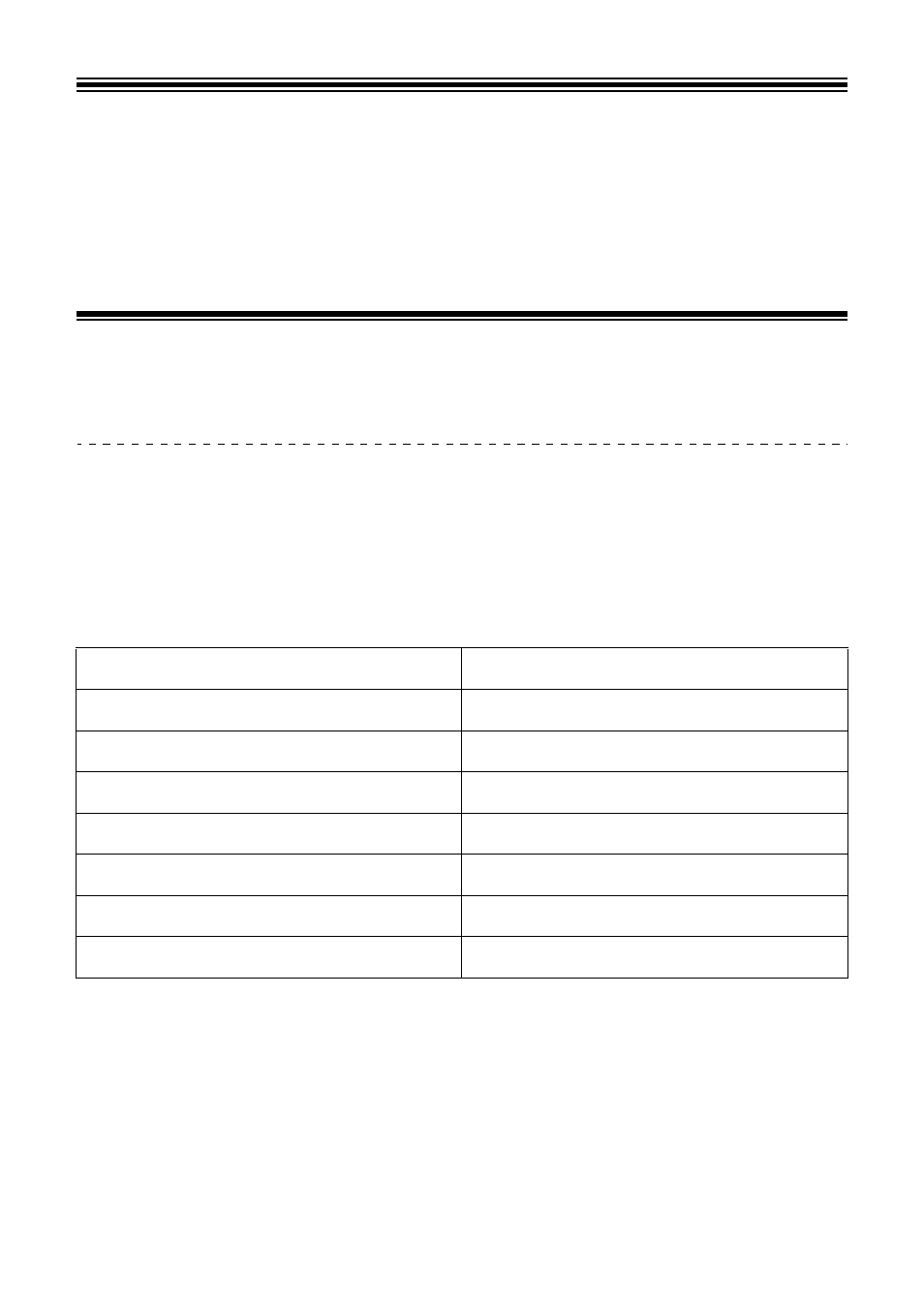
108
En
Changing the settings
You can change the unit’s settings by either using the GLOBAL menu
or the buttons, depending on the settings.
GLOBAL settings
Press the
[GLOBAL]
button to enter the GLOBAL menu.
Setting item list
The figures in parentheses indicate reference pages.
The default setting is shown with *.
[Project] setting (22)
Create New (22)
−
Open(recent) (23)
−
Open(by creation) (23)
−
Open(by name) (23)
−
Save (24)
−
Save As (24)
−
Rename & Save (25)
−
Delete (25)
−
Advertising