Connections – Pioneer Toraiz SQUID - Creative Multitrack Sequencer User Manual
Page 18
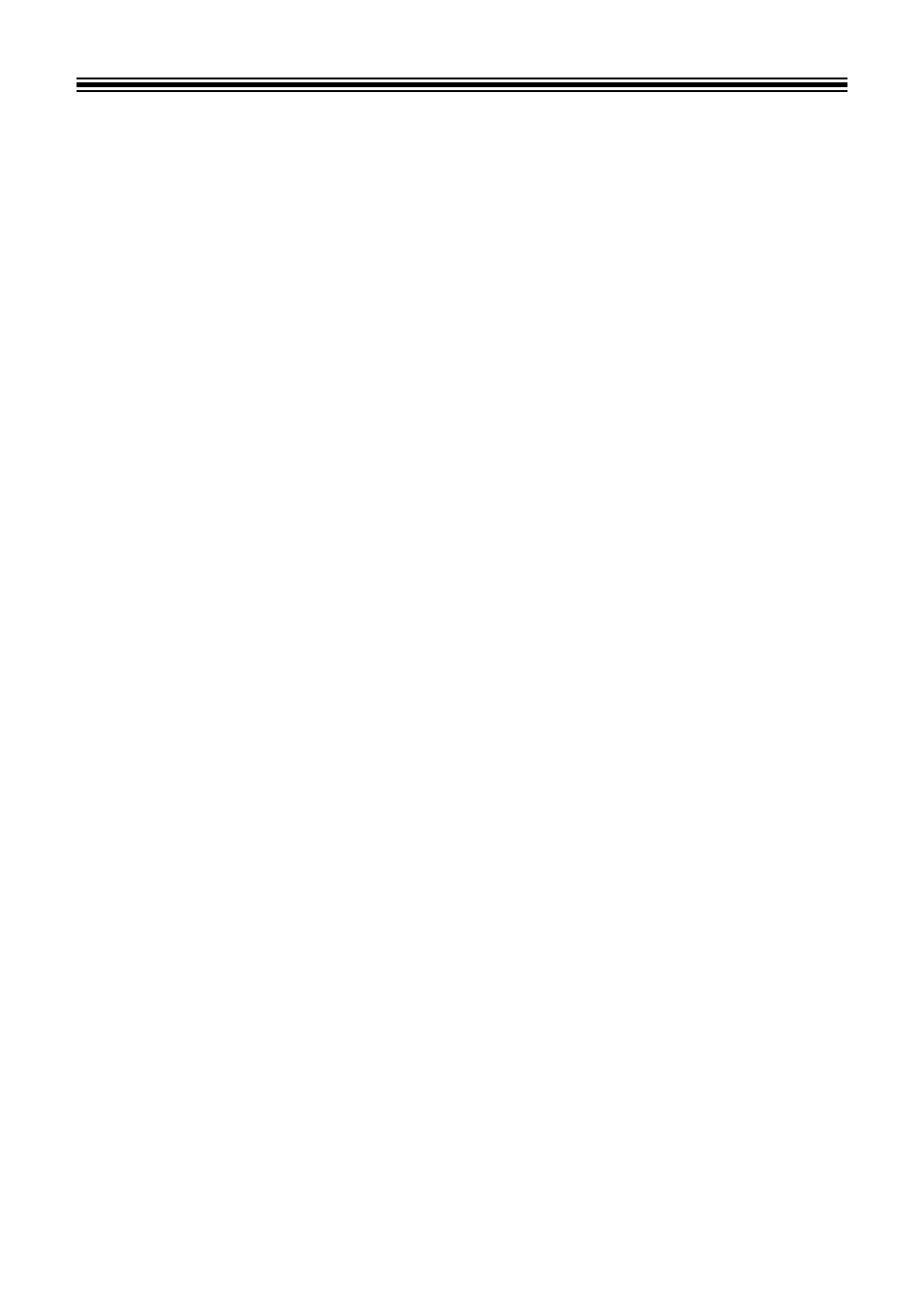
18
En
Connections
•
Be sure to turn off the power, disconnect the USB cable from this unit,
and unplug the power cord from the power outlet whenever making
or changing connections.
•
Connect the power cord and a USB cable once all the connections
between devices have been completed.
•
Be sure to use the included power cord and AC adaptor.
•
Refer to the operating instructions for components to be connected.
•
Use a USB cable which complies with USB 2.0.
•
The unit is powered by either the AC adapter or USB-bus power.
The unit can be powered by just connecting the unit and your PC/
Mac via a USB cable without connecting the AC adaptor.
If the AC adapter is connected at the same time, the USB-bus power
can be used as a backup power source. If the AC adapter is
disconnected while using the unit, the unit automatically switches the
power source to the USB-bus power.
•
To stabilize the power supply, be sure to connect the AC adapter
connecting cord and a USB cable to the
[DC IN]
terminal and
[USB-
B]
terminal tightly. If the connection is not secured, the unit may not
operate stably.
Special notes when using USB-bus power
•
There are some restrictions in functions such as dimming on buttons,
LEDs for pads, and display.
•
Be sure to connect the unit directly to a USB 2.0/3.0 port on your PC/
Mac using a USB cable.
•
We recommend using a USB certified USB cable that is 2 meters
(6.56 feet) or shorter to prevent stability issues.