Pioneer Toraiz SQUID - Creative Multitrack Sequencer User Manual
Page 32
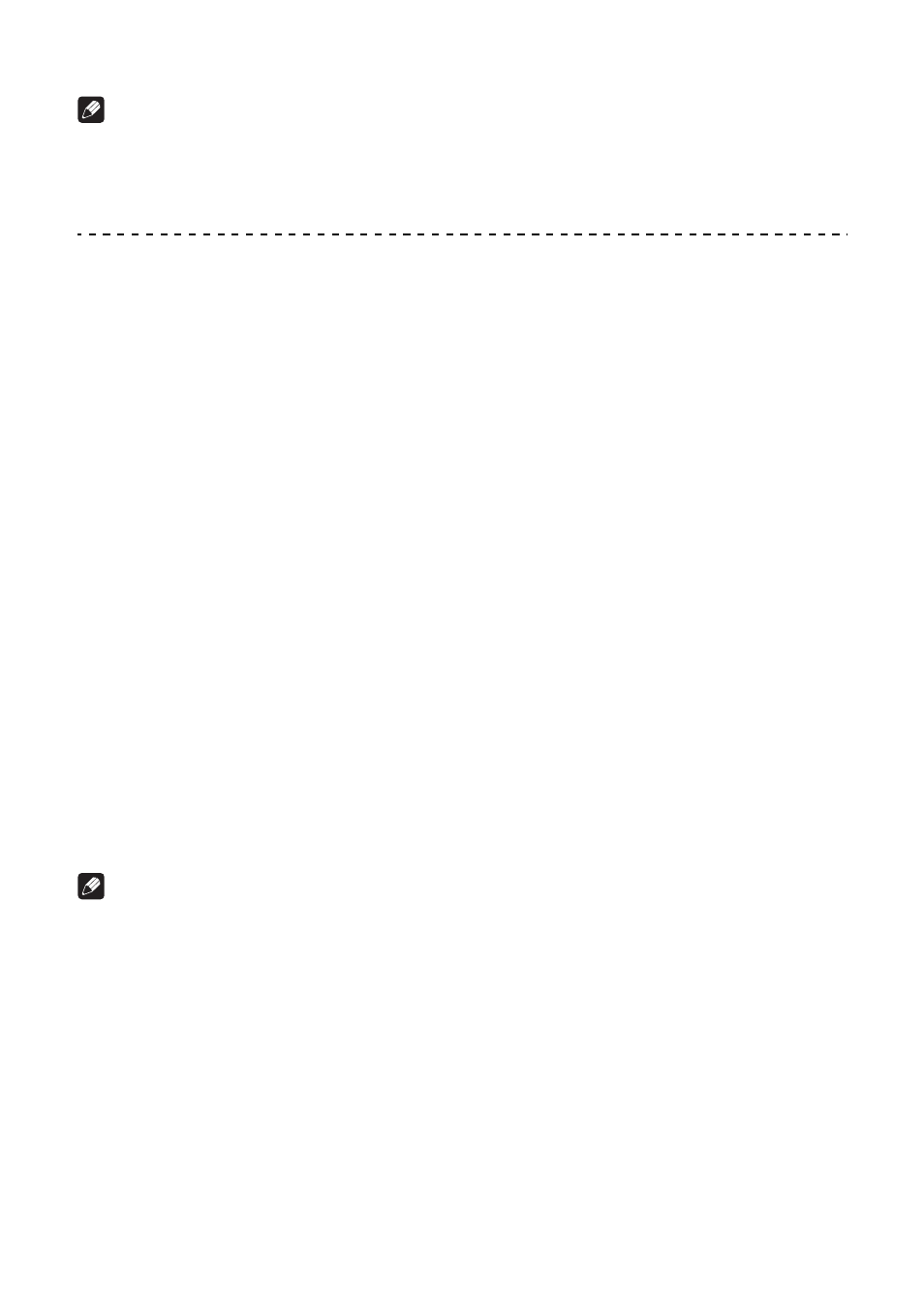
Step edit section
32
En
Note
During a sequence playback, each pad lights up in white when a note
is triggered.
Selecting an output destination for the current track
1 Hold down the
[SHIFT]
button and turn the rotary selector to select
an output terminal.
The followings are selectable.
[None]
(no output),
[MIDI1]
,
[MIDI2]
,
[USB]
,
[CV/GATE1]
,
[CV/GATE2]
•
The output terminal according to the display is as follows.
MIDI1:
[MIDI OUT1]
terminal
MIDI2:
[MIDI THRU/OUT2]
terminal
USB:
[USB-B]
terminal
CV/GATE1:
[CV OUT1]
terminal,
[GATE OUT1]
terminal
CV/GATE2:
[CV OUT2]
terminal,
[GATE OUT2]
terminal
2 When selecting
[MIDI1]
,
[MIDI2]
, or
[USB]
, turn the rotary selector
to select a channel.
The followings are selectable.
•
MIDI1 Ch.1 to 16
•
MIDI2 Ch.1 to 16
•
USB Ch.1 to 16
Notes
•
Even if you turn the rotary selector without performing step 1, you can
select the output destination (terminal or channel) in the following
order.
[None]
(no output),
[MIDI1 Ch.1 to 16]
,
[MIDI2 Ch.1 to 16]
,
[USB
Ch.1 to 16]
,
[CV/GATE1]
,
[CV/GATE2]
•
For settings other than output destinations, refer to “TRACK settings”
(page 145).